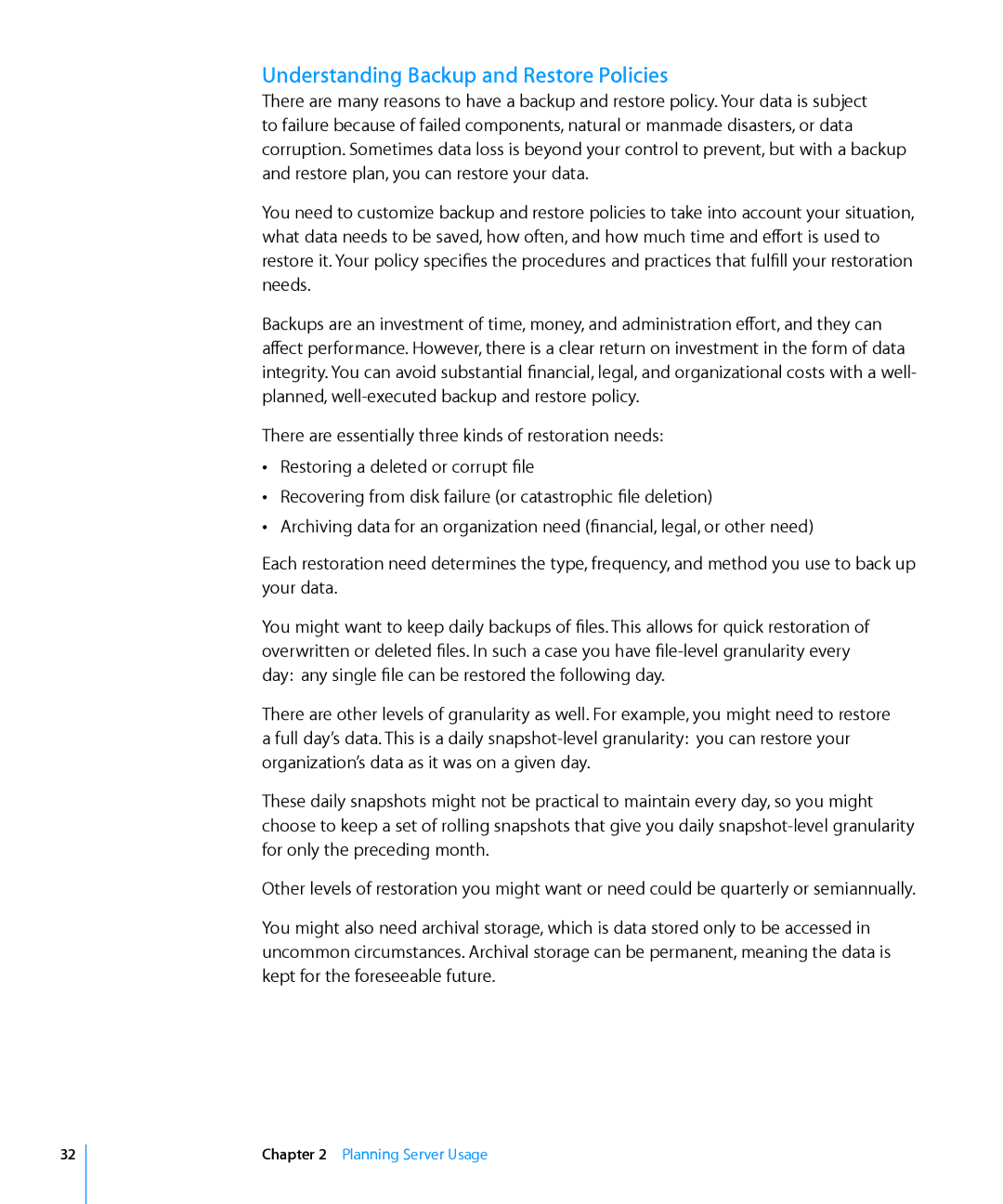Understanding Backup and Restore Policies
There are many reasons to have a backup and restore policy. Your data is subject to failure because of failed components, natural or manmade disasters, or data corruption. Sometimes data loss is beyond your control to prevent, but with a backup and restore plan, you can restore your data.
You need to customize backup and restore policies to take into account your situation, what data needs to be saved, how often, and how much time and effort is used to restore it. Your policy specifies the procedures and practices that fulfill your restoration needs.
Backups are an investment of time, money, and administration effort, and they can affect performance. However, there is a clear return on investment in the form of data integrity. You can avoid substantial financial, legal, and organizational costs with a well- planned,
There are essentially three kinds of restoration needs:
ÂÂ Restoring a deleted or corrupt file
ÂÂ Recovering from disk failure (or catastrophic file deletion)
ÂÂ Archiving data for an organization need (financial, legal, or other need)
Each restoration need determines the type, frequency, and method you use to back up your data.
You might want to keep daily backups of files. This allows for quick restoration of overwritten or deleted files. In such a case you have
There are other levels of granularity as well. For example, you might need to restore a full day’s data. This is a daily
These daily snapshots might not be practical to maintain every day, so you might choose to keep a set of rolling snapshots that give you daily
Other levels of restoration you might want or need could be quarterly or semiannually.
You might also need archival storage, which is data stored only to be accessed in uncommon circumstances. Archival storage can be permanent, meaning the data is kept for the foreseeable future.
32