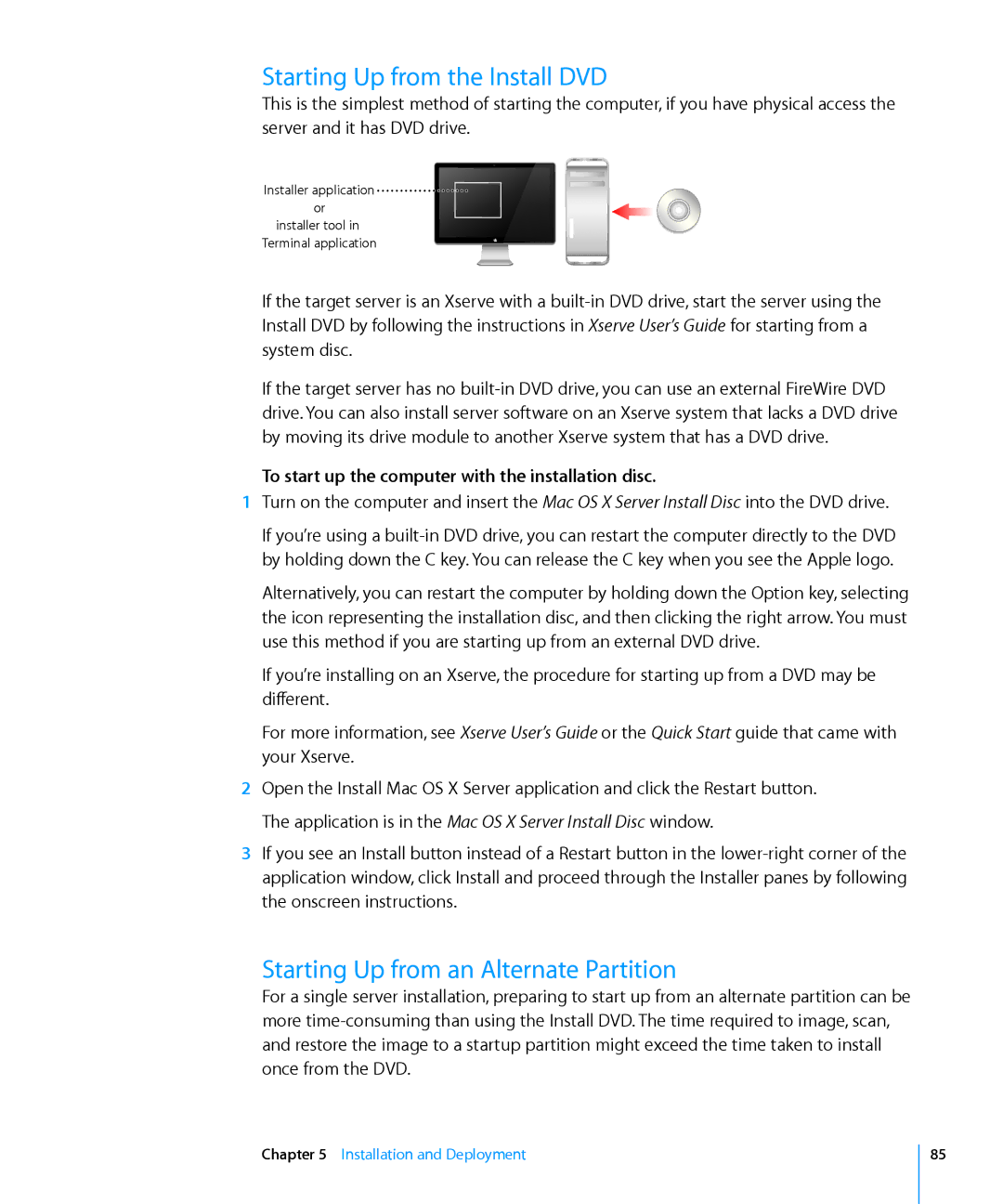Starting Up from the Install DVD
This is the simplest method of starting the computer, if you have physical access the server and it has DVD drive.
Installer application ![]() or
or
installer tool in Terminal application
If the target server is an Xserve with a
If the target server has no
To start up the computer with the installation disc.
1Turn on the computer and insert the Mac OS X Server Install Disc into the DVD drive.
If you’re using a
Alternatively, you can restart the computer by holding down the Option key, selecting the icon representing the installation disc, and then clicking the right arrow. You must use this method if you are starting up from an external DVD drive.
If you’re installing on an Xserve, the procedure for starting up from a DVD may be different.
For more information, see Xserve User’s Guide or the Quick Start guide that came with your Xserve.
2Open the Install Mac OS X Server application and click the Restart button. The application is in the Mac OS X Server Install Disc window.
3If you see an Install button instead of a Restart button in the
Starting Up from an Alternate Partition
For a single server installation, preparing to start up from an alternate partition can be more
Chapter 5 Installation and Deployment
85