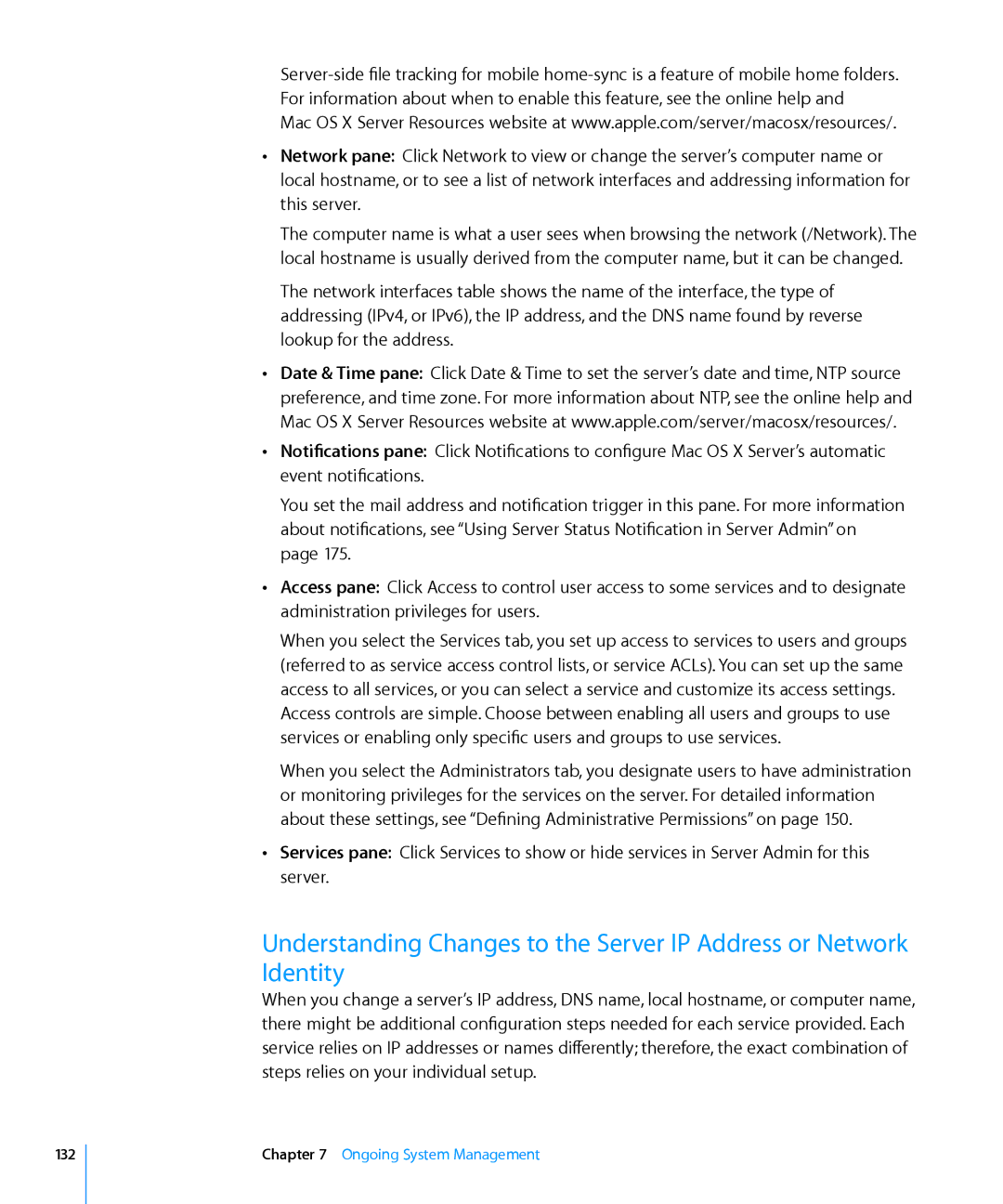Mac OS X Server Resources website at www.apple.com/server/macosx/resources/.
ÂÂ Network pane: Click Network to view or change the server’s computer name or local hostname, or to see a list of network interfaces and addressing information for this server.
The computer name is what a user sees when browsing the network (/Network). The local hostname is usually derived from the computer name, but it can be changed.
The network interfaces table shows the name of the interface, the type of addressing (IPv4, or IPv6), the IP address, and the DNS name found by reverse lookup for the address.
ÂÂ Date & Time pane: Click Date & Time to set the server’s date and time, NTP source preference, and time zone. For more information about NTP, see the online help and Mac OS X Server Resources website at www.apple.com/server/macosx/resources/.
ÂÂ Notifications pane: Click Notifications to configure Mac OS X Server’s automatic event notifications.
You set the mail address and notification trigger in this pane. For more information about notifications, see “Using Server Status Notification in Server Admin” on page 175.
ÂÂ Access pane: Click Access to control user access to some services and to designate administration privileges for users.
When you select the Services tab, you set up access to services to users and groups (referred to as service access control lists, or service ACLs). You can set up the same access to all services, or you can select a service and customize its access settings.
Access controls are simple. Choose between enabling all users and groups to use services or enabling only specific users and groups to use services.
When you select the Administrators tab, you designate users to have administration or monitoring privileges for the services on the server. For detailed information about these settings, see “Defining Administrative Permissions” on page 150.
ÂÂ Services pane: Click Services to show or hide services in Server Admin for this server.
Understanding Changes to the Server IP Address or Network Identity
When you change a server’s IP address, DNS name, local hostname, or computer name, there might be additional configuration steps needed for each service provided. Each service relies on IP addresses or names differently; therefore, the exact combination of steps relies on your individual setup.
132
Chapter 7 Ongoing System Management