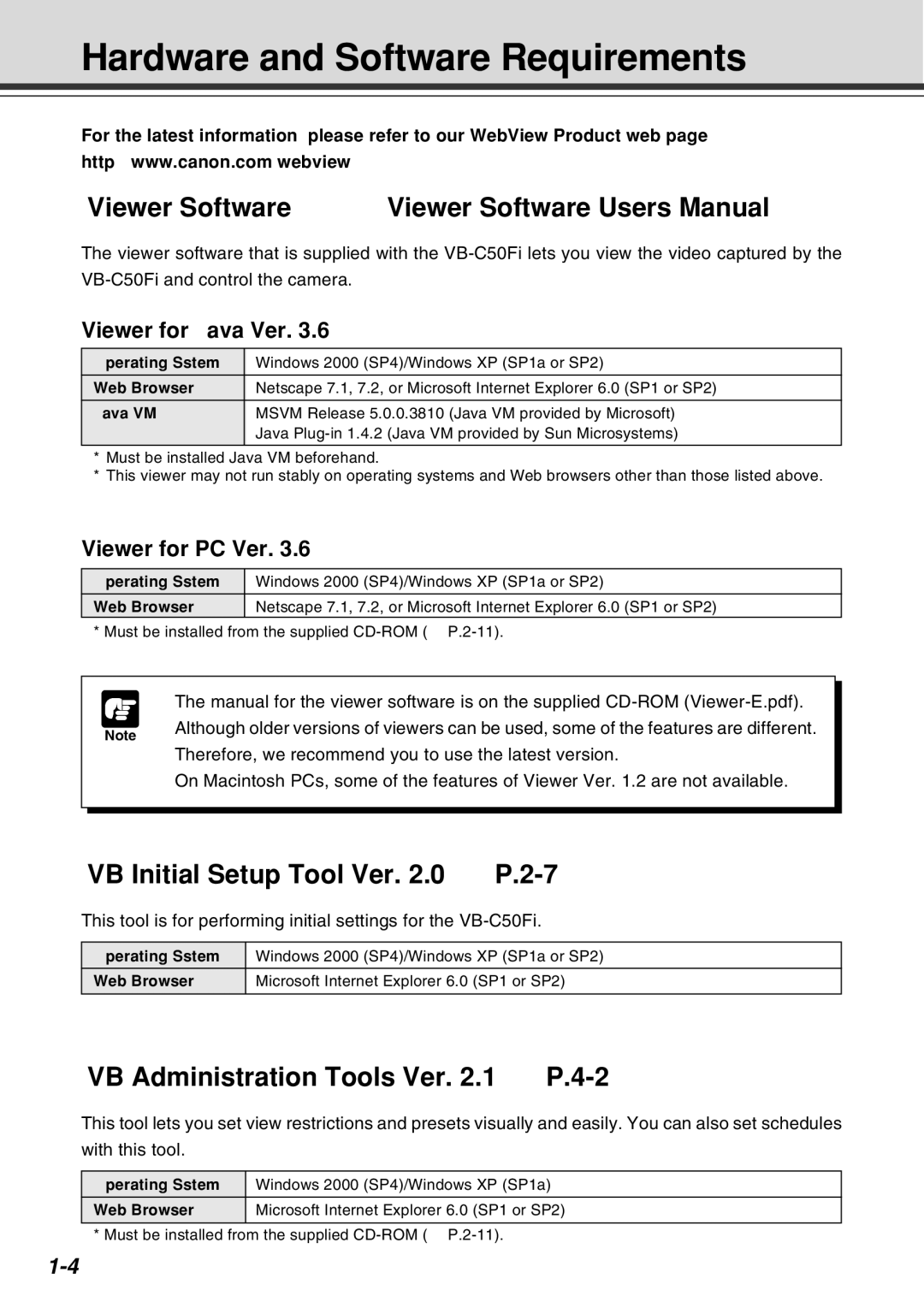Hardware and Software Requirements
For the latest information, please refer to our WebView Product web page:
http://www.canon.com/webview
Viewer Software (→ dViewer Software User’s Manual)
The viewer software that is supplied with the
Viewer for Java Ver. 3.6
Operating System | Windows 2000 (SP4)/Windows XP (SP1a or SP2) |
Web Browser | Netscape 7.1, 7.2, or Microsoft Internet Explorer 6.0 (SP1 or SP2) |
Java VM | MSVM Release 5.0.0.3810 (Java VM provided by Microsoft) |
| Java |
|
|
*Must be installed Java VM beforehand.
*This viewer may not run stably on operating systems and Web browsers other than those listed above.
Viewer for PC Ver. 3.6
Operating System | Windows 2000 (SP4)/Windows XP (SP1a or SP2) |
Web Browser | Netscape 7.1, 7.2, or Microsoft Internet Explorer 6.0 (SP1 or SP2) |
* Must be installed from the supplied
![]()
![]() ● The manual for the viewer software is on the supplied
● The manual for the viewer software is on the supplied
Therefore, we recommend you to use the latest version.
On Macintosh PCs, some of the features of Viewer Ver. 1.2 are not available.
VB Initial Setup Tool Ver. 2.0 (→ P.2-7)
This tool is for performing initial settings for the
Operating System | Windows 2000 (SP4)/Windows XP (SP1a or SP2) |
Web Browser | Microsoft Internet Explorer 6.0 (SP1 or SP2) |
|
|
VB Administration Tools Ver. 2.1 (→ P.4-2)
This tool lets you set view restrictions and presets visually and easily. You can also set schedules with this tool.
Operating System | Windows 2000 (SP4)/Windows XP (SP1a) |
Web Browser | Microsoft Internet Explorer 6.0 (SP1 or SP2) |
|
|
* Must be installed from the supplied