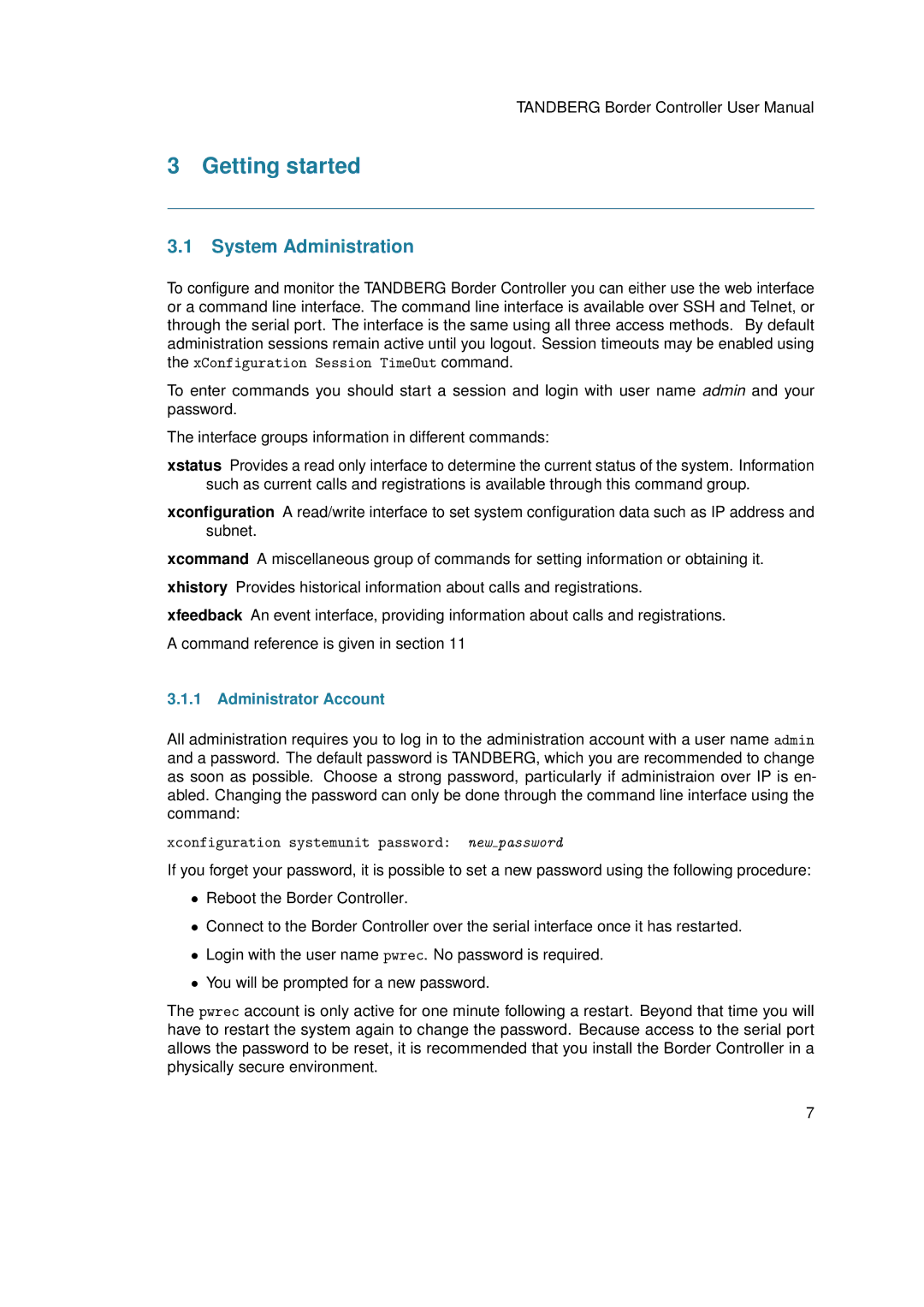D13691.03 specifications
The TANDBERG D13691.03 is a cutting-edge communication device that has been designed to meet the rigorous demands of modern business environments. Known for its reliability and versatility, the D13691.03 offers a comprehensive suite of features that enhance collaboration and productivity for organizations seeking seamless communication solutions.One of the key characteristics of the TANDBERG D13691.03 is its exceptional video quality. Equipped with advanced video codecs, this device provides users with crystal clear HD video, ensuring that every interaction is as lifelike and engaging as possible. The intelligent bandwidth management technology optimizes the video quality based on the available network conditions, allowing for smooth and uninterrupted communication even in less than ideal network scenarios.
In addition to superior video capabilities, the D13691.03 boasts impressive audio technology. With integrated echo cancellation and noise reduction features, users can enjoy natural and clear audio during calls. This ensures that conversations are not only visually effective but also audibly intelligible, allowing for a more immersive communication experience.
Another notable feature of the TANDBERG D13691.03 is its user-friendly interface. Designed with usability in mind, the device comes with a touchscreen interface that simplifies navigation through the various settings and options. Users can easily connect with colleagues, schedule meetings, and access video conferencing features in just a few taps.
Moreover, the D13691.03 supports various connectivity options, including Ethernet and Wi-Fi, providing users with the flexibility to connect to their networks with ease. The device is also compatible with standard video conferencing protocols, making it an ideal solution for organizations that utilize multiple communication platforms.
The D13691.03 has been designed with security in mind, featuring advanced encryption protocols to protect sensitive data during video calls. This ensures that conversations remain confidential and secure, which is crucial for businesses handling proprietary information.
Overall, the TANDBERG D13691.03 stands out as a robust communication solution that enhances the way organizations interact. With its blend of high-quality video and audio capabilities, user-friendly design, and strong security measures, this device is well-equipped to handle the dynamic needs of modern workplaces, facilitating collaboration and driving productivity. Businesses looking to improve their communication infrastructure will find the TANDBERG D13691.03 to be an invaluable addition to their technology arsenal.