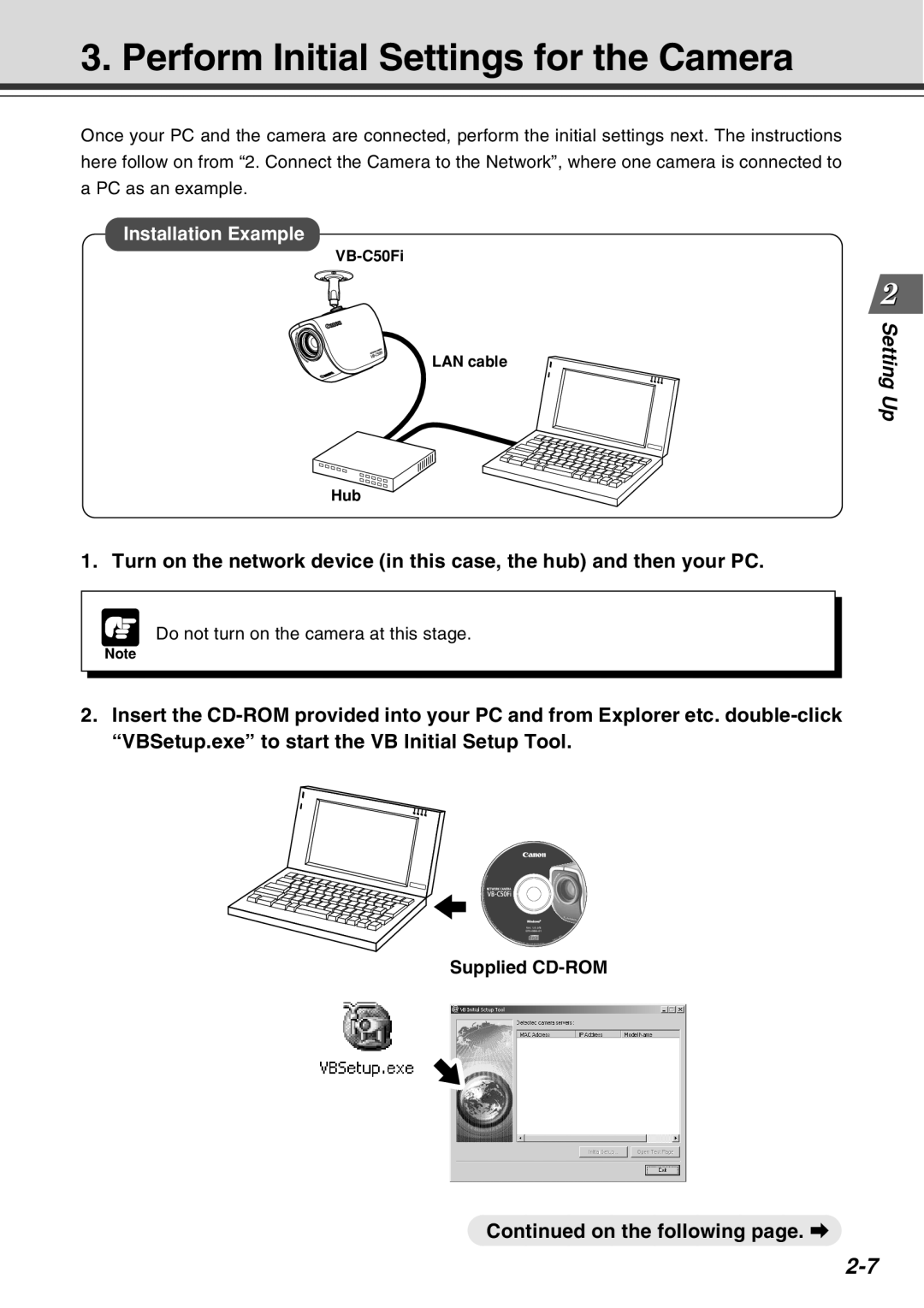3. Perform Initial Settings for the Camera
Once your PC and the camera are connected, perform the initial settings next. The instructions here follow on from “2. Connect the Camera to the Network”, where one camera is connected to a PC as an example.
Installation Example
VB-C50Fi
LAN cable
Hub
1. Turn on the network device (in this case, the hub) and then your PC.
Do not turn on the camera at this stage.
Note
2.Insert the
Setting Up
S . a n d
o t h e r
c o u ntrie s.
Ver. 1.0 J/E