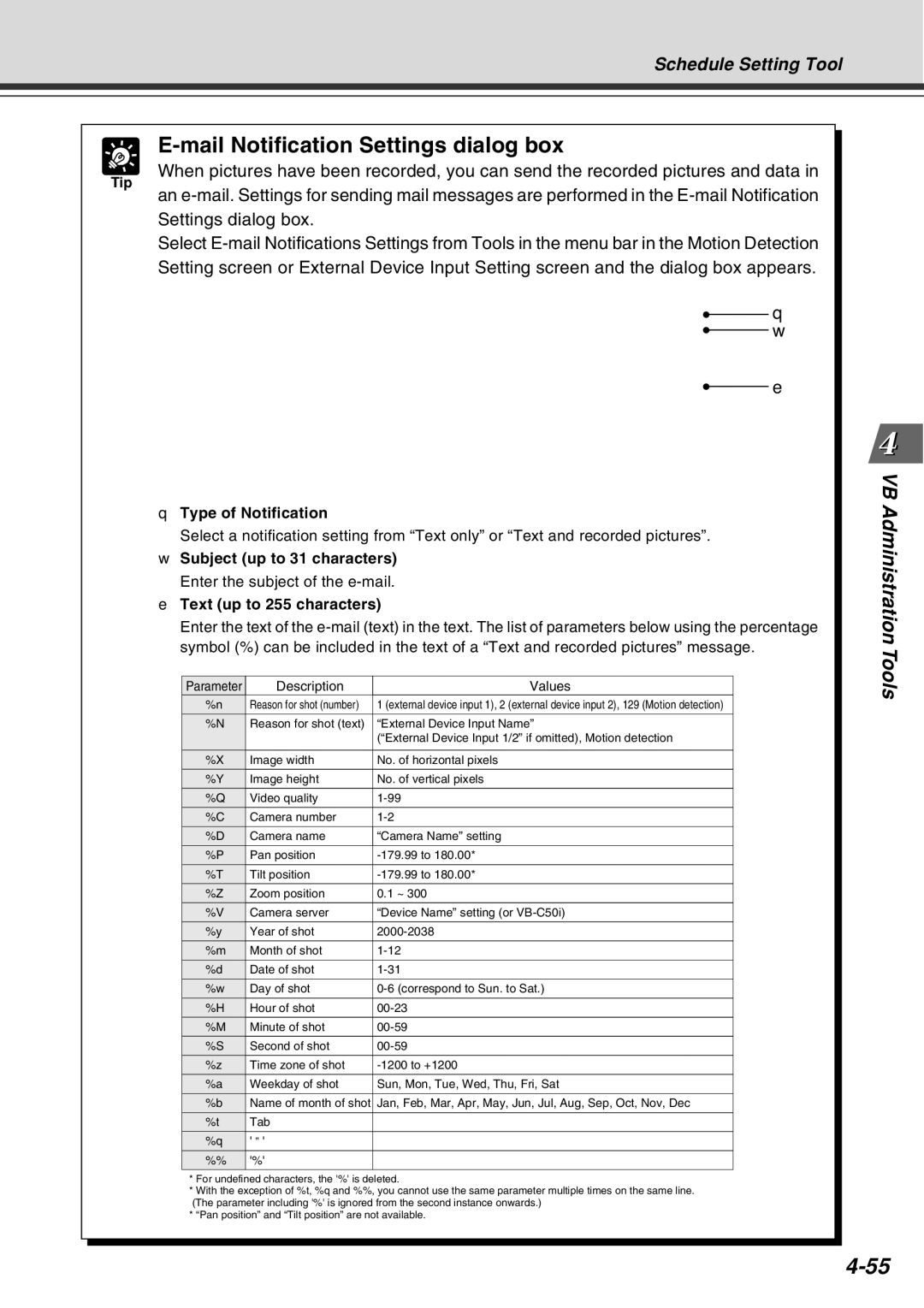Schedule Setting Tool
E-mail Notification Settings dialog box
When pictures have been recorded, you can send the recorded pictures and data in
Tip
an
Select
q w
e
qType of Notification
Select a notification setting from “Text only” or “Text and recorded pictures”.
wSubject (up to 31 characters)
Enter the subject of the
eText (up to 255 characters)
Enter the text of the
Parameter | Description | Values |
%n | Reason for shot (number) | 1 (external device input 1), 2 (external device input 2), 129 (Motion detection) |
%N | Reason for shot (text) | “External Device Input Name” |
|
| (“External Device Input 1/2” if omitted), Motion detection |
%X | Image width | No. of horizontal pixels |
%Y | Image height | No. of vertical pixels |
%Q | Video quality | |
%C | Camera number | |
%D | Camera name | “Camera Name” setting |
%P | Pan position | |
%T | Tilt position | |
%Z | Zoom position | 0.1 ~ 300 |
%V | Camera server | “Device Name” setting (or |
%y | Year of shot | |
%m | Month of shot | |
%d | Date of shot | |
%w | Day of shot | |
%H | Hour of shot | |
%M | Minute of shot | |
%S | Second of shot | |
%z | Time zone of shot | |
%a | Weekday of shot | Sun, Mon, Tue, Wed, Thu, Fri, Sat |
%b | Name of month of shot | Jan, Feb, Mar, Apr, May, Jun, Jul, Aug, Sep, Oct, Nov, Dec |
%t | Tab |
|
%q | ' ” ' |
|
%% | '%' |
|
|
|
|
*For undefined characters, the '%' is deleted.
*With the exception of %t, %q and %%, you cannot use the same parameter multiple times on the same line. (The parameter including '%' is ignored from the second instance onwards.)
*“Pan position” and “Tilt position” are not available.