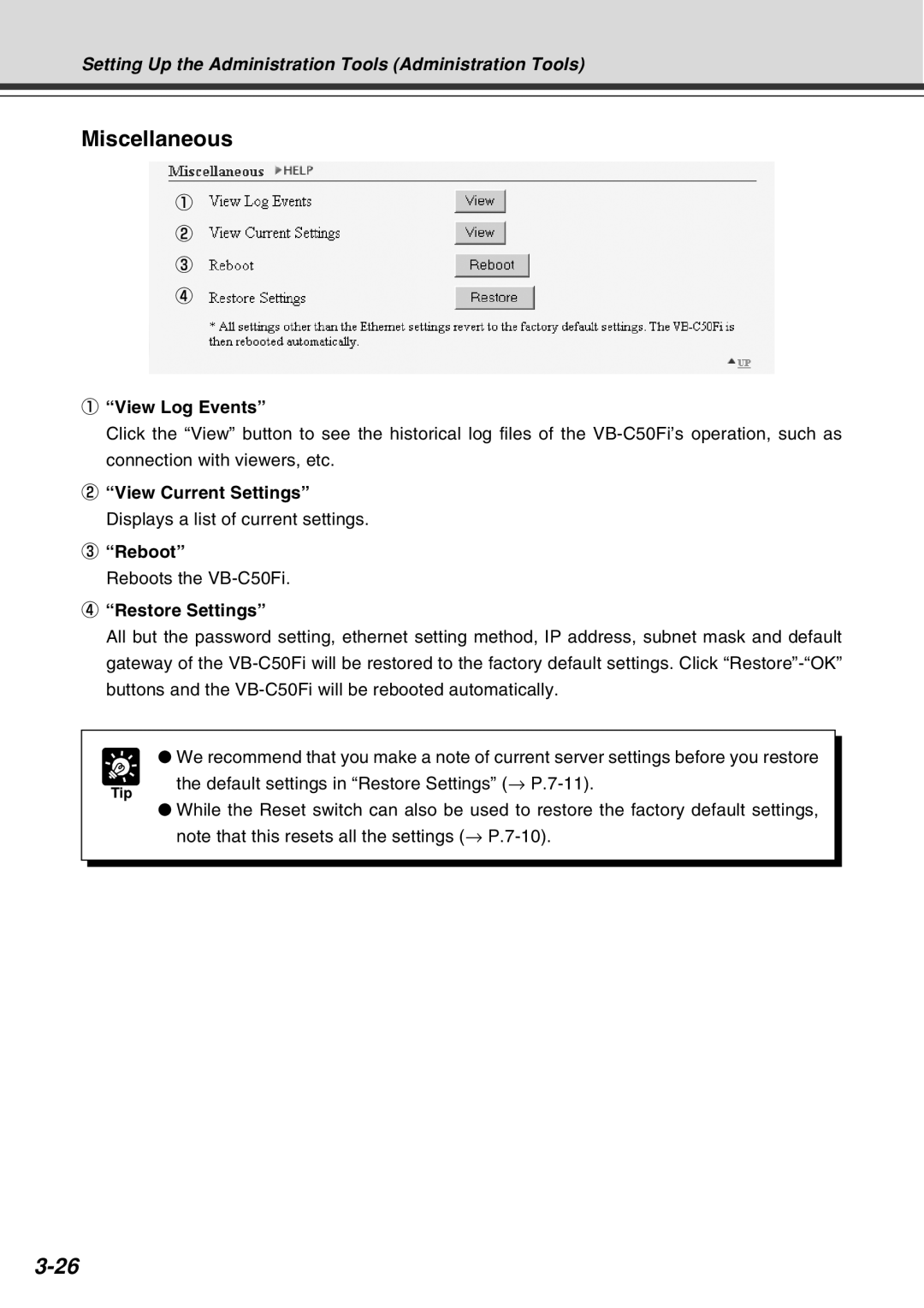Setting Up the Administration Tools (Administration Tools)
Miscellaneous
1
2
3
4
1“View Log Events”
Click the “View” button to see the historical log files of the
2“View Current Settings” Displays a list of current settings.
3“Reboot”
Reboots the
4“Restore Settings”
All but the password setting, ethernet setting method, IP address, subnet mask and default gateway of the
Tip
● We recommend that you make a note of current server settings before you restore the default settings in “Restore Settings” (→
●While the Reset switch can also be used to restore the factory default settings, note that this resets all the settings (→