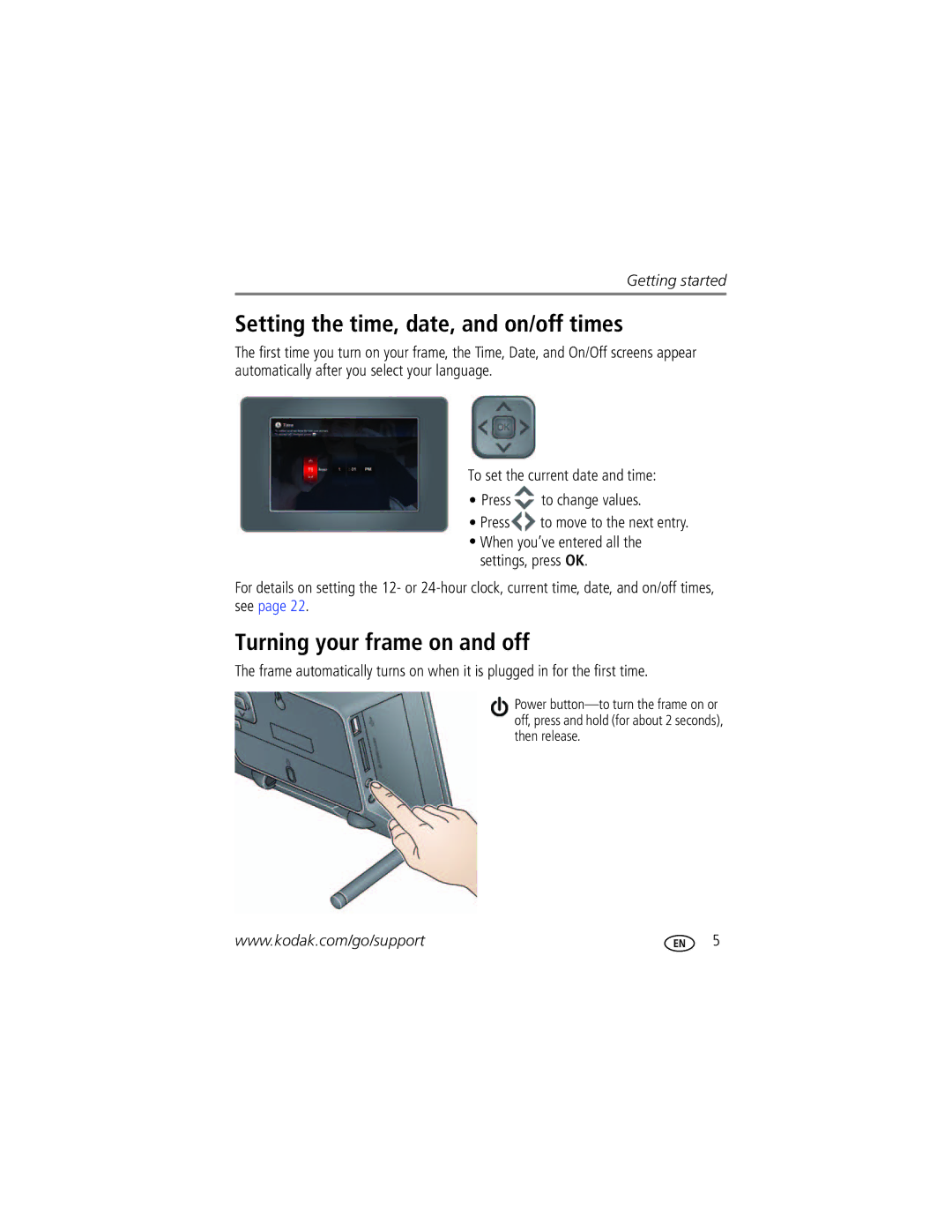Getting started
Setting the time, date, and on/off times
The first time you turn on your frame, the Time, Date, and On/Off screens appear automatically after you select your language.
To set the current date and time:
Press | to change values. |
![]() Press
Press![]() to move to the next entry.
to move to the next entry. ![]() When you’ve entered all the settings, press OK.
When you’ve entered all the settings, press OK.
For details on setting the 12- or
Turning your frame on and off
The frame automatically turns on when it is plugged in for the first time.
Power
www.kodak.com/go/support | 5 |