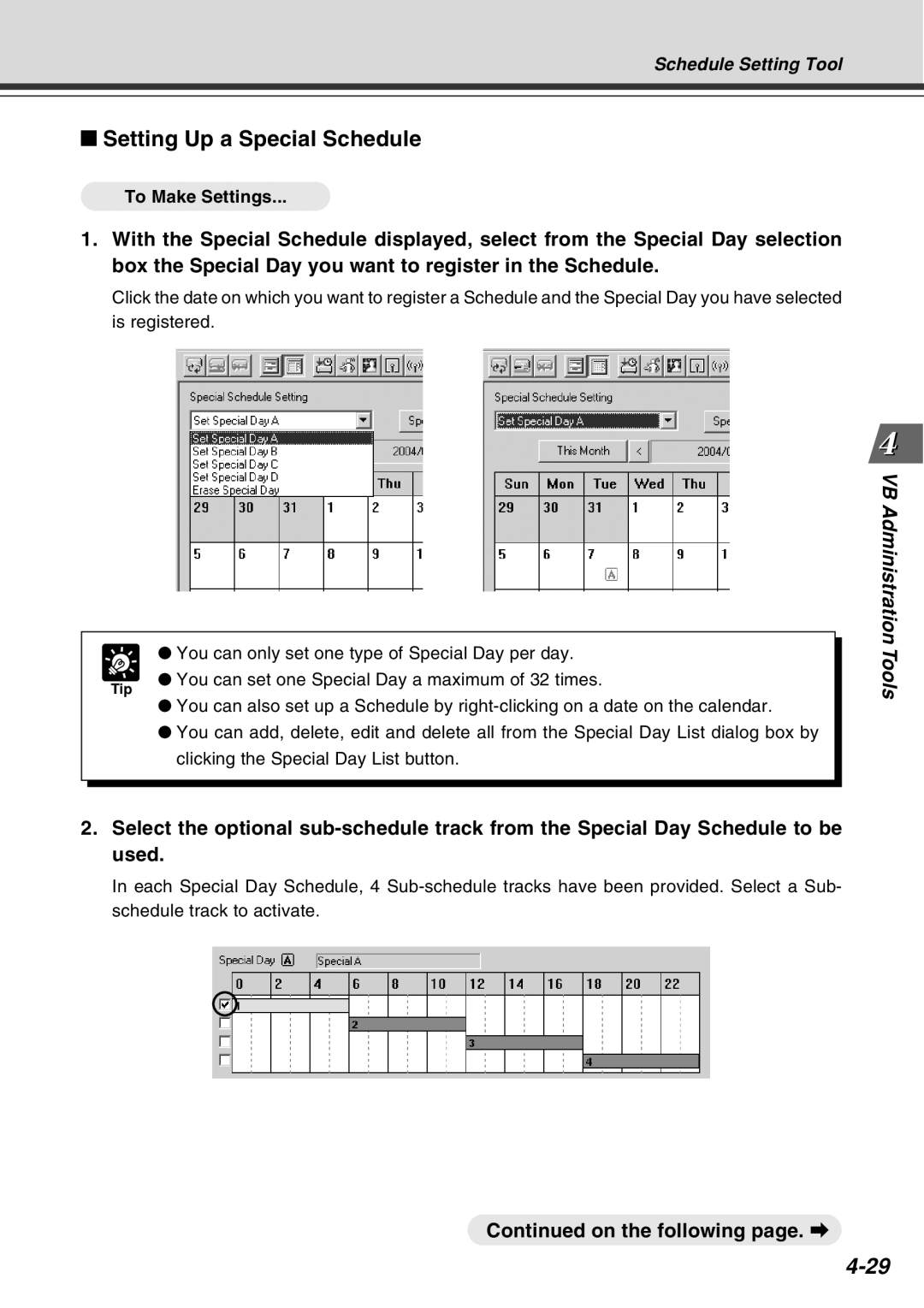Schedule Setting Tool
Setting Up a Special Schedule
To Make Settings...
1.With the Special Schedule displayed, select from the Special Day selection box the Special Day you want to register in the Schedule.
Click the date on which you want to register a Schedule and the Special Day you have selected is registered.
Tip
● You can only set one type of Special Day per day.
● You can set one Special Day a maximum of 32 times.
VB Administration Tools
●You can also set up a Schedule by
●You can add, delete, edit and delete all from the Special Day List dialog box by clicking the Special Day List button.
2.Select the optional
In each Special Day Schedule, 4