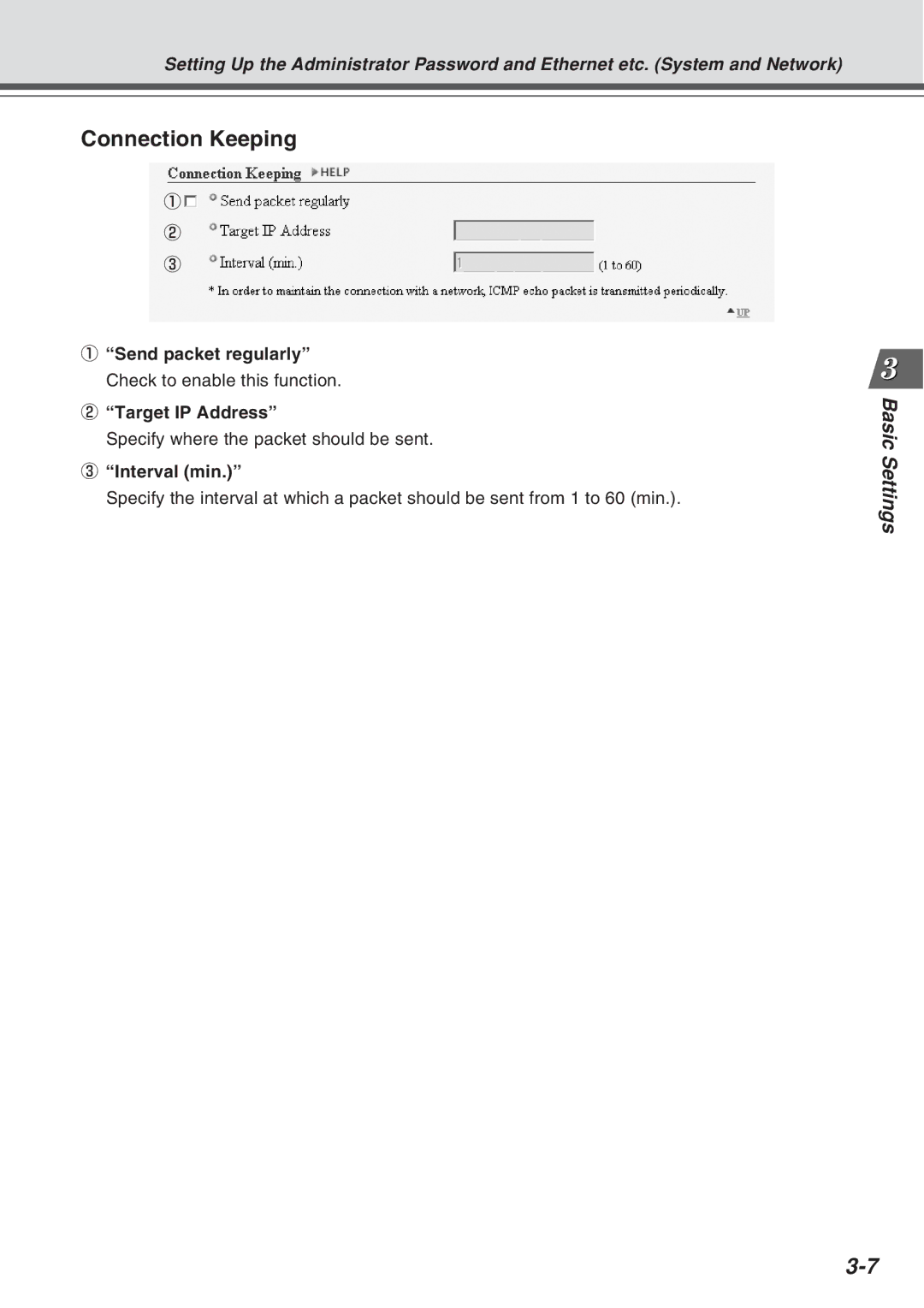Setting Up the Administrator Password and Ethernet etc. (System and Network)
Connection Keeping
1
2
3
1“Send packet regularly” Check to enable this function.
2“Target IP Address”
Specify where the packet should be sent.
3“Interval (min.)”
Specify the interval at which a packet should be sent from 1 to 60 (min.).
Basic Settings