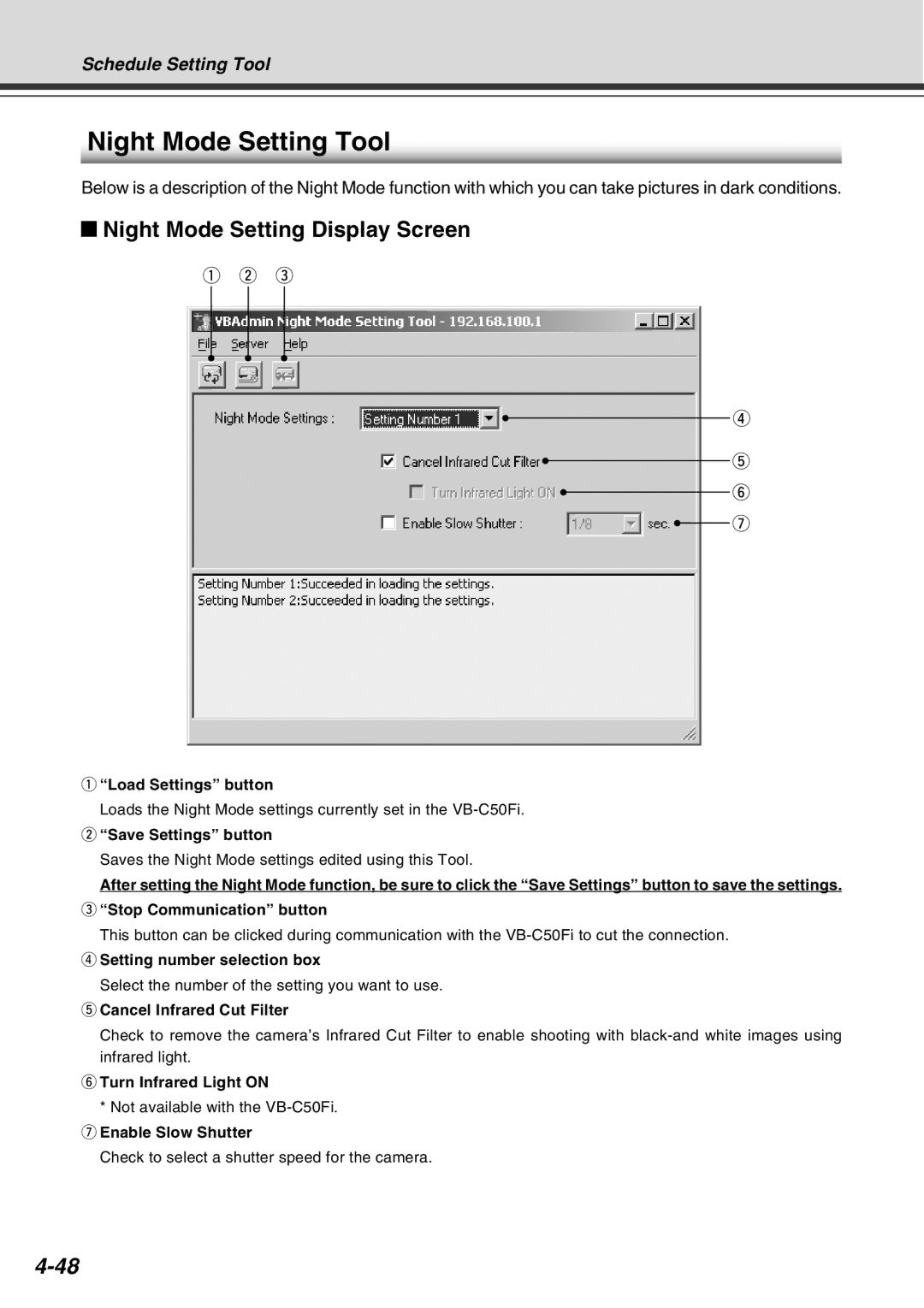Schedule Setting Tool
Night Mode Setting Tool
Below is a description of the Night Mode function with which you can take pictures in dark conditions.
Night Mode Setting Display Screen
q w e
r
t y u
q“Load Settings” button
Loads the Night Mode settings currently set in the
w“Save Settings” button
Saves the Night Mode settings edited using this Tool.
After setting the Night Mode function, be sure to click the “Save Settings” button to save the settings.
e“Stop Communication” button
This button can be clicked during communication with the
rSetting number selection box
Select the number of the setting you want to use.
tCancel Infrared Cut Filter
Check to remove the camera’s Infrared Cut Filter to enable shooting with
yTurn Infrared Light ON
*Not available with the
uEnable Slow Shutter
Check to select a shutter speed for the camera.