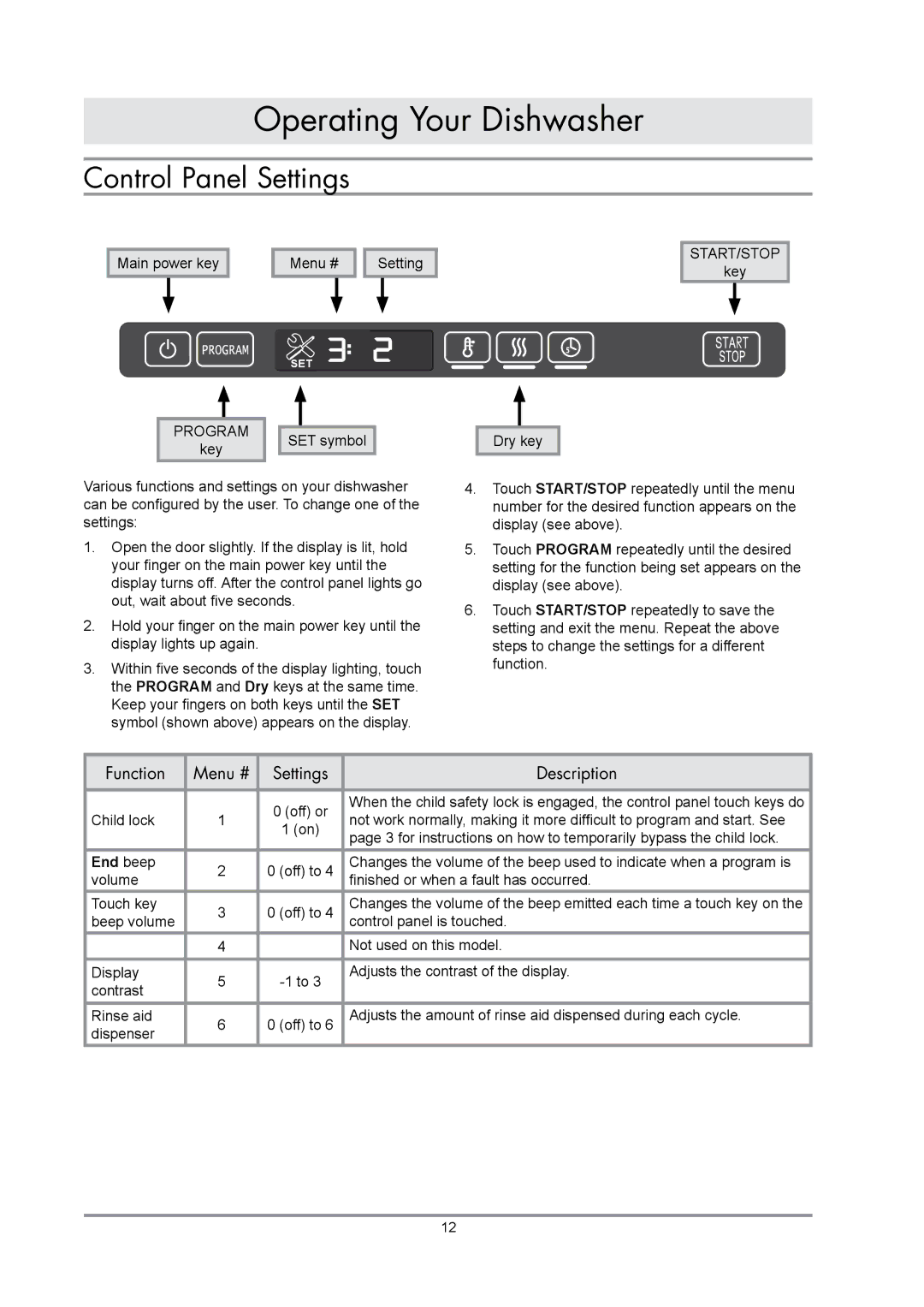Operating Your Dishwasher
Control Panel Settings
Main power key |
| Menu # |
| Setting | |||
|
|
|
|
|
|
|
|
![]() SET
SET
|
|
|
|
|
PROGRAM |
|
|
| |
| SET symbol | |||
key |
| |||
|
|
|
|
|
Dry key
START/STOP
key
Various functions and settings on your dishwasher can be configured by the user. To change one of the settings:
1.Open the door slightly. If the display is lit, hold your finger on the main power key until the display turns off. After the control panel lights go out, wait about five seconds.
2.Hold your finger on the main power key until the display lights up again.
3.Within five seconds of the display lighting, touch the PROGRAM and Dry keys at the same time.
Keep your fingers on both keys until the SET symbol (shown above) appears on the display.
4.Touch START/STOP repeatedly until the menu number for the desired function appears on the display (see above).
5.Touch PROGRAM repeatedly until the desired setting for the function being set appears on the display (see above).
6.Touch START/STOP repeatedly to save the setting and exit the menu. Repeat the above steps to change the settings for a different function.
Function | Menu # | Settings | Description | |
|
|
|
| |
|
| 0 (off) or | When the child safety lock is engaged, the control panel touch keys do | |
Child lock | 1 | not work normally, making it more difficult to program and start. See | ||
1 (on) | ||||
|
| page 3 for instructions on how to temporarily bypass the child lock. | ||
|
|
| ||
End beep | 2 | 0 (off) to 4 | Changes the volume of the beep used to indicate when a program is | |
volume |
|
| finished or when a fault has occurred. | |
Touch key | 3 | 0 (off) to 4 | Changes the volume of the beep emitted each time a touch key on the | |
beep volume | control panel is touched. | |||
| 4 |
| Not used on this model. | |
Display | 5 | Adjusts the contrast of the display. | ||
contrast |
| |||
|
|
| ||
Rinse aid | 6 | 0 (off) to 6 | Adjusts the amount of rinse aid dispensed during each cycle. | |
dispenser |
|
|
|
12