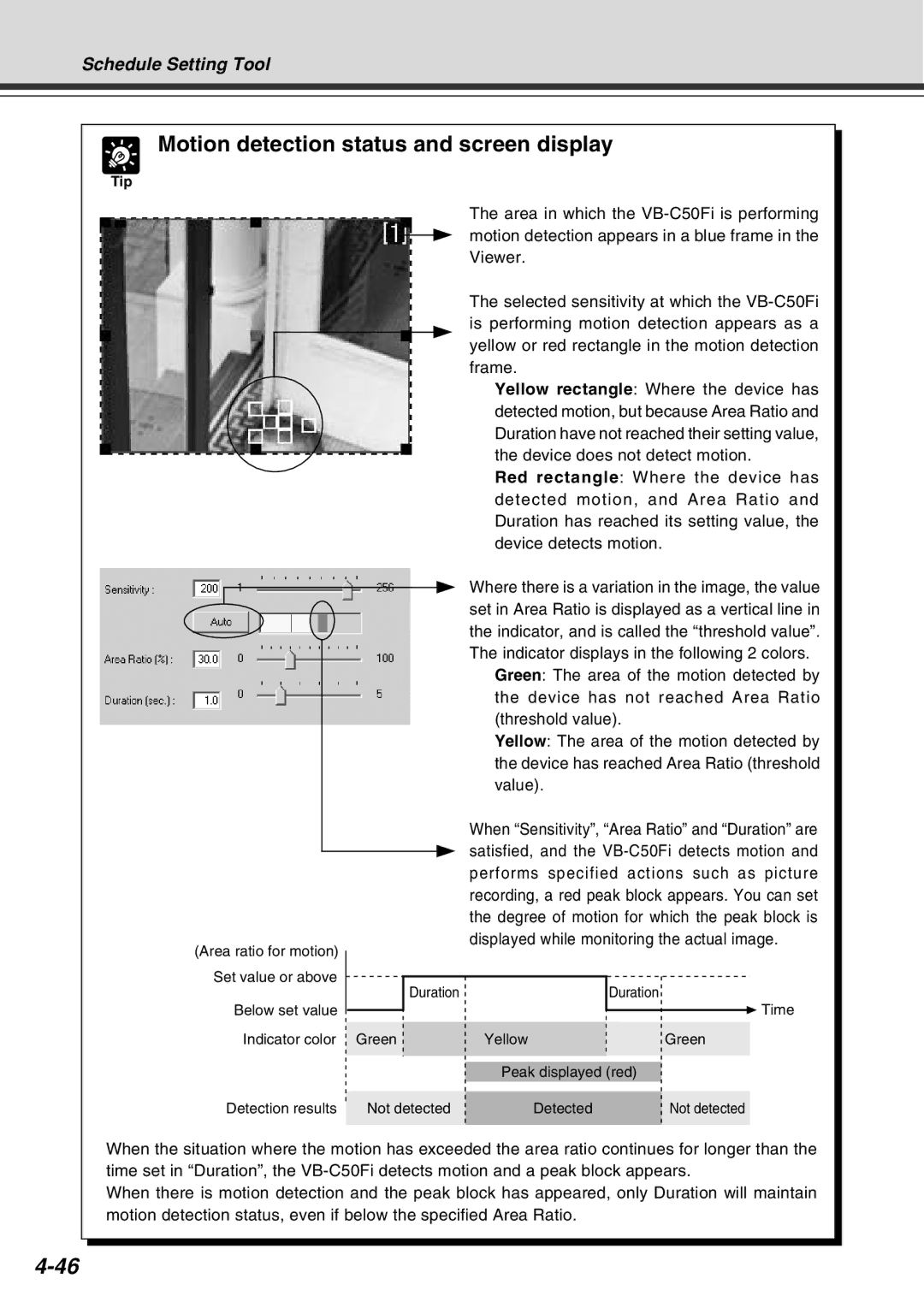Schedule Setting Tool
Motion detection status and screen display
Tip
(Area ratio for motion) Set value or above
Below set value
Indicator color
The area in which the
The selected sensitivity at which the
Yellow rectangle: Where the device has detected motion, but because Area Ratio and Duration have not reached their setting value, the device does not detect motion.
Red rectangle: Where the device has detected motion, and Area Ratio and Duration has reached its setting value, the device detects motion.
Where there is a variation in the image, the value set in Area Ratio is displayed as a vertical line in the indicator, and is called the “threshold value”. The indicator displays in the following 2 colors.
Green: The area of the motion detected by the device has not reached Area Ratio (threshold value).
Yellow: The area of the motion detected by the device has reached Area Ratio (threshold value).
When “Sensitivity”, “Area Ratio” and “Duration” are satisfied, and the
|
|
|
|
|
| Duration | Duration | ||
|
|
|
| Time |
|
|
|
| |
|
|
|
| |
Green | Yellow | Green |
| |
|
|
|
|
|
Peak displayed (red)
Detection results | Not detected | Detected | Not detected |
|
|
|
|
When the situation where the motion has exceeded the area ratio continues for longer than the time set in “Duration”, the
When there is motion detection and the peak block has appeared, only Duration will maintain motion detection status, even if below the specified Area Ratio.