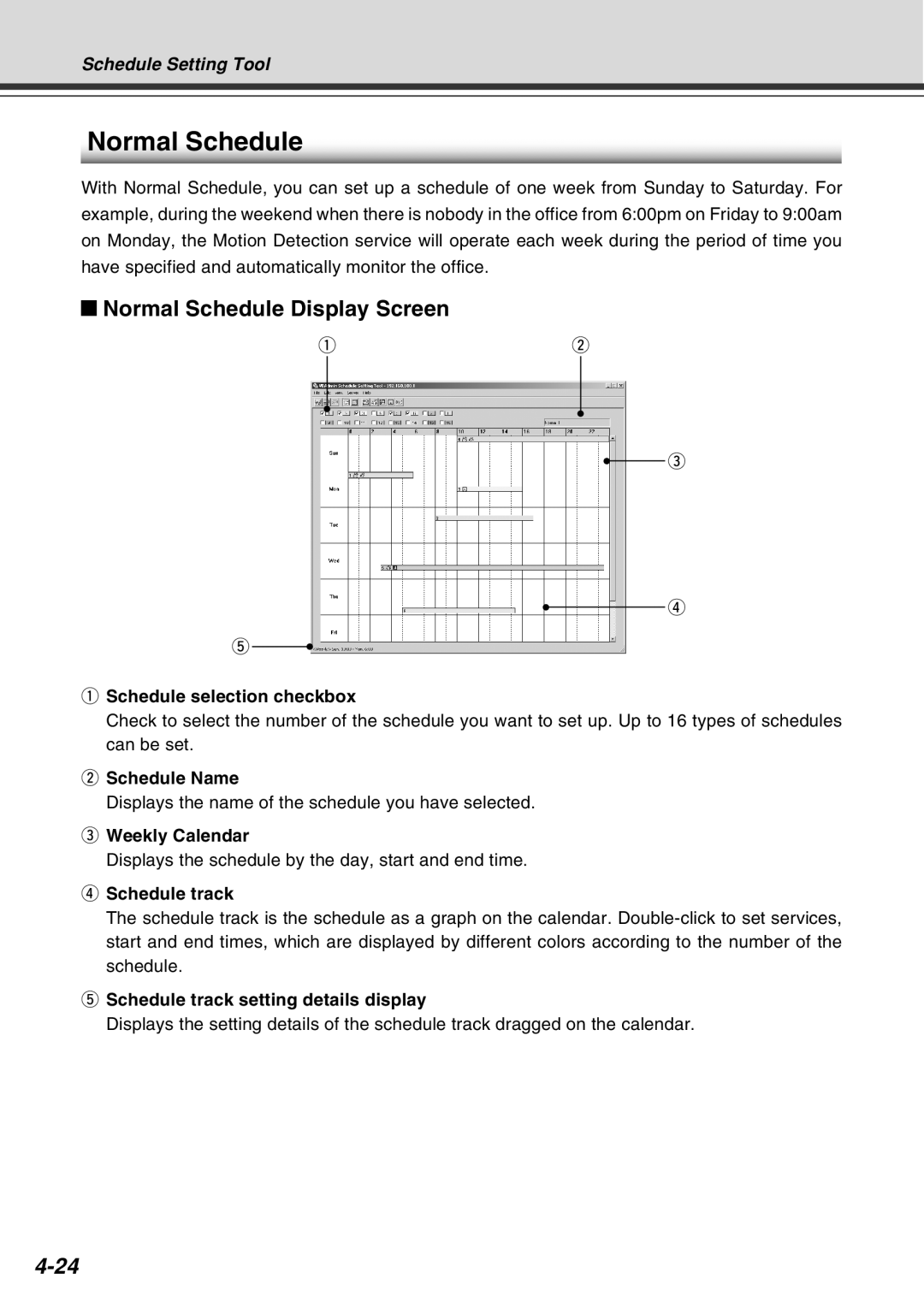Schedule Setting Tool
Normal Schedule
With Normal Schedule, you can set up a schedule of one week from Sunday to Saturday. For example, during the weekend when there is nobody in the office from 6:00pm on Friday to 9:00am on Monday, the Motion Detection service will operate each week during the period of time you have specified and automatically monitor the office.
Normal Schedule Display Screen
q | w |
e
r
t
qSchedule selection checkbox
Check to select the number of the schedule you want to set up. Up to 16 types of schedules can be set.
wSchedule Name
Displays the name of the schedule you have selected.
eWeekly Calendar
Displays the schedule by the day, start and end time.
rSchedule track
The schedule track is the schedule as a graph on the calendar.
tSchedule track setting details display
Displays the setting details of the schedule track dragged on the calendar.