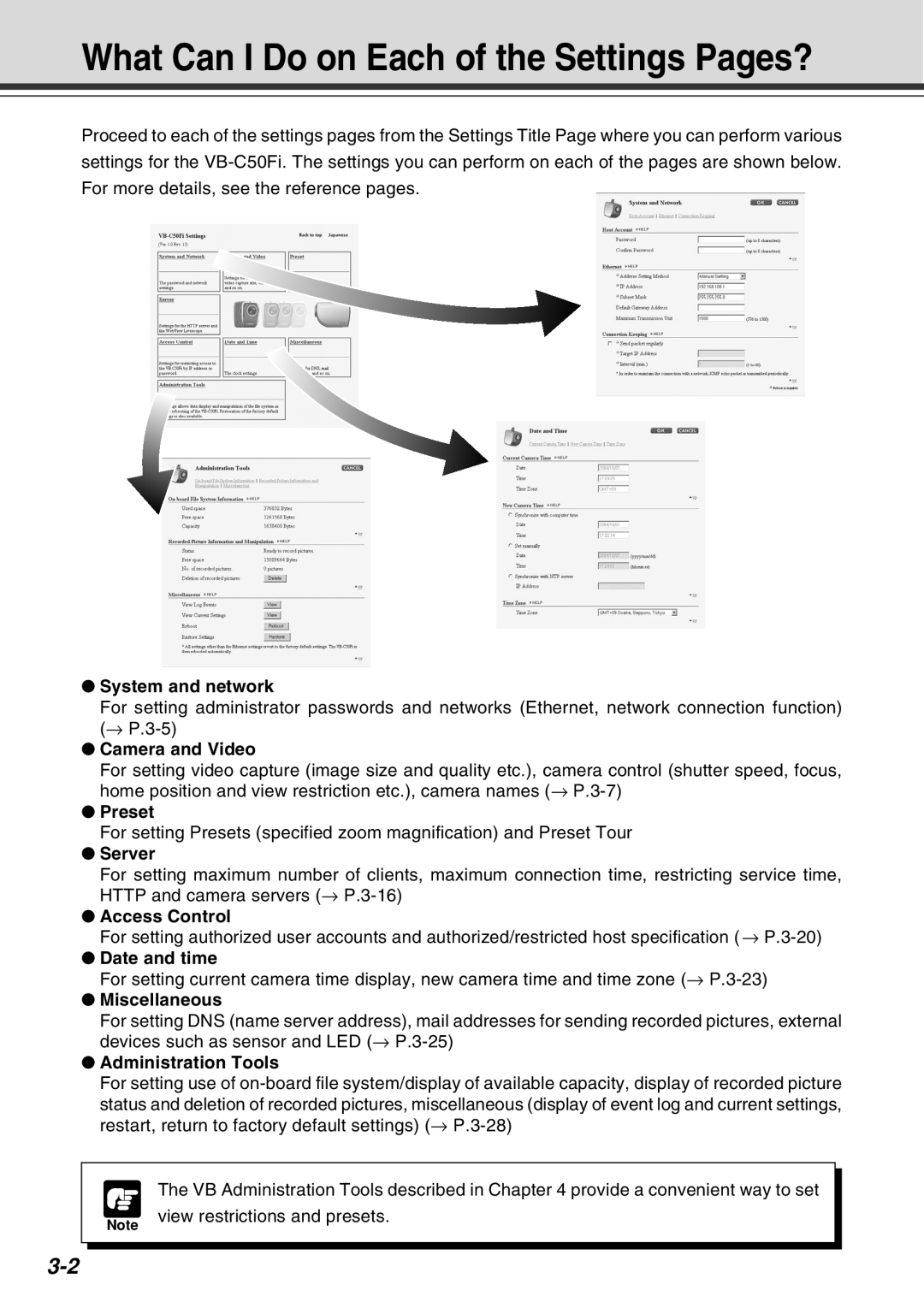What Can I Do on Each of the Settings Pages?
Proceed to each of the settings pages from the Settings Title Page where you can perform various
settings for the
For more details, see the reference pages.
●System and network
For setting administrator passwords and networks (Ethernet, network connection function) (→
●Camera and Video
For setting video capture (image size and quality etc.), camera control (shutter speed, focus, home position and view restriction etc.), camera names (→
●Preset
For setting Presets (specified zoom magnification) and Preset Tour
●Server
For setting maximum number of clients, maximum connection time, restricting service time, HTTP and camera servers (→
●Access Control
For setting authorized user accounts and authorized/restricted host specification ( →
●Date and time
For setting current camera time display, new camera time and time zone (→
●Miscellaneous
For setting DNS (name server address), mail addresses for sending recorded pictures, external devices such as sensor and LED (→
●Administration Tools
For setting use of
status and deletion of recorded pictures, miscellaneous (display of event log and current settings, restart, return to factory default settings) (→
Note
The VB Administration Tools described in Chapter 4 provide a convenient way to set
view restrictions and presets.