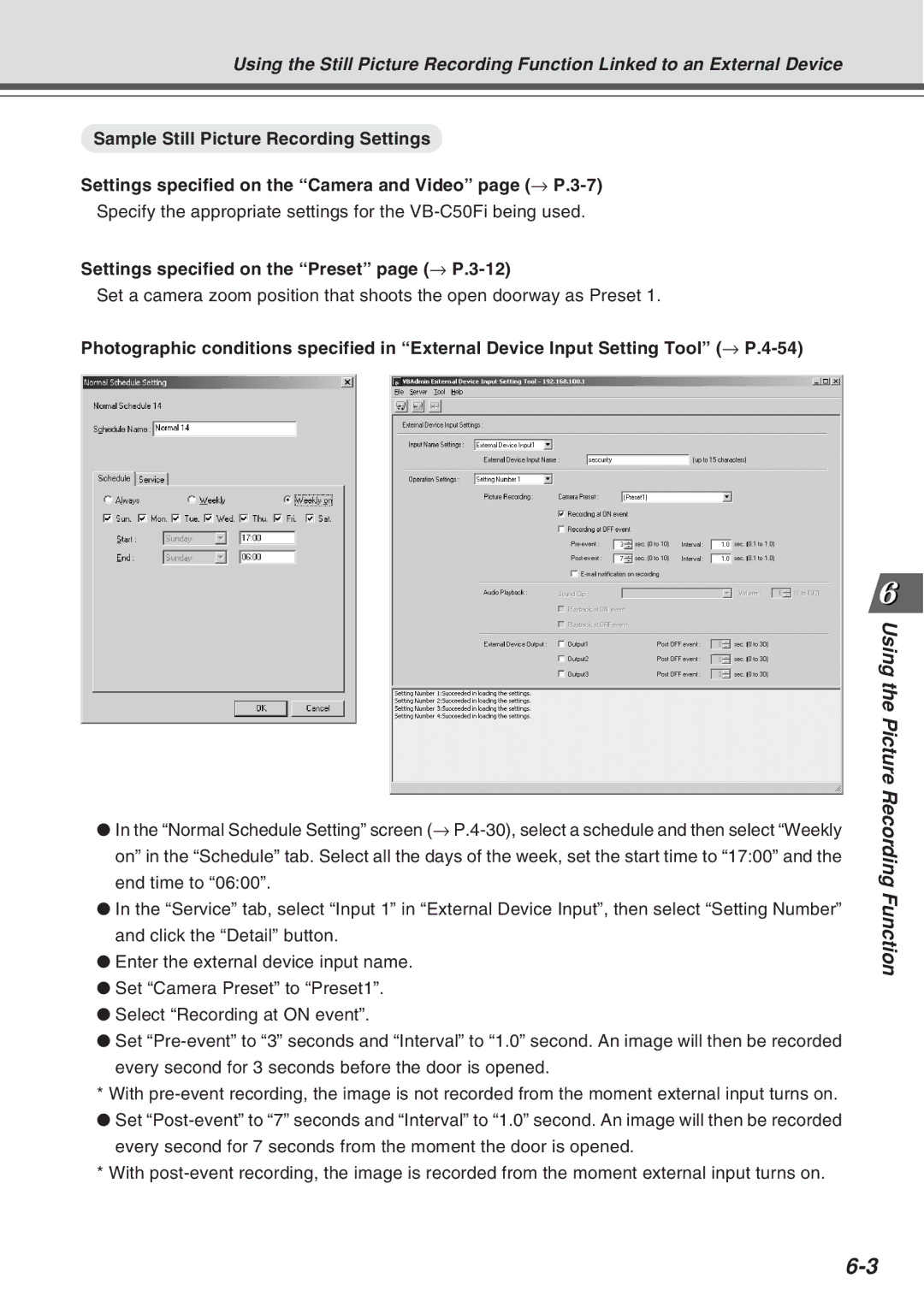Using the Still Picture Recording Function Linked to an External Device
Sample Still Picture Recording Settings
Settings specified on the “Camera and Video” page (→
Specify the appropriate settings for the
Settings specified on the “Preset” page (→ P.3-12)
Set a camera zoom position that shoots the open doorway as Preset 1.
Photographic conditions specified in “External Device Input Setting Tool” (→
●In the “Normal Schedule Setting” screen (→
●In the “Service” tab, select “Input 1” in “External Device Input”, then select “Setting Number” and click the “Detail” button.
●Enter the external device input name.
●Set “Camera Preset” to “Preset1”.
●Select “Recording at ON event”.
●Set
* With
●Set
* With
Using the
Picture Recor ding Function