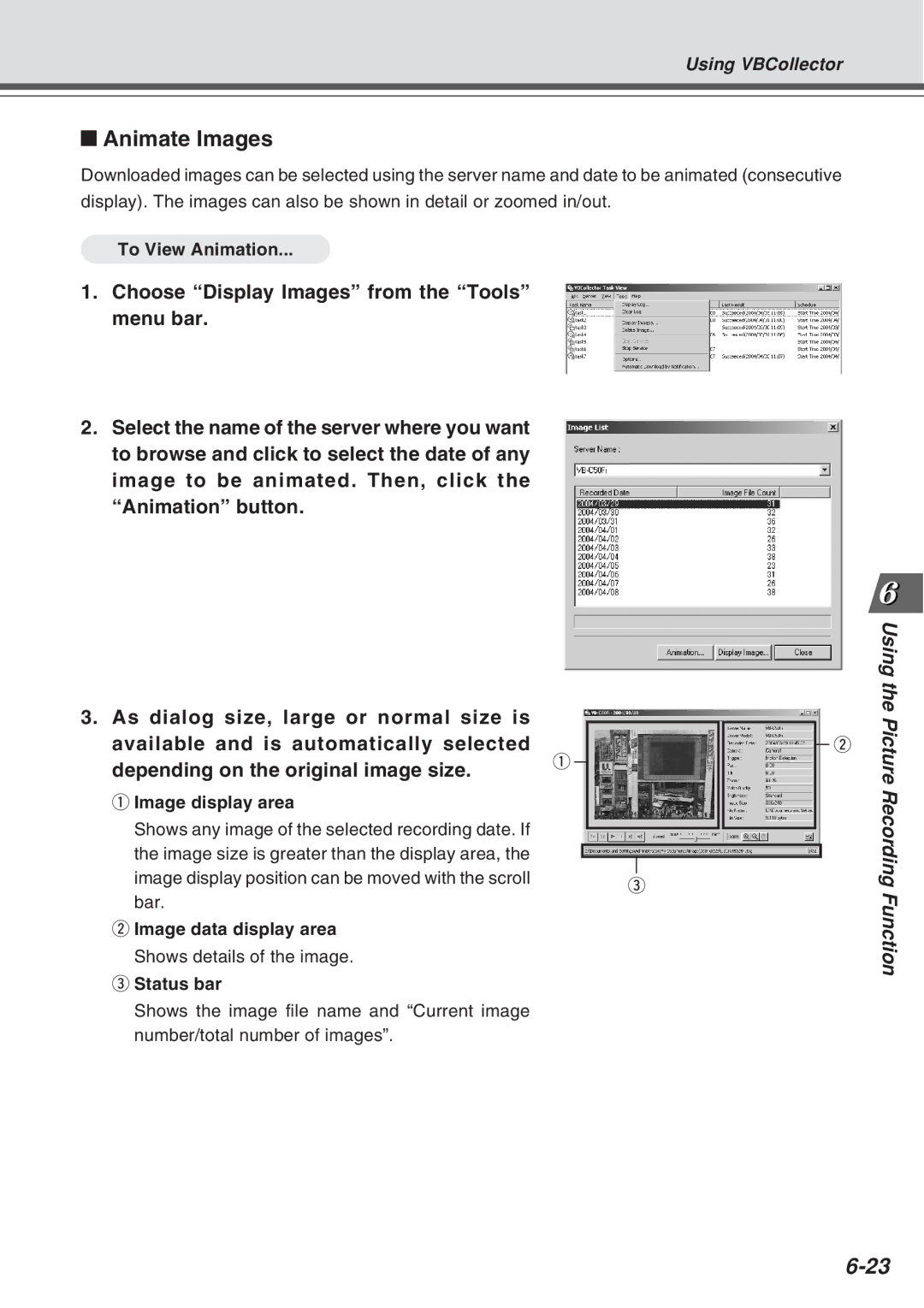Using VBCollector
Animate Images
Downloaded images can be selected using the server name and date to be animated (consecutive
display). The images can also be shown in detail or zoomed in/out.
To View Animation...
1.Choose “Display Images” from the “Tools” menu bar.
2.Select the name of the server where you want to browse and click to select the date of any image to be animated. Then, click the “Animation” button.
3. As dialog size, large or normal size is |
|
|
|
|
|
|
|
|
|
|
|
|
|
|
|
|
|
| |
available and is automatically selected | q |
|
|
|
|
|
|
|
|
|
|
|
|
|
|
|
| ||
depending on the original image size. |
|
|
|
|
|
|
| ||
|
|
|
|
|
|
| |||
|
|
|
|
|
|
|
|
| |
q Image display area |
|
|
|
|
|
|
|
|
|
Shows any image of the selected recording date. If |
|
|
|
|
|
|
|
|
|
|
|
|
|
|
|
|
|
| |
the image size is greater than the display area, the |
|
|
|
|
|
|
|
|
|
|
|
|
|
|
|
|
|
| |
image display position can be moved with the scroll |
|
|
|
|
|
|
|
|
|
|
|
| e |
|
|
|
| ||
bar. |
|
|
|
|
|
|
| ||
|
|
|
|
|
|
|
|
| |
w Image data display area |
|
|
|
|
|
|
|
|
|
Shows details of the image. |
|
|
|
|
|
|
|
|
|
e Status bar |
|
|
|
|
|
|
|
|
|
Using the
w Picture
Recording
Function
Shows the image file name and “Current image number/total number of images”.