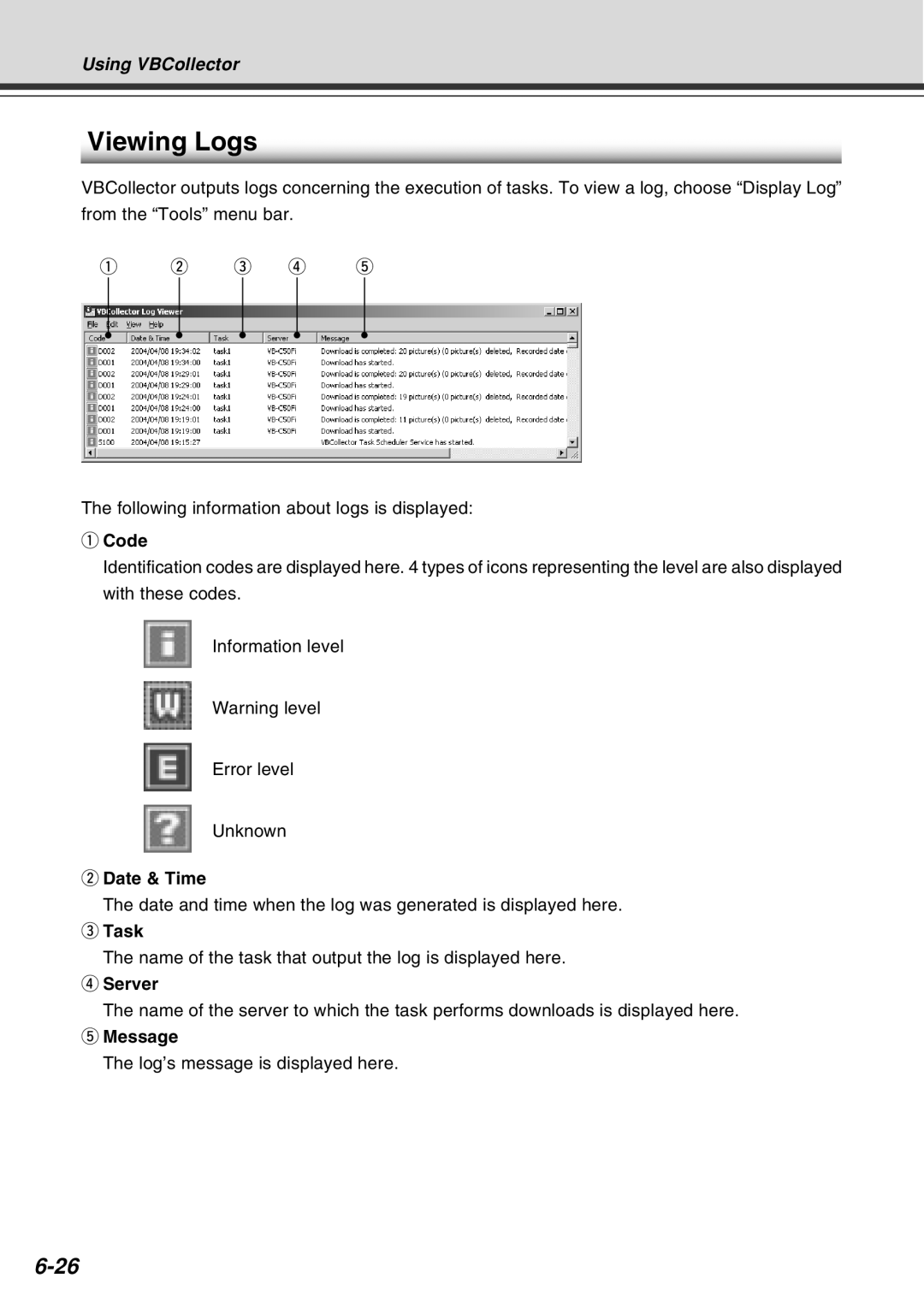Using VBCollector
Viewing Logs
VBCollector outputs logs concerning the execution of tasks. To view a log, choose “Display Log” from the “Tools” menu bar.
q w e r t
The following information about logs is displayed:
qCode
Identification codes are displayed here. 4 types of icons representing the level are also displayed with these codes.
Information level
Warning level
Error level
Unknown
wDate & Time
The date and time when the log was generated is displayed here.
eTask
The name of the task that output the log is displayed here.
rServer
The name of the server to which the task performs downloads is displayed here.
tMessage
The log’s message is displayed here.