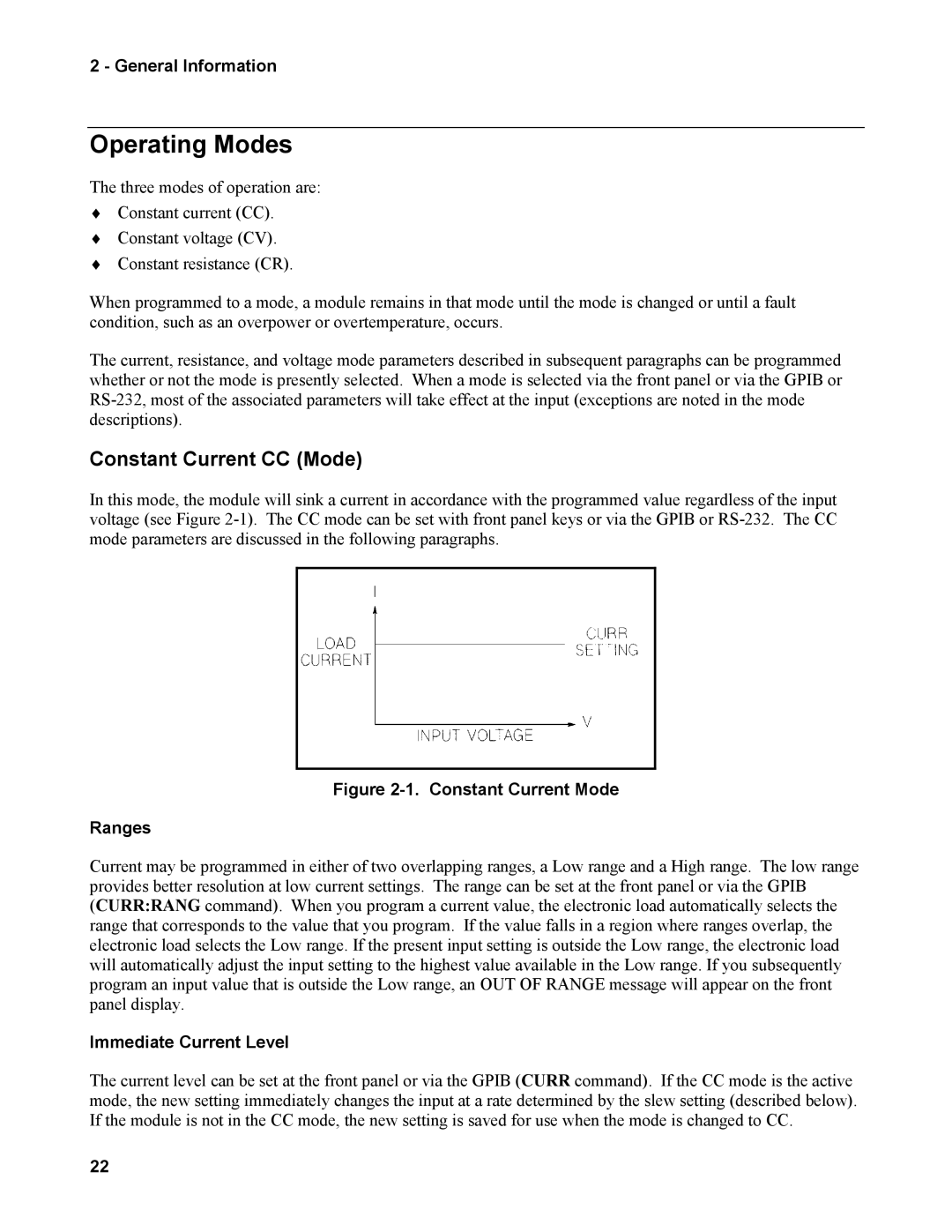2 - General Information
Operating Modes
The three modes of operation are:
♦Constant current (CC).
♦Constant voltage (CV).
♦Constant resistance (CR).
When programmed to a mode, a module remains in that mode until the mode is changed or until a fault condition, such as an overpower or overtemperature, occurs.
The current, resistance, and voltage mode parameters described in subsequent paragraphs can be programmed whether or not the mode is presently selected. When a mode is selected via the front panel or via the GPIB or
Constant Current CC (Mode)
In this mode, the module will sink a current in accordance with the programmed value regardless of the input voltage (see Figure
Figure 2-1. Constant Current Mode
Ranges
Current may be programmed in either of two overlapping ranges, a Low range and a High range. The low range provides better resolution at low current settings. The range can be set at the front panel or via the GPIB (CURR:RANG command). When you program a current value, the electronic load automatically selects the range that corresponds to the value that you program. If the value falls in a region where ranges overlap, the electronic load selects the Low range. If the present input setting is outside the Low range, the electronic load will automatically adjust the input setting to the highest value available in the Low range. If you subsequently program an input value that is outside the Low range, an OUT OF RANGE message will appear on the front panel display.
Immediate Current Level
The current level can be set at the front panel or via the GPIB (CURR command). If the CC mode is the active mode, the new setting immediately changes the input at a rate determined by the slew setting (described below). If the module is not in the CC mode, the new setting is saved for use when the mode is changed to CC.
22