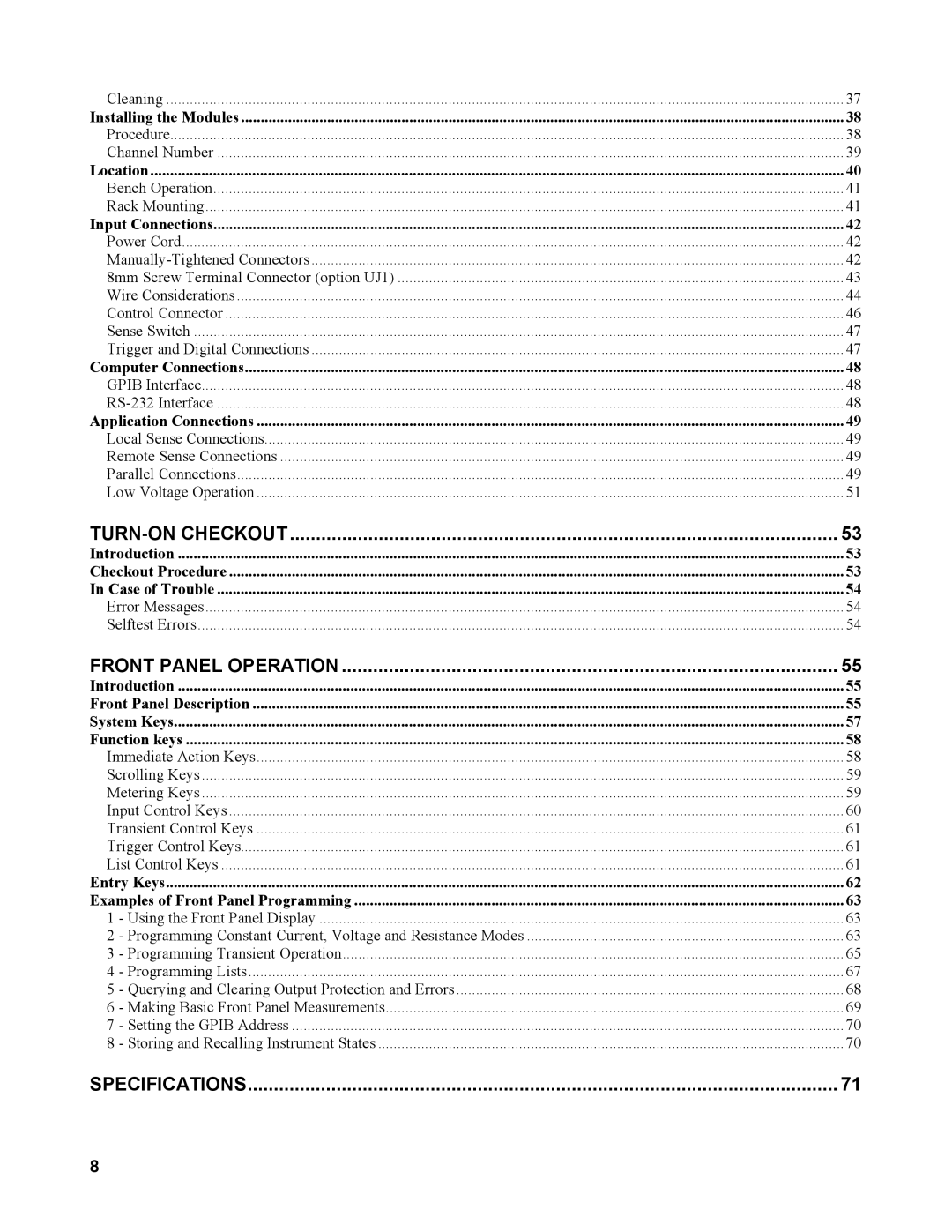Cleaning | 37 |
Installing the Modules | 38 |
Procedure | 38 |
Channel Number | 39 |
Location | 40 |
Bench Operation | 41 |
Rack Mounting | 41 |
Input Connections | 42 |
Power Cord | 42 |
42 | |
8mm Screw Terminal Connector (option UJ1) | 43 |
Wire Considerations | 44 |
Control Connector | 46 |
Sense Switch | 47 |
Trigger and Digital Connections | 47 |
Computer Connections | 48 |
GPIB Interface | 48 |
48 | |
Application Connections | 49 |
Local Sense Connections | 49 |
Remote Sense Connections | 49 |
Parallel Connections | 49 |
Low Voltage Operation | 51 |
| 53 |
Introduction | 53 |
Checkout Procedure | 53 |
In Case of Trouble | 54 |
Error Messages | 54 |
Selftest Errors | 54 |
FRONT PANEL OPERATION | 55 |
Introduction | 55 |
Front Panel Description | 55 |
System Keys | 57 |
Function keys | 58 |
Immediate Action Keys | 58 |
Scrolling Keys | 59 |
Metering Keys | 59 |
Input Control Keys | 60 |
Transient Control Keys | 61 |
Trigger Control Keys | 61 |
List Control Keys | 61 |
Entry Keys | 62 |
Examples of Front Panel Programming | 63 |
1 - Using the Front Panel Display | 63 |
2 - Programming Constant Current, Voltage and Resistance Modes | 63 |
3 - Programming Transient Operation | 65 |
4 - Programming Lists | 67 |
5 - Querying and Clearing Output Protection and Errors | 68 |
6 - Making Basic Front Panel Measurements | 69 |
7 - Setting the GPIB Address | 70 |
8 - Storing and Recalling Instrument States | 70 |
SPECIFICATIONS | 71 |
8