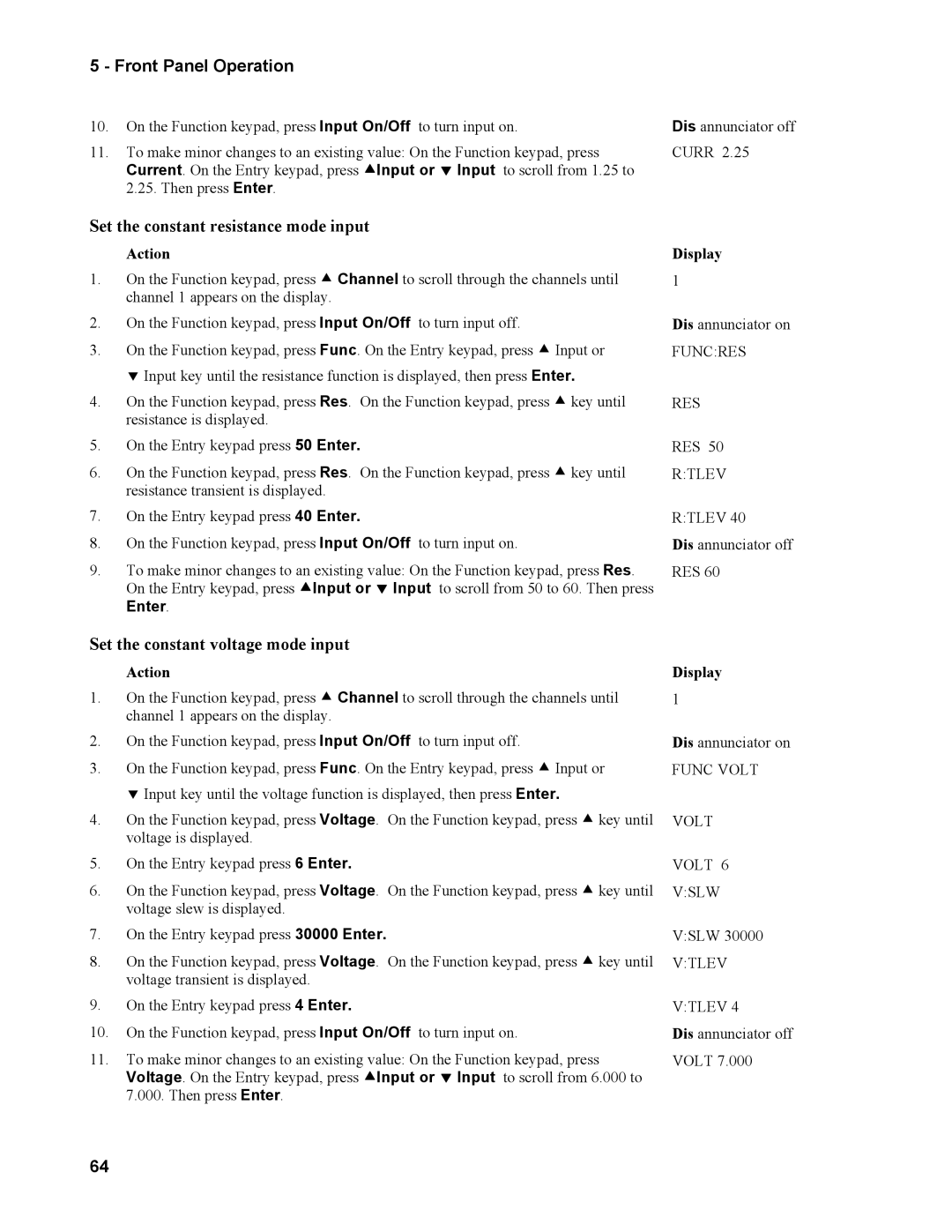5 - Front Panel Operation
10. | On the Function keypad, press Input On/Off to turn input on. | Dis annunciator off |
11. | To make minor changes to an existing value: On the Function keypad, press | CURR 2.25 |
| Current. On the Entry keypad, press QInput or R Input to scroll from 1.25 to |
|
| 2.25. Then press Enter. |
|
Set the constant resistance mode input
Action
1.On the Function keypad, press Q Channel to scroll through the channels until channel 1 appears on the display.
2.On the Function keypad, press Input On/Off to turn input off.
3.On the Function keypad, press Func. On the Entry keypad, press Q Input or R Input key until the resistance function is displayed, then press Enter.
4.On the Function keypad, press Res. On the Function keypad, press Q key until resistance is displayed.
5.On the Entry keypad press 50 Enter.
6.On the Function keypad, press Res. On the Function keypad, press Q key until resistance transient is displayed.
7.On the Entry keypad press 40 Enter.
8.On the Function keypad, press Input On/Off to turn input on.
9.To make minor changes to an existing value: On the Function keypad, press Res. On the Entry keypad, press QInput or R Input to scroll from 50 to 60. Then press
Enter.
Display
1
Dis annunciator on
FUNC:RES
RES
RES 50
R:TLEV
R:TLEV 40
Dis annunciator off RES 60
Set the constant voltage mode input
Action
1.On the Function keypad, press Q Channel to scroll through the channels until channel 1 appears on the display.
2.On the Function keypad, press Input On/Off to turn input off.
3.On the Function keypad, press Func. On the Entry keypad, press Q Input or R Input key until the voltage function is displayed, then press Enter.
4.On the Function keypad, press Voltage. On the Function keypad, press Q key until voltage is displayed.
5.On the Entry keypad press 6 Enter.
6.On the Function keypad, press Voltage. On the Function keypad, press Q key until voltage slew is displayed.
7.On the Entry keypad press 30000 Enter.
8.On the Function keypad, press Voltage. On the Function keypad, press Q key until voltage transient is displayed.
9.On the Entry keypad press 4 Enter.
10.On the Function keypad, press Input On/Off to turn input on.
11.To make minor changes to an existing value: On the Function keypad, press Voltage. On the Entry keypad, press QInput or R Input to scroll from 6.000 to 7.000. Then press Enter.
Display
1
Dis annunciator on
FUNC VOLT
VOLT
VOLT 6
V:SLW
V:SLW 30000
V:TLEV
V:TLEV 4
Dis annunciator off VOLT 7.000
64