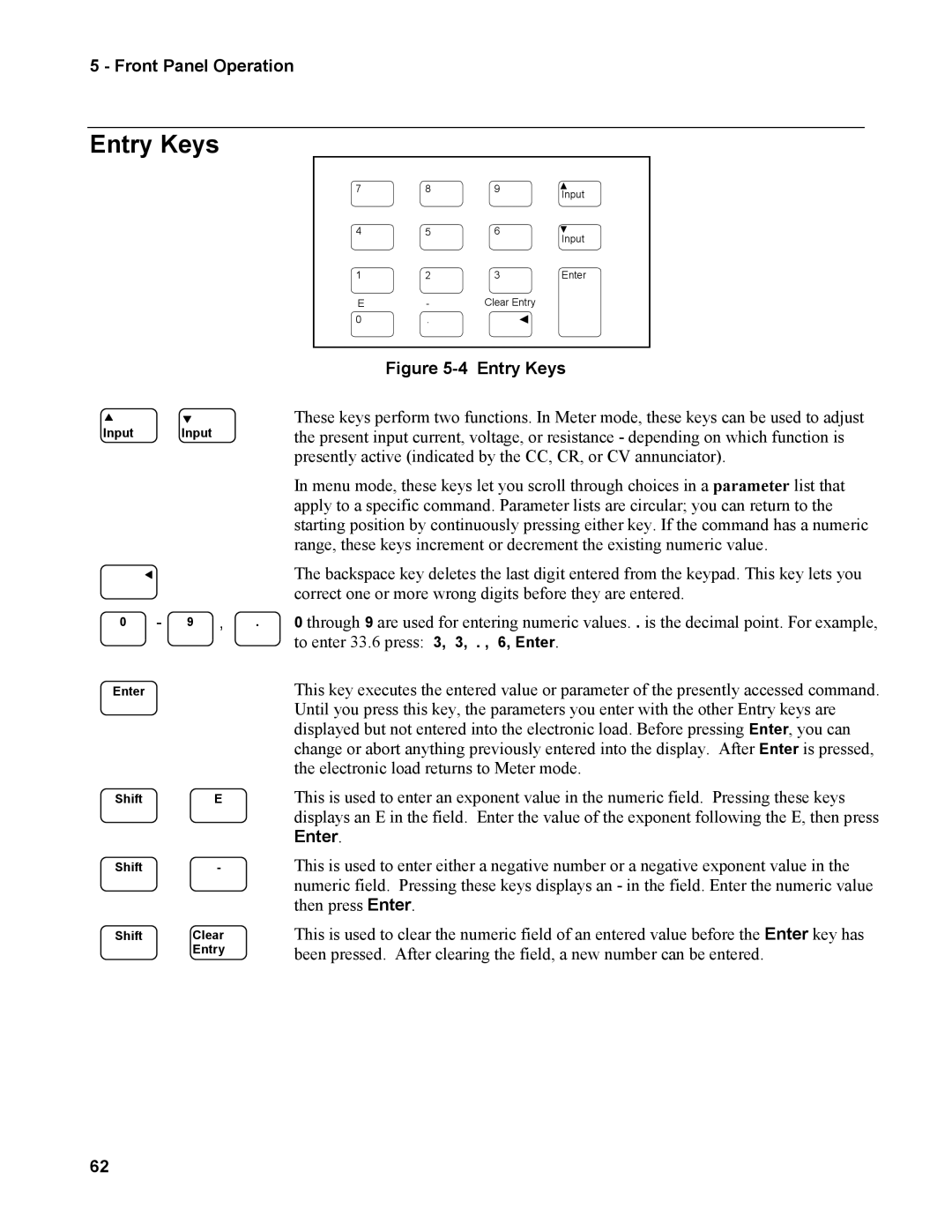5 - Front Panel Operation
Entry Keys
7 | 8 | 9 | Input |
|
|
| |
4 | 5 | 6 | Input |
|
|
| |
1 | 2 | 3 | Enter |
E | - | Clear Entry |
|
0 | . |
|
|
QR
Input Input
S
Figure 5-4 Entry Keys
These keys perform two functions. In Meter mode, these keys can be used to adjust the present input current, voltage, or resistance - depending on which function is presently active (indicated by the CC, CR, or CV annunciator).
In menu mode, these keys let you scroll through choices in a parameter list that apply to a specific command. Parameter lists are circular; you can return to the starting position by continuously pressing either key. If the command has a numeric range, these keys increment or decrement the existing numeric value.
The backspace key deletes the last digit entered from the keypad. This key lets you correct one or more wrong digits before they are entered.
0 | - | 9 | , | . | 0 through 9 are used for entering numeric values. . is the decimal point. For example, |
|
|
|
|
| to enter 33.6 press: 3, 3, . , 6, Enter. |
Enter |
|
|
|
| This key executes the entered value or parameter of the presently accessed command. |
|
|
|
|
| Until you press this key, the parameters you enter with the other Entry keys are |
displayed but not entered into the electronic load. Before pressing Enter, you can change or abort anything previously entered into the display. After Enter is pressed, the electronic load returns to Meter mode.
Shift E
Shift-
Shift Clear Entry
This is used to enter an exponent value in the numeric field. Pressing these keys displays an E in the field. Enter the value of the exponent following the E, then press Enter.
This is used to enter either a negative number or a negative exponent value in the numeric field. Pressing these keys displays an - in the field. Enter the numeric value then press Enter.
This is used to clear the numeric field of an entered value before the Enter key has been pressed. After clearing the field, a new number can be entered.
62