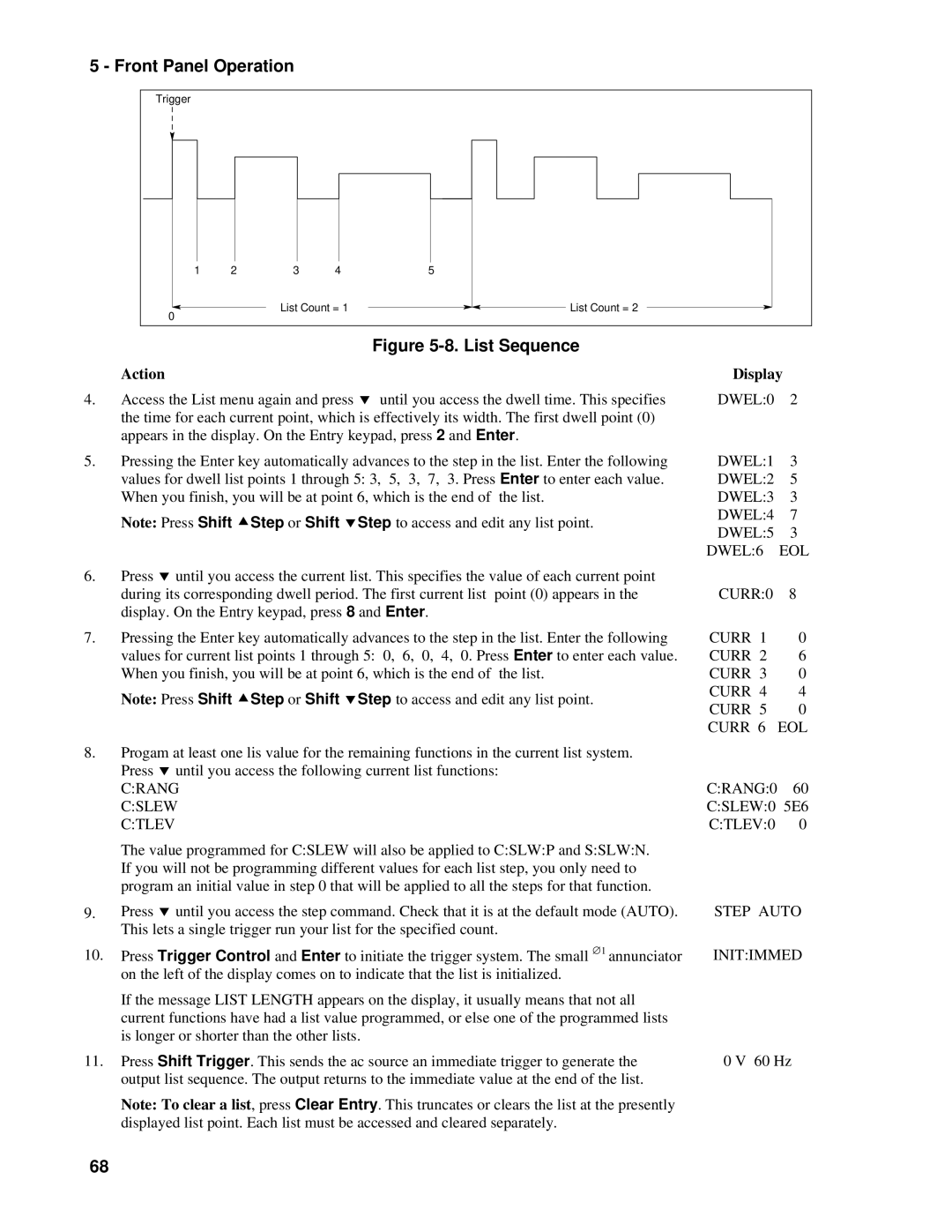5 - Front Panel Operation
Trigger |
|
|
|
|
1 | 2 | 3 | 4 | 5 |
0 |
| List Count = 1 | List Count = 2 | |
|
|
|
| |
Figure 5-8. List Sequence
Action
4.Access the List menu again and press ‚ until you access the dwell time. This specifies the time for each current point, which is effectively its width. The first dwell point (0) appears in the display. On the Entry keypad, press 2 and Enter.
5.Pressing the Enter key automatically advances to the step in the list. Enter the following values for dwell list points 1 through 5: 3, 5, 3, 7, 3. Press Enter to enter each value. When you finish, you will be at point 6, which is the end of the list.
Note: Press Shift •Step or Shift ‚Step to access and edit any list point.
6.Press ‚ until you access the current list. This specifies the value of each current point during its corresponding dwell period. The first current list point (0) appears in the display. On the Entry keypad, press 8 and Enter.
7.Pressing the Enter key automatically advances to the step in the list. Enter the following values for current list points 1 through 5: 0, 6, 0, 4, 0. Press Enter to enter each value. When you finish, you will be at point 6, which is the end of the list.
Note: Press Shift •Step or Shift ‚Step to access and edit any list point.
8.Progam at least one lis value for the remaining functions in the current list system. Press ‚ until you access the following current list functions:
C:RANG
C:SLEW
C:TLEV
The value programmed for C:SLEW will also be applied to C:SLW:P and S:SLW:N. If you will not be programming different values for each list step, you only need to program an initial value in step 0 that will be applied to all the steps for that function.
9.Press ‚ until you access the step command. Check that it is at the default mode (AUTO). This lets a single trigger run your list for the specified count.
10.Press Trigger Control and Enter to initiate the trigger system. The small ∅1 annunciator on the left of the display comes on to indicate that the list is initialized.
If the message LIST LENGTH appears on the display, it usually means that not all current functions have had a list value programmed, or else one of the programmed lists is longer or shorter than the other lists.
11.Press Shift Trigger. This sends the ac source an immediate trigger to generate the output list sequence. The output returns to the immediate value at the end of the list.
Note: To clear a list, press Clear Entry. This truncates or clears the list at the presently displayed list point. Each list must be accessed and cleared separately.
Display
DWEL:0 2
DWEL:1 3 DWEL:2 5 DWEL:3 3 DWEL:4 7 DWEL:5 3
DWEL:6 EOL
CURR:0 8
CURR 1 | 0 |
CURR 2 | 6 |
CURR 3 | 0 |
CURR 4 | 4 |
CURR 5 | 0 |
CURR 6 | EOL |
C:RANG:0 60 C:SLEW:0 5E6 C:TLEV:0 0
STEP AUTO
INIT:IMMED
0 V 60 Hz
68