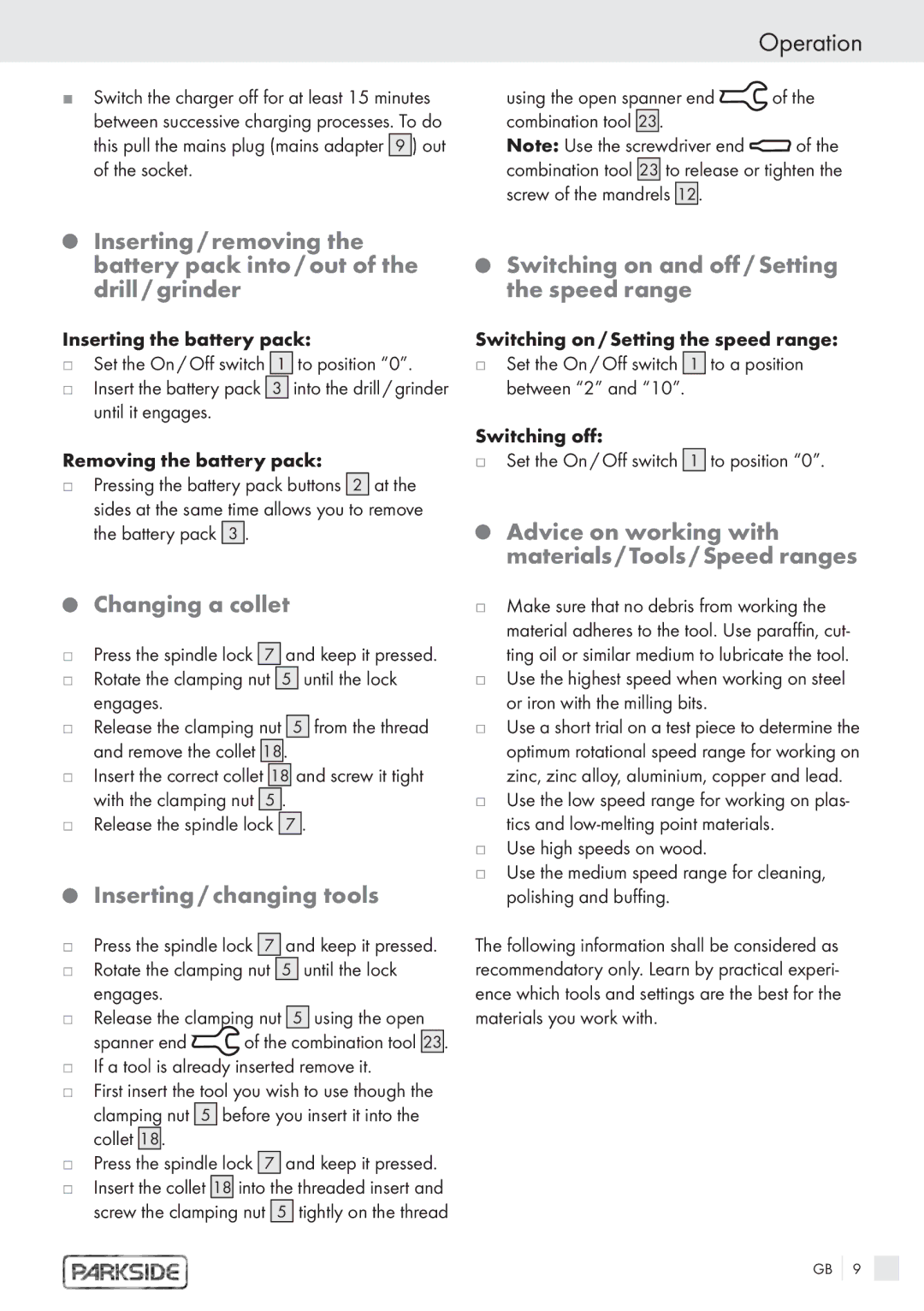JSwitch the charger off for at least 15 minutes between successive charging processes. To do this pull the mains plug (mains adapter 9 ) out of the socket.
| Operation |
using the open spanner end | of the |
combination tool 23 . |
|
Note: Use the screwdriver end | of the |
combination tool 23 to release or tighten the screw of the mandrels 12 .
QInserting / removing the battery pack into / out of the drill / grinder
Inserting the battery pack:
jSet the On / Off switch 1 to position “0”.
jInsert the battery pack 3 into the drill / grinder until it engages.
Removing the battery pack:
jPressing the battery pack buttons 2 at the sides at the same time allows you to remove the battery pack 3 .
QChanging a collet
jPress the spindle lock 7 and keep it pressed.
jRotate the clamping nut 5 until the lock engages.
jRelease the clamping nut 5 from the thread and remove the collet 18 .
jInsert the correct collet 18 and screw it tight with the clamping nut 5 .
jRelease the spindle lock 7 .
QInserting / changing tools
jPress the spindle lock 7 and keep it pressed.
jRotate the clamping nut 5 until the lock engages.
jRelease the clamping nut 5 using the open
spanner end | of the combination tool 23. |
jIf a tool is already inserted remove it.
jFirst insert the tool you wish to use though the clamping nut 5 before you insert it into the collet 18 .
jPress the spindle lock 7 and keep it pressed.
jInsert the collet 18 into the threaded insert and screw the clamping nut 5 tightly on the thread
QSwitching on and off / Setting the speed range
Switching on / Setting the speed range:
jSet the On / Off switch 1 to a position between “2” and “10”.
Switching off:
jSet the On / Off switch 1 to position “0”.
QAdvice on working with materials / Tools / Speed ranges
jMake sure that no debris from working the material adheres to the tool. Use paraffin, cut- ting oil or similar medium to lubricate the tool.
jUse the highest speed when working on steel or iron with the milling bits.
jUse a short trial on a test piece to determine the optimum rotational speed range for working on zinc, zinc alloy, aluminium, copper and lead.
jUse the low speed range for working on plas- tics and
jUse high speeds on wood.
jUse the medium speed range for cleaning, polishing and buffing.
The following information shall be considered as recommendatory only. Learn by practical experi- ence which tools and settings are the best for the materials you work with.
GB 9