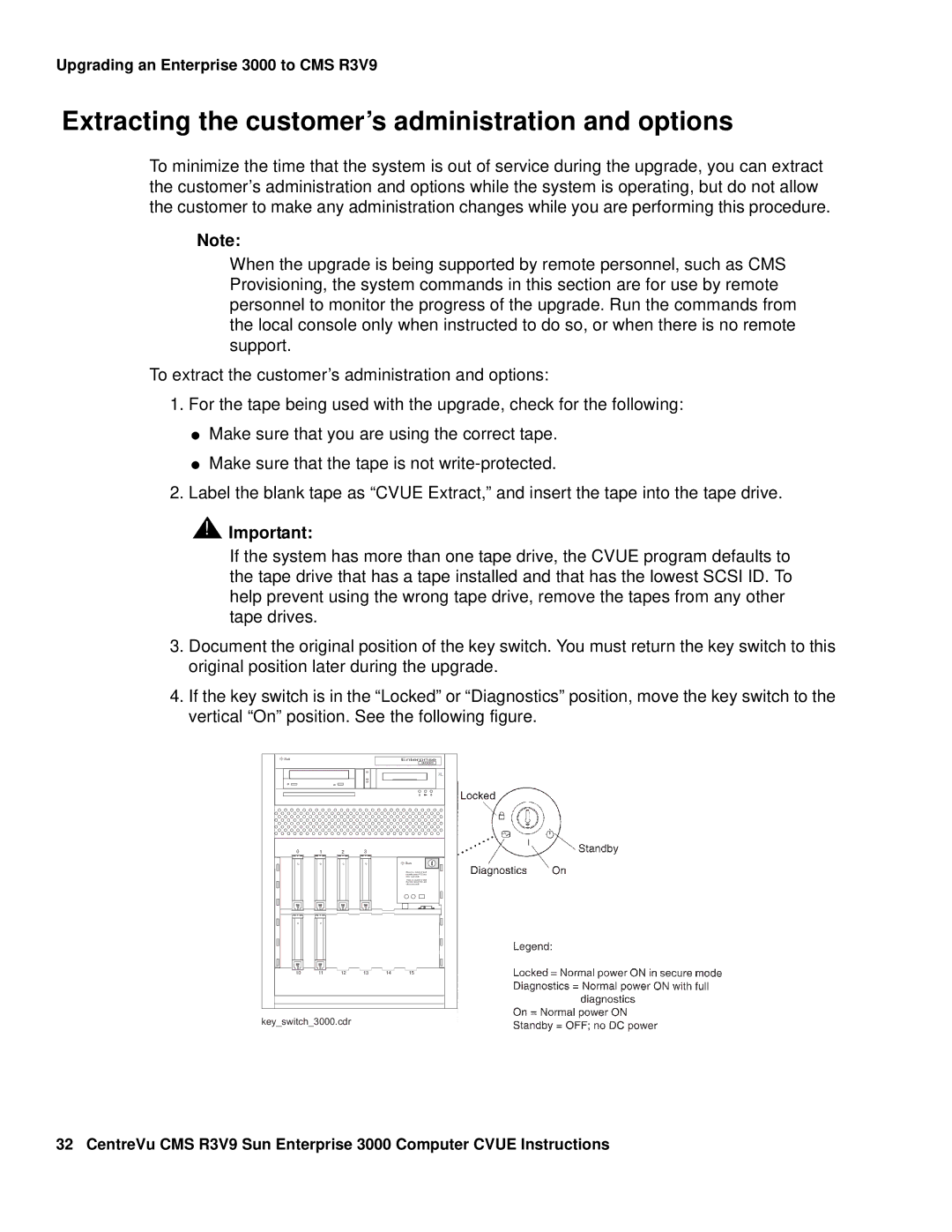Upgrading an Enterprise 3000 to CMS R3V9
Extracting the customer’s administration and options
To minimize the time that the system is out of service during the upgrade, you can extract the customer’s administration and options while the system is operating, but do not allow the customer to make any administration changes while you are performing this procedure.
Note:
When the upgrade is being supported by remote personnel, such as CMS Provisioning, the system commands in this section are for use by remote personnel to monitor the progress of the upgrade. Run the commands from the local console only when instructed to do so, or when there is no remote support.
To extract the customer’s administration and options:
1.For the tape being used with the upgrade, check for the following:
●Make sure that you are using the correct tape.
●Make sure that the tape is not
2.Label the blank tape as “CVUE Extract,” and insert the tape into the tape drive.
!![]() Important:
Important:
If the system has more than one tape drive, the CVUE program defaults to the tape drive that has a tape installed and that has the lowest SCSI ID. To help prevent using the wrong tape drive, remove the tapes from any other tape drives.
3.Document the original position of the key switch. You must return the key switch to this original position later during the upgrade.
4.If the key switch is in the “Locked” or “Diagnostics” position, move the key switch to the vertical “On” position. See the following figure.
UU | Enterprise |
U Sun | |
| 3000 |
| XL |
0 | 1 | 2 | 3 |
U UU Sun
There is a bunch of stuff tha talks about FCC and other such stuff.
There is a bunch of stuff tha talks about FCC and other such stuff.
10 | 11 | 12 | 13 | 14 | 15 |
key_switch_3000.cdr
32 CentreVu CMS R3V9 Sun Enterprise 3000 Computer CVUE Instructions