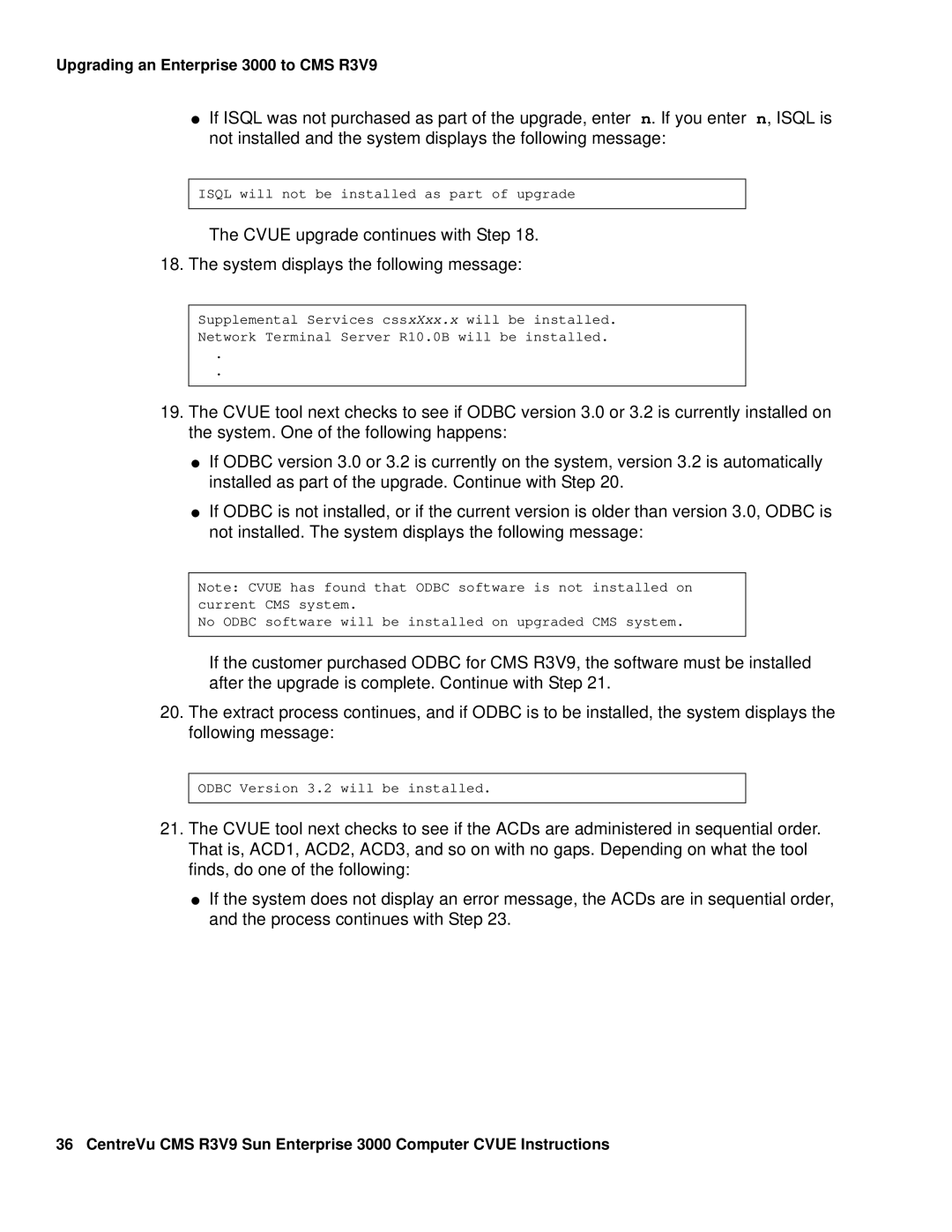Upgrading an Enterprise 3000 to CMS R3V9
●If ISQL was not purchased as part of the upgrade, enter n. If you enter n, ISQL is not installed and the system displays the following message:
ISQL will not be installed as part of upgrade
The CVUE upgrade continues with Step 18.
18. The system displays the following message:
Supplemental Services cssxXxx.x will be installed. Network Terminal Server R10.0B will be installed.
.
.
19.The CVUE tool next checks to see if ODBC version 3.0 or 3.2 is currently installed on the system. One of the following happens:
●If ODBC version 3.0 or 3.2 is currently on the system, version 3.2 is automatically installed as part of the upgrade. Continue with Step 20.
●If ODBC is not installed, or if the current version is older than version 3.0, ODBC is not installed. The system displays the following message:
Note: CVUE has found that ODBC software is not installed on current CMS system.
No ODBC software will be installed on upgraded CMS system.
If the customer purchased ODBC for CMS R3V9, the software must be installed after the upgrade is complete. Continue with Step 21.
20.The extract process continues, and if ODBC is to be installed, the system displays the following message:
ODBC Version 3.2 will be installed.
21.The CVUE tool next checks to see if the ACDs are administered in sequential order. That is, ACD1, ACD2, ACD3, and so on with no gaps. Depending on what the tool finds, do one of the following:
●If the system does not display an error message, the ACDs are in sequential order, and the process continues with Step 23.
36 CentreVu CMS R3V9 Sun Enterprise 3000 Computer CVUE Instructions