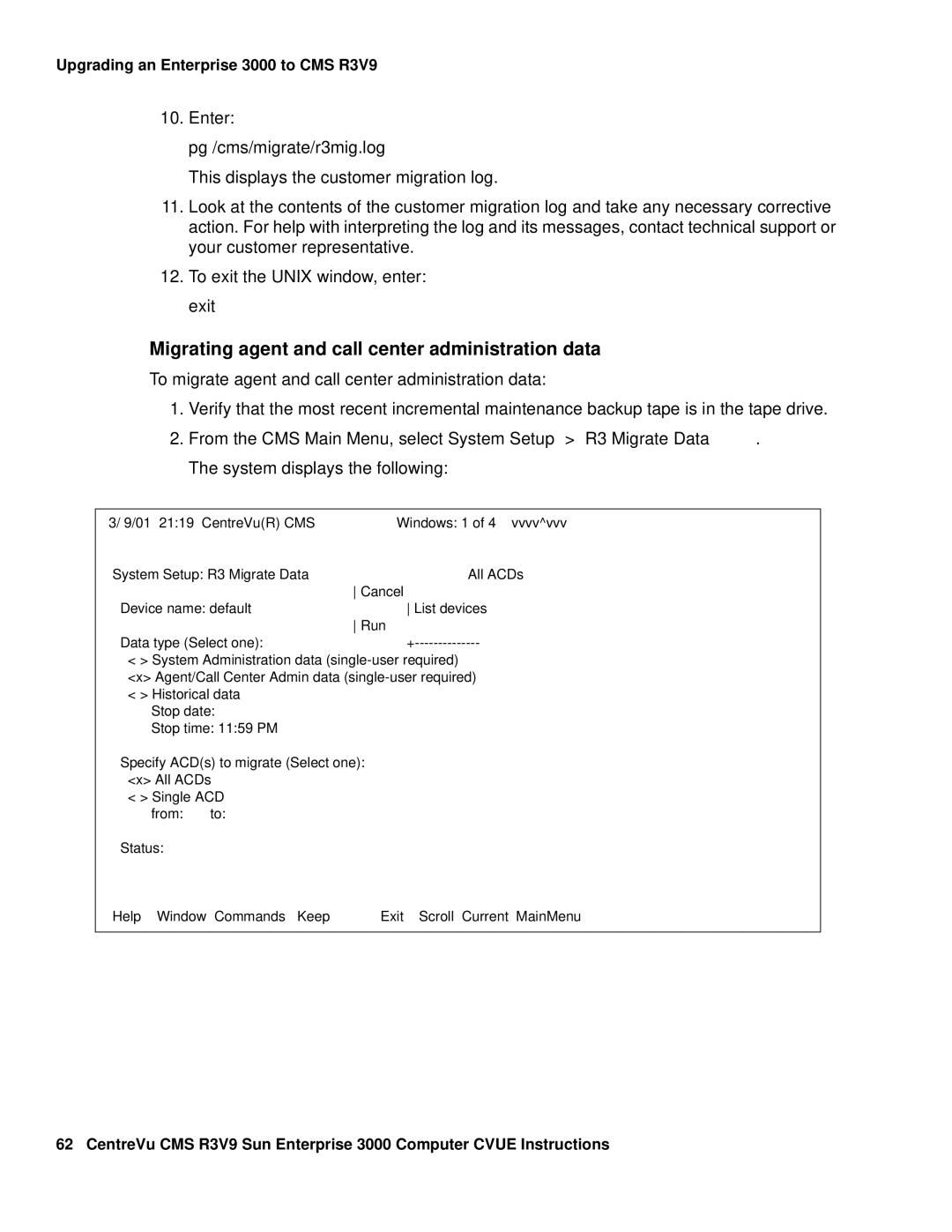Upgrading an Enterprise 3000 to CMS R3V9
10.Enter:
pg /cms/migrate/r3mig.log
This displays the customer migration log.
11.Look at the contents of the customer migration log and take any necessary corrective action. For help with interpreting the log and its messages, contact technical support or your customer representative.
12.To exit the UNIX window, enter: exit
Migrating agent and call center administration data
To migrate agent and call center administration data:
1.Verify that the most recent incremental maintenance backup tape is in the tape drive.
2.From the CMS Main Menu, select System Setup > R3 Migrate Data. The system displays the following:
3/ 9/01 | 21:19 CentreVu(R) CMS | Windows: 1 of 4 | vvvv^vvv |
System | Setup: R3 Migrate Data |
| All ACDs |
|
| Cancel |
|
Device name: default | List devices | ||
|
| Run |
|
Data | type (Select one): | ||
<> System Administration data
<> Historical data
| Stop | date: |
|
|
| Stop | time: 11:59 PM |
|
|
Specify ACD(s) to migrate (Select one): |
|
| ||
| <x> All ACDs |
|
| |
| < > Single ACD |
|
| |
| from: | to: |
|
|
Status: |
|
|
| |
Help | Window | Commands Keep | Exit | Scroll Current MainMenu |
62 CentreVu CMS R3V9 Sun Enterprise 3000 Computer CVUE Instructions