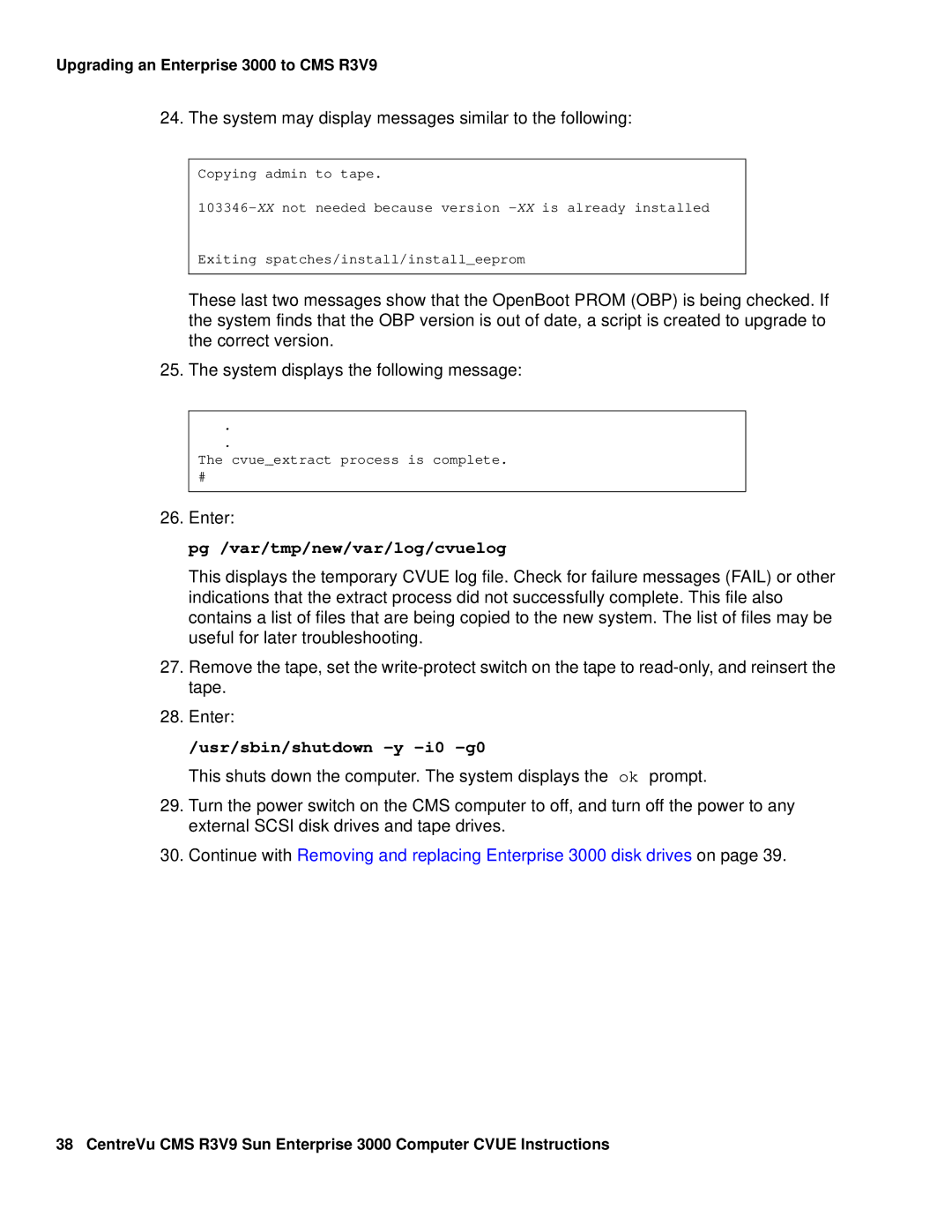Upgrading an Enterprise 3000 to CMS R3V9
24. The system may display messages similar to the following:
Copying admin to tape.
Exiting spatches/install/install_eeprom
These last two messages show that the OpenBoot PROM (OBP) is being checked. If the system finds that the OBP version is out of date, a script is created to upgrade to the correct version.
25. The system displays the following message:
.
.
The cvue_extract process is complete.
#
26.Enter:
pg /var/tmp/new/var/log/cvuelog
This displays the temporary CVUE log file. Check for failure messages (FAIL) or other indications that the extract process did not successfully complete. This file also contains a list of files that are being copied to the new system. The list of files may be useful for later troubleshooting.
27.Remove the tape, set the
28.Enter:
/usr/sbin/shutdown -y -i0 -g0
This shuts down the computer. The system displays the ok prompt.
29.Turn the power switch on the CMS computer to off, and turn off the power to any external SCSI disk drives and tape drives.
30.Continue with Removing and replacing Enterprise 3000 disk drives on page 39.
38 CentreVu CMS R3V9 Sun Enterprise 3000 Computer CVUE Instructions