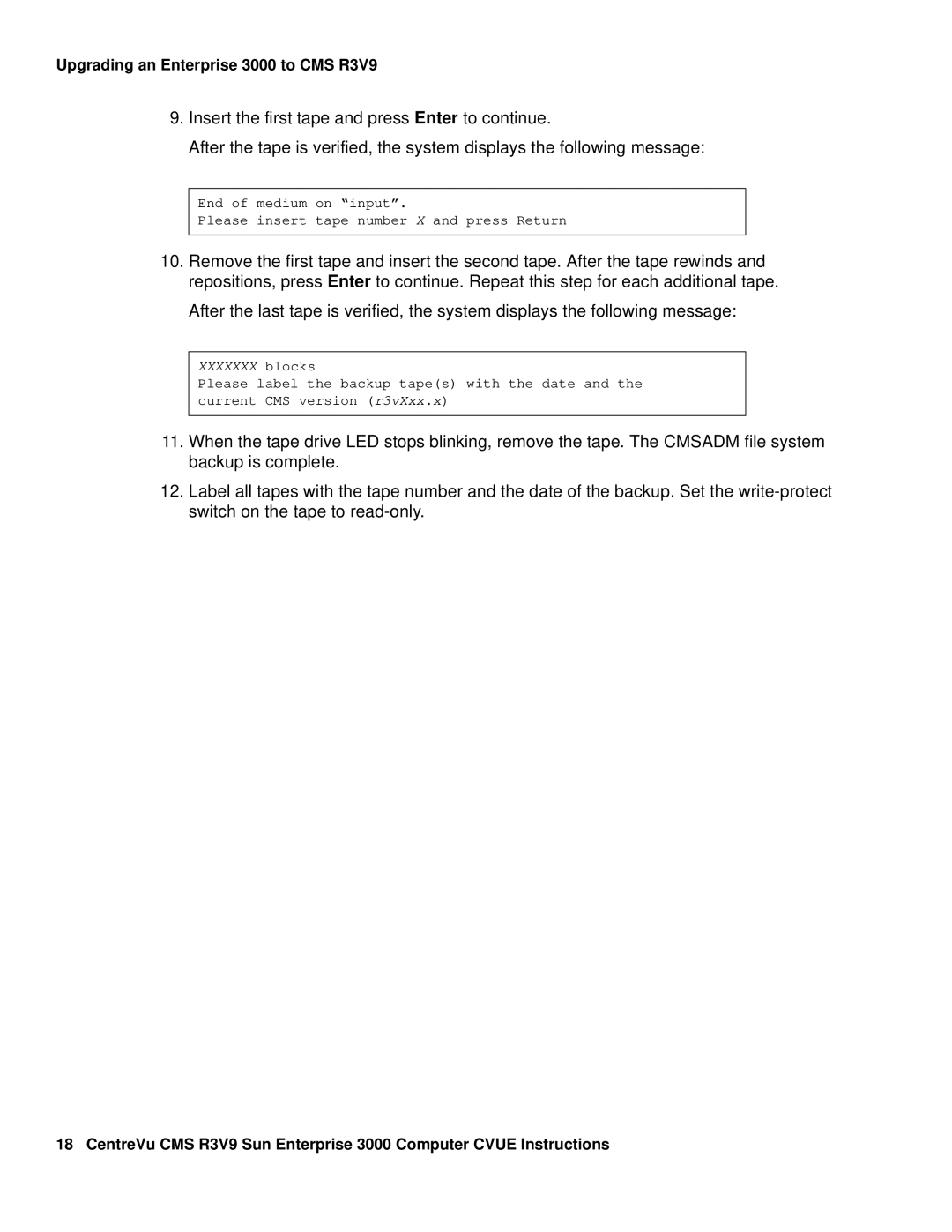Upgrading an Enterprise 3000 to CMS R3V9
9.Insert the first tape and press Enter to continue.
After the tape is verified, the system displays the following message:
End of medium on “input”.
Please insert tape number X and press Return
10.Remove the first tape and insert the second tape. After the tape rewinds and repositions, press Enter to continue. Repeat this step for each additional tape.
After the last tape is verified, the system displays the following message:
XXXXXXXblocks
Please label the backup tape(s) with the date and the current CMS version (r3vXxx.x)
11.When the tape drive LED stops blinking, remove the tape. The CMSADM file system backup is complete.
12.Label all tapes with the tape number and the date of the backup. Set the
18 CentreVu CMS R3V9 Sun Enterprise 3000 Computer CVUE Instructions