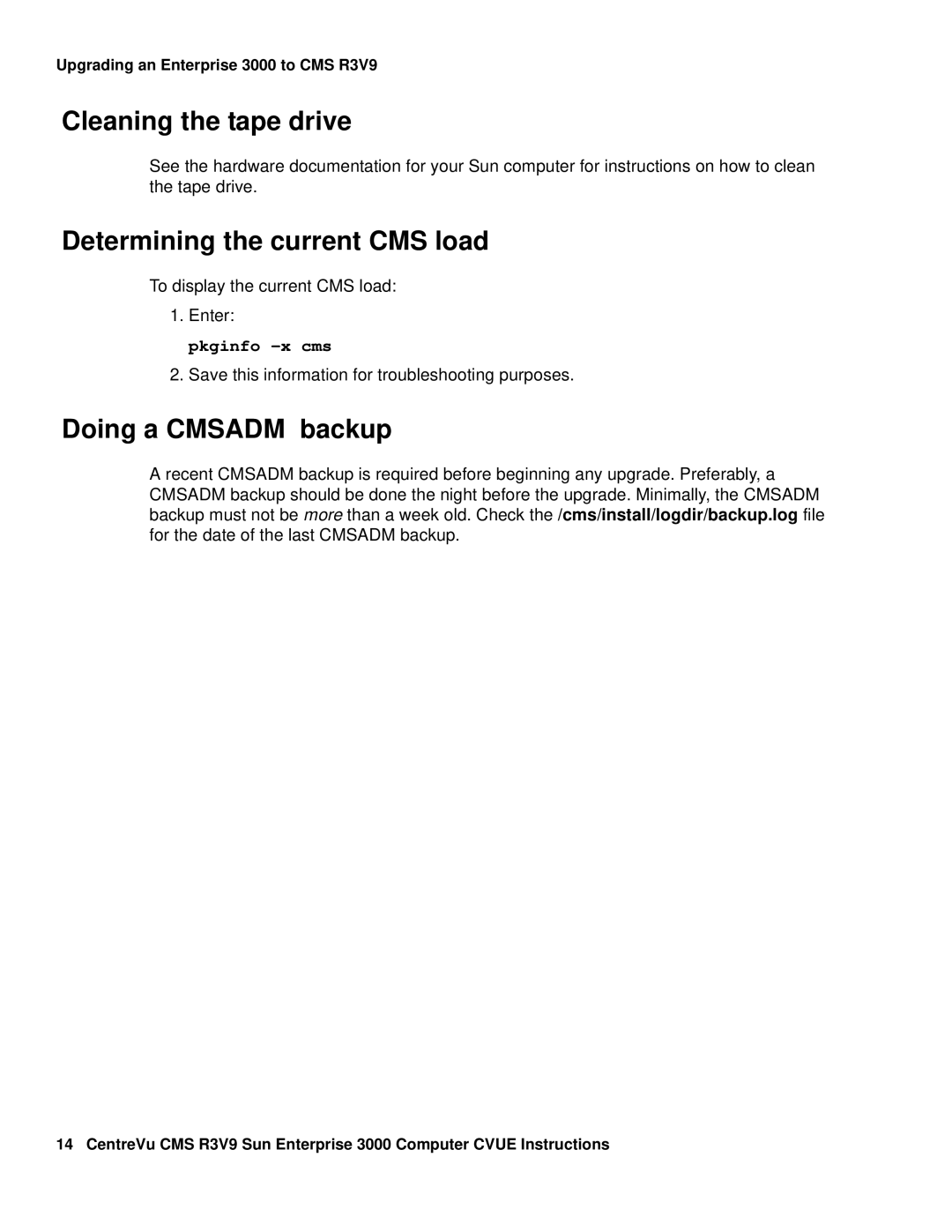Upgrading an Enterprise 3000 to CMS R3V9
Cleaning the tape drive
See the hardware documentation for your Sun computer for instructions on how to clean the tape drive.
Determining the current CMS load
To display the current CMS load:
1.Enter: pkginfo -x cms
2.Save this information for troubleshooting purposes.
Doing a CMSADM backup
A recent CMSADM backup is required before beginning any upgrade. Preferably, a CMSADM backup should be done the night before the upgrade. Minimally, the CMSADM backup must not be more than a week old. Check the /cms/install/logdir/backup.log file for the date of the last CMSADM backup.
14 CentreVu CMS R3V9 Sun Enterprise 3000 Computer CVUE Instructions