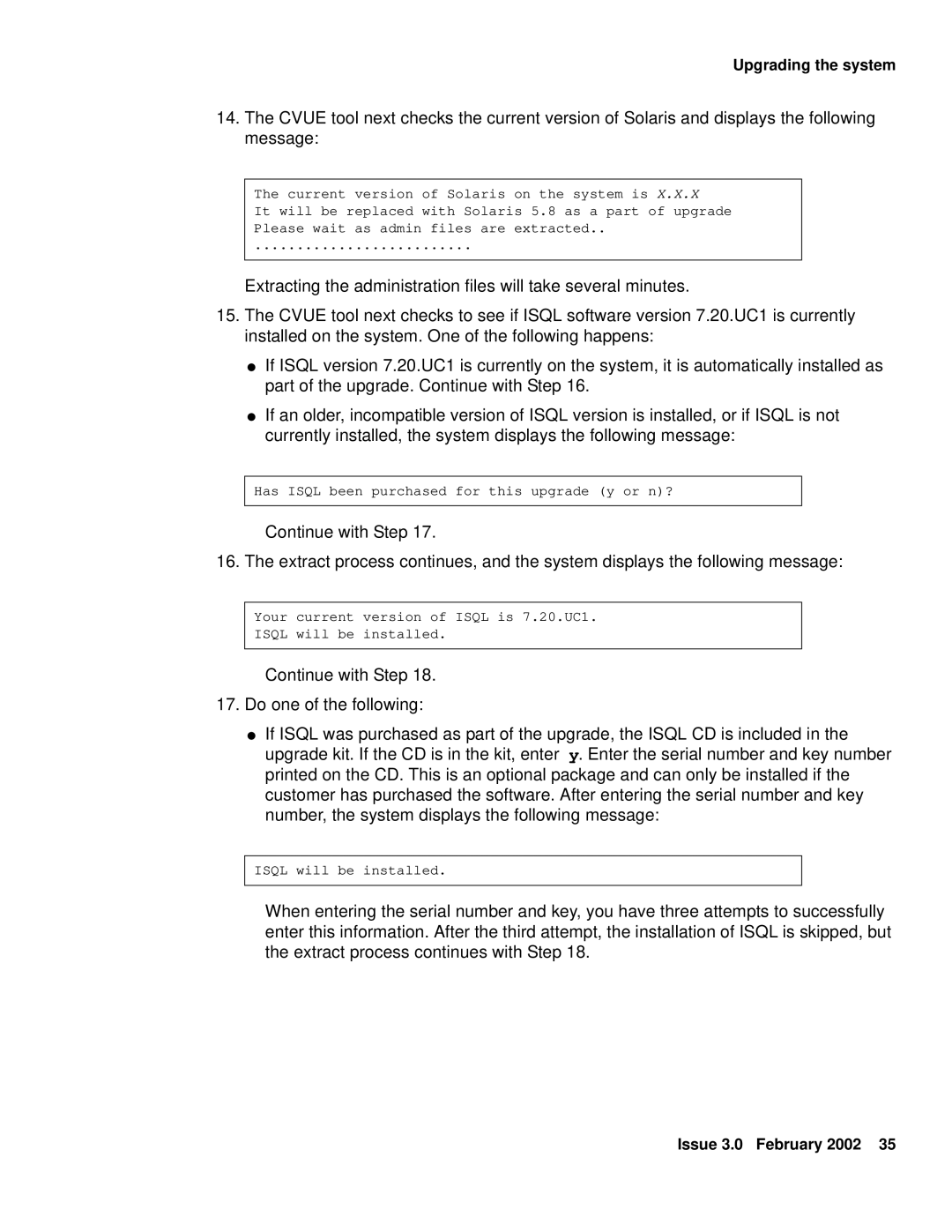Upgrading the system
14.The CVUE tool next checks the current version of Solaris and displays the following message:
The current version of Solaris on the system is X.X.X
It will be replaced with Solaris 5.8 as a part of upgrade Please wait as admin files are extracted..
..........................
Extracting the administration files will take several minutes.
15.The CVUE tool next checks to see if ISQL software version 7.20.UC1 is currently installed on the system. One of the following happens:
●If ISQL version 7.20.UC1 is currently on the system, it is automatically installed as part of the upgrade. Continue with Step 16.
●If an older, incompatible version of ISQL version is installed, or if ISQL is not currently installed, the system displays the following message:
Has ISQL been purchased for this upgrade (y or n)?
Continue with Step 17.
16. The extract process continues, and the system displays the following message:
Your current version of ISQL is 7.20.UC1.
ISQL will be installed.
Continue with Step 18.
17.Do one of the following:
●If ISQL was purchased as part of the upgrade, the ISQL CD is included in the upgrade kit. If the CD is in the kit, enter y. Enter the serial number and key number printed on the CD. This is an optional package and can only be installed if the customer has purchased the software. After entering the serial number and key number, the system displays the following message:
ISQL will be installed.
When entering the serial number and key, you have three attempts to successfully enter this information. After the third attempt, the installation of ISQL is skipped, but the extract process continues with Step 18.
Issue 3.0 February 2002 35