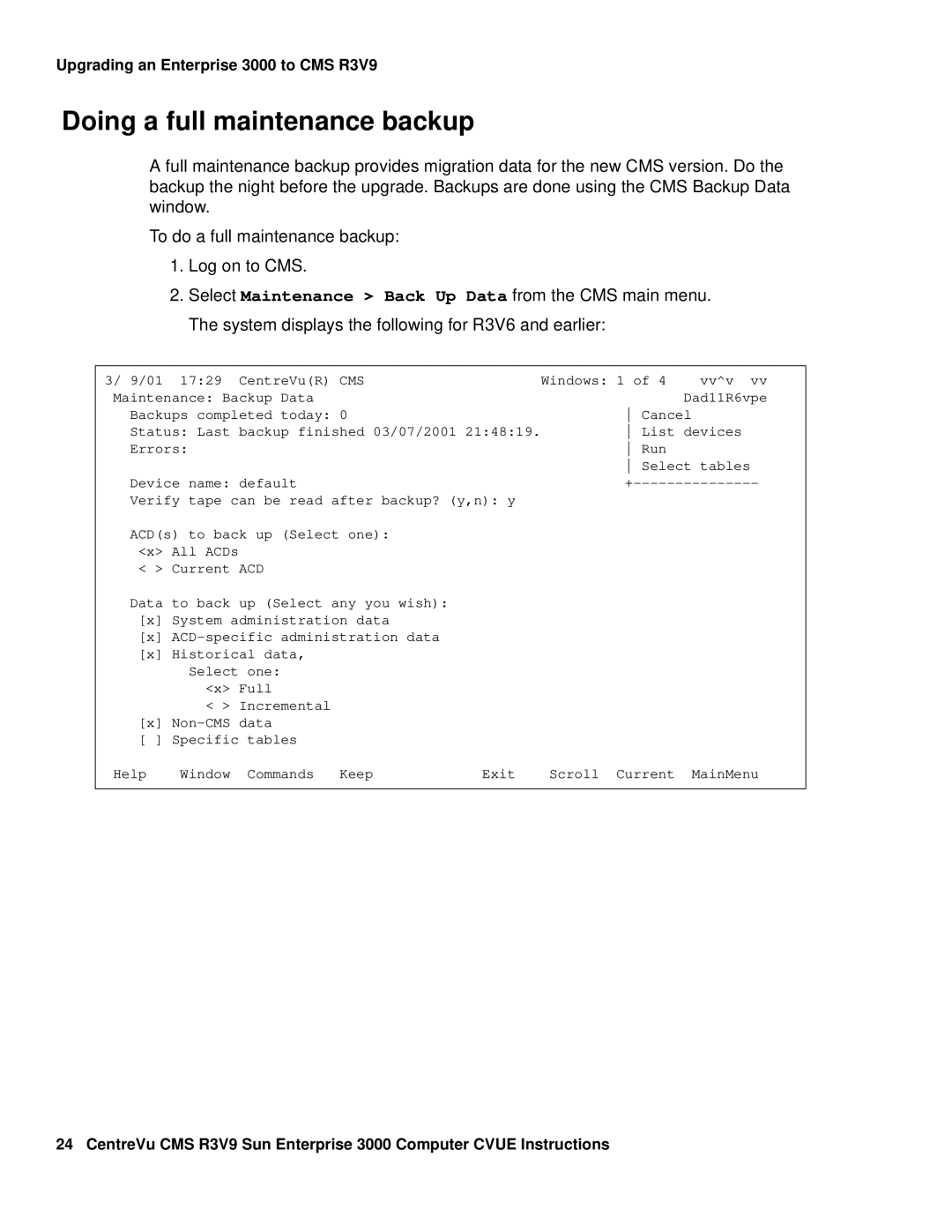Upgrading an Enterprise 3000 to CMS R3V9
Doing a full maintenance backup
A full maintenance backup provides migration data for the new CMS version. Do the backup the night before the upgrade. Backups are done using the CMS Backup Data window.
To do a full maintenance backup:
1.Log on to CMS.
2.Select Maintenance > Back Up Data from the CMS main menu. The system displays the following for R3V6 and earlier:
3/ 9/01 17:29 CentreVu(R) CMS | Windows: 1 of 4 | vv^v vv |
Maintenance: Backup Data |
| Dad11R6vpe |
Backups completed today: 0 | Cancel | |
Status: Last backup finished 03/07/2001 21:48:19. | List devices | |
Errors: | Run |
|
| Select tables | |
Device name: default | ||
Verify tape can be read after backup? (y,n): y |
|
|
ACD(s) to back up (Select one): <x> All ACDs
< > Current ACD
Data to back up (Select any you wish): [x] System administration data
[x]
[x]Historical data,
Select one: <x> Full
<> Incremental
[x]
[ ] Specific tables
Help | Window Commands Keep | Exit | Scroll Current MainMenu |
24 CentreVu CMS R3V9 Sun Enterprise 3000 Computer CVUE Instructions