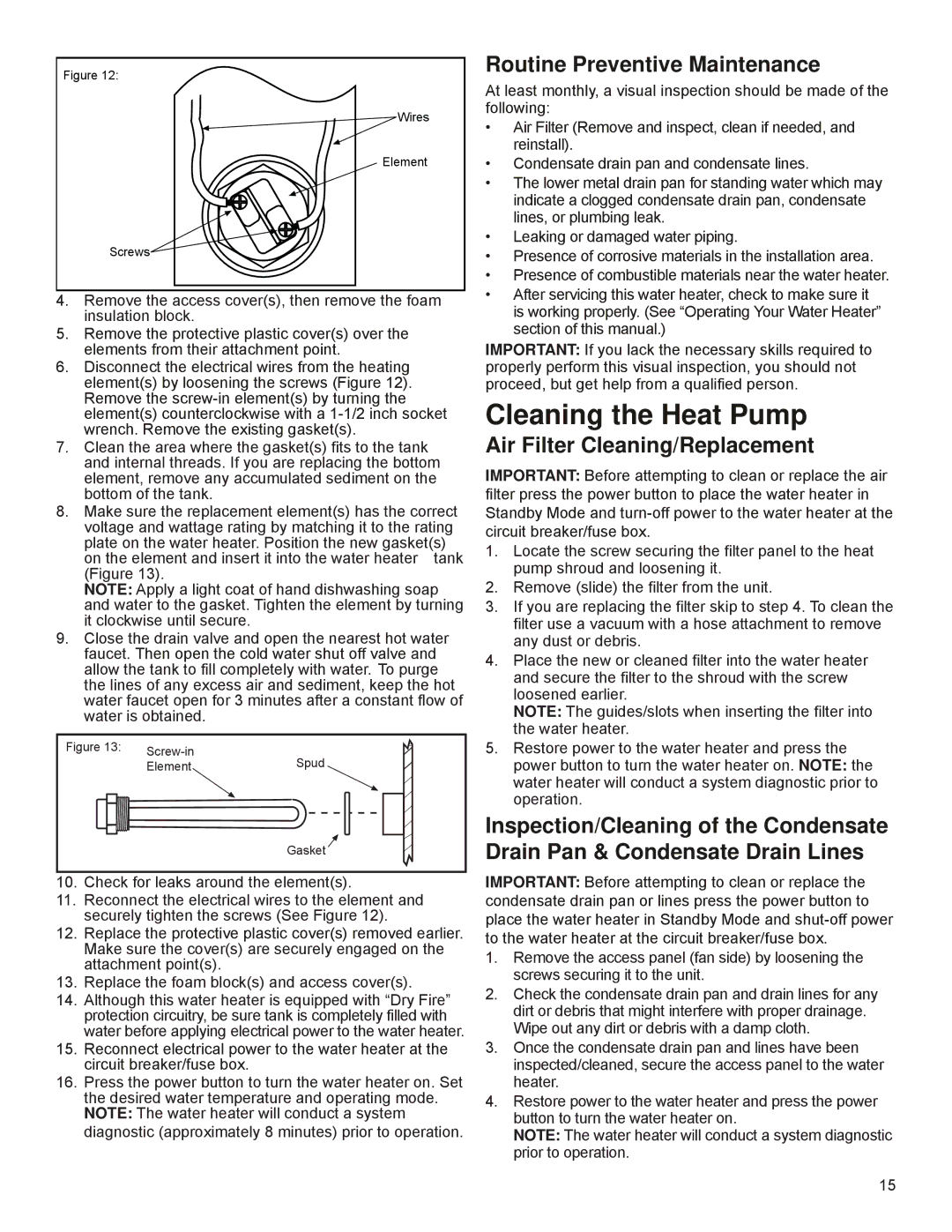318258-000, EPX-80DHPT specifications
The Univex 318258-000, also known as the EPX-80DHPT, is a highly advanced pizza and baking oven carefully designed to meet the rigorous demands of commercial kitchens. Its innovative features, robust technologies, and user-friendly characteristics make it an essential piece of equipment for pizzerias, bakeries, and food service establishments.One of the standout features of the Univex EPX-80DHPT is its dual heating system. This system combines both convection and radiant heat, ensuring even cooking and optimal baking results for a variety of dishes. The convection aspect promotes efficient airflow, allowing for uniform heat distribution, while the radiant heat emphasizes crispiness and browning, making it perfect for achieving that perfect pizza crust.
The oven's chamber is spacious, providing ample room to cook multiple pizzas simultaneously, which is a significant advantage during peak service hours. It has a baking capacity of up to 8 pizzas at a time, depending on their size, catering to busy restaurants and catering events effectively. Furthermore, the high-temperature capabilities of the EPX-80DHPT make it suitable for a wide range of baking applications, including artisanal bread, cookies, and pastries.
The Univex EPX-80DHPT is designed with user convenience in mind. Its digital control panel is intuitive and easy to navigate, allowing chefs to set precise cooking temperatures and times. The built-in timer and temperature control help ensure consistent results, minimizing the risk of overcooking or undercooking. With the ability to set temperatures up to 650 degrees Fahrenheit, this oven is versatile enough to accommodate various cooking styles and recipes.
Durability is another hallmark of the Univex EPX-80DHPT. Constructed with high-quality stainless steel, this oven is built to withstand the rigors of daily use in busy kitchens. Its solid construction not only ensures longevity but also facilitates easy cleaning and maintenance.
In summary, the Univex 318258-000, EPX-80DHPT, combines advanced technology, user-friendly features, and robust construction to deliver a top-tier baking solution for any commercial kitchen. With its impressive cooking capabilities, intuitive controls, and durable design, this oven stands out as an essential asset for those who prioritize quality and efficiency in their culinary offerings.