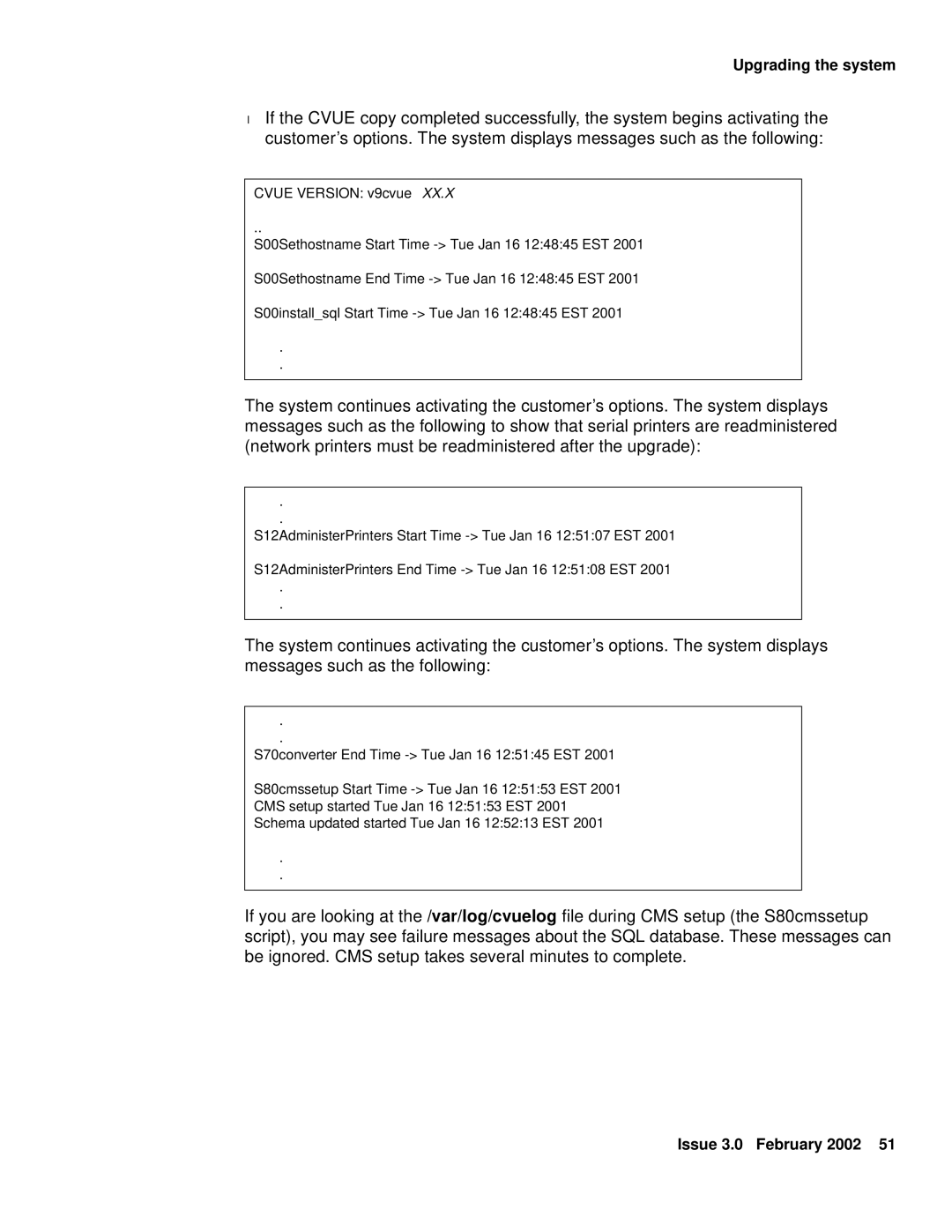Upgrading the system
●If the CVUE copy completed successfully, the system begins activating the customer’s options. The system displays messages such as the following:
CVUE VERSION: v9cvueXX.X
..
S00Sethostname Start Time
S00Sethostname End Time
S00install_sql Start Time
.
.
The system continues activating the customer’s options. The system displays messages such as the following to show that serial printers are readministered (network printers must be readministered after the upgrade):
.
.
S12AdministerPrinters Start Time
S12AdministerPrinters End Time
.
.
The system continues activating the customer’s options. The system displays messages such as the following:
.
.
S70converter End Time
S80cmssetup Start Time
CMS setup started Tue Jan 16 12:51:53 EST 2001
Schema updated started Tue Jan 16 12:52:13 EST 2001
.
.
If you are looking at the /var/log/cvuelog file during CMS setup (the S80cmssetup script), you may see failure messages about the SQL database. These messages can be ignored. CMS setup takes several minutes to complete.
Issue 3.0 February 2002 51