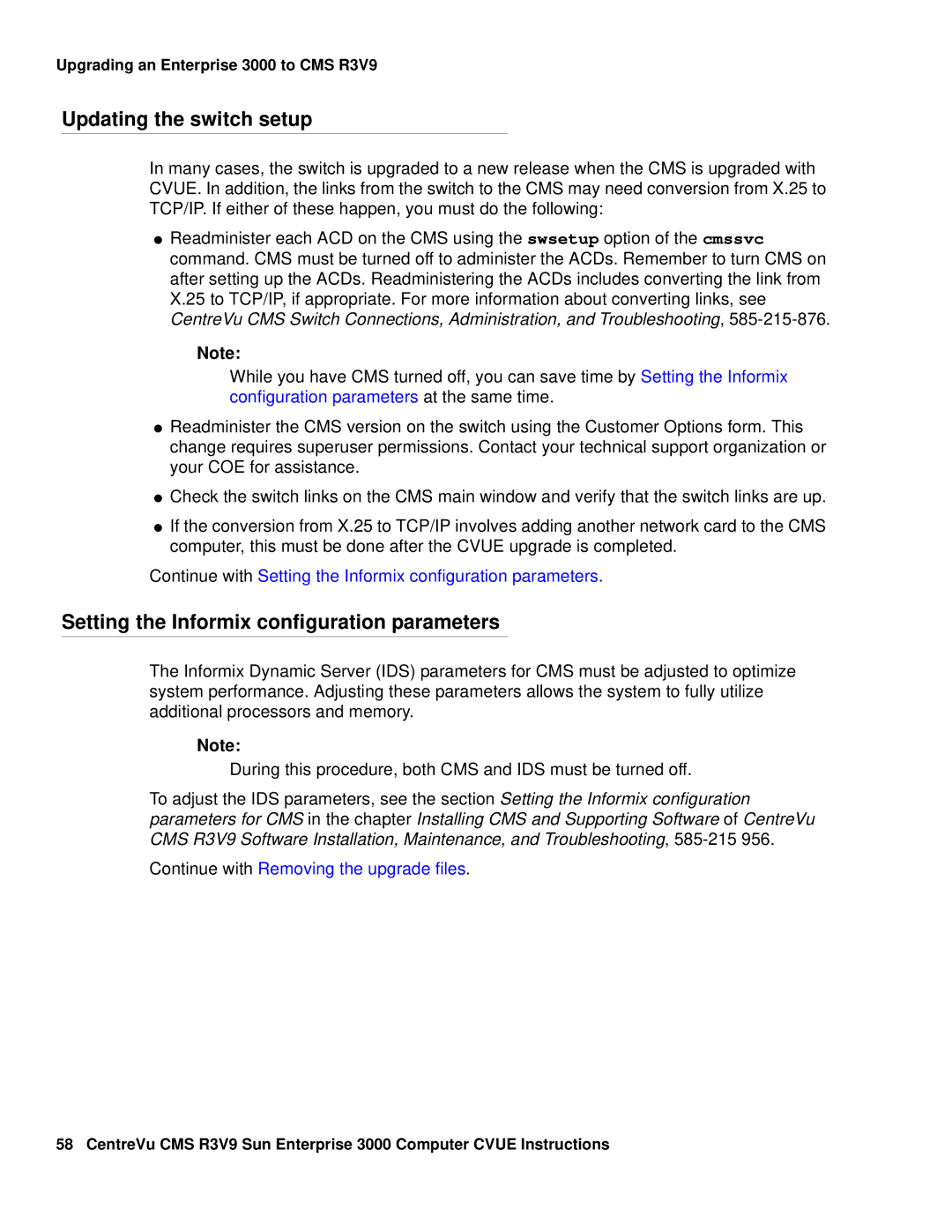Upgrading an Enterprise 3000 to CMS R3V9
Updating the switch setup
In many cases, the switch is upgraded to a new release when the CMS is upgraded with CVUE. In addition, the links from the switch to the CMS may need conversion from X.25 to TCP/IP. If either of these happen, you must do the following:
●Readminister each ACD on the CMS using the swsetup option of the cmssvc command. CMS must be turned off to administer the ACDs. Remember to turn CMS on after setting up the ACDs. Readministering the ACDs includes converting the link from X.25 to TCP/IP, if appropriate. For more information about converting links, see CentreVu CMS Switch Connections, Administration, and Troubleshooting,
Note:
While you have CMS turned off, you can save time by Setting the Informix configuration parameters at the same time.
●Readminister the CMS version on the switch using the Customer Options form. This change requires superuser permissions. Contact your technical support organization or your COE for assistance.
●Check the switch links on the CMS main window and verify that the switch links are up.
●If the conversion from X.25 to TCP/IP involves adding another network card to the CMS computer, this must be done after the CVUE upgrade is completed.
Continue with Setting the Informix configuration parameters.
Setting the Informix configuration parameters
The Informix Dynamic Server (IDS) parameters for CMS must be adjusted to optimize system performance. Adjusting these parameters allows the system to fully utilize additional processors and memory.
Note:
During this procedure, both CMS and IDS must be turned off.
To adjust the IDS parameters, see the section Setting the Informix configuration parameters for CMS in the chapter Installing CMS and Supporting Software of CentreVu CMS R3V9 Software Installation, Maintenance, and Troubleshooting,
Continue with Removing the upgrade files.
58 CentreVu CMS R3V9 Sun Enterprise 3000 Computer CVUE Instructions