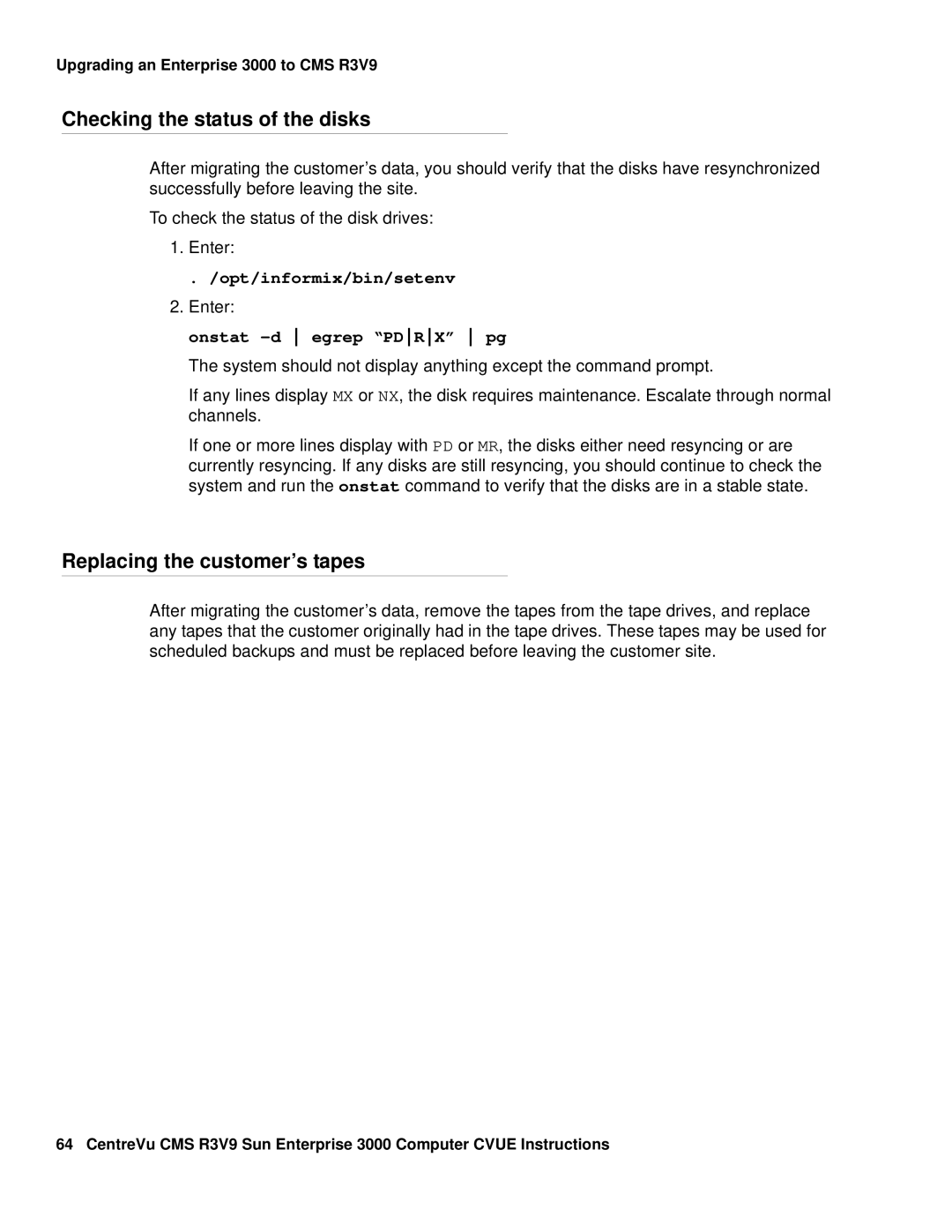Upgrading an Enterprise 3000 to CMS R3V9
Checking the status of the disks
After migrating the customer’s data, you should verify that the disks have resynchronized successfully before leaving the site.
To check the status of the disk drives:
1.Enter:
. /opt/informix/bin/setenv
2.Enter:
onstat -d egrep “PDRX” pg
The system should not display anything except the command prompt.
If any lines display MX or NX, the disk requires maintenance. Escalate through normal channels.
If one or more lines display with PD or MR, the disks either need resyncing or are currently resyncing. If any disks are still resyncing, you should continue to check the system and run the onstat command to verify that the disks are in a stable state.
Replacing the customer’s tapes
After migrating the customer’s data, remove the tapes from the tape drives, and replace any tapes that the customer originally had in the tape drives. These tapes may be used for scheduled backups and must be replaced before leaving the customer site.
64 CentreVu CMS R3V9 Sun Enterprise 3000 Computer CVUE Instructions