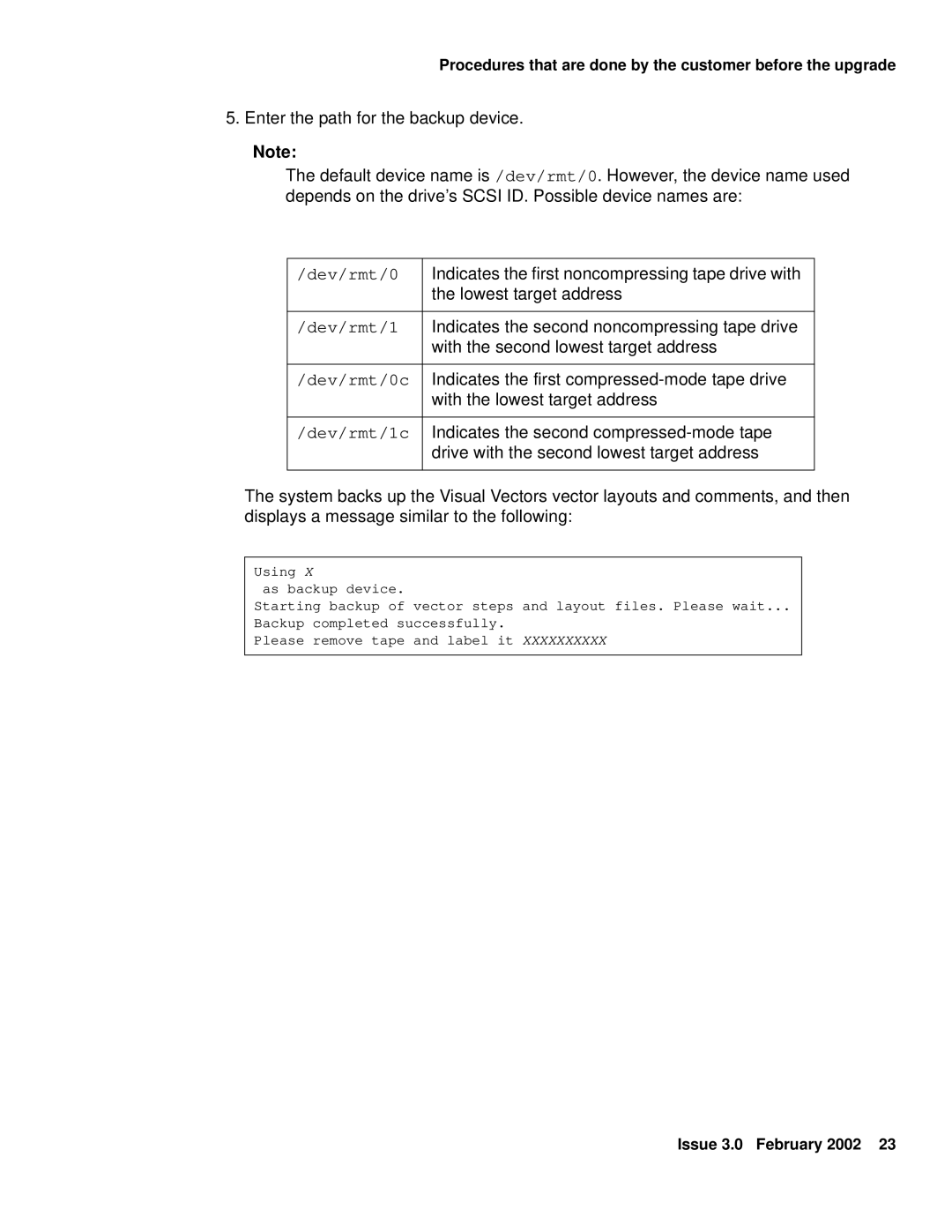Procedures that are done by the customer before the upgrade
5. Enter the path for the backup device.
Note:
The default device name is /dev/rmt/0. However, the device name used depends on the drive’s SCSI ID. Possible device names are:
/dev/rmt/0 | Indicates the first noncompressing tape drive with |
| the lowest target address |
|
|
/dev/rmt/1 | Indicates the second noncompressing tape drive |
| with the second lowest target address |
|
|
/dev/rmt/0c | Indicates the first |
| with the lowest target address |
|
|
/dev/rmt/1c | Indicates the second |
| drive with the second lowest target address |
|
|
The system backs up the Visual Vectors vector layouts and comments, and then displays a message similar to the following:
Using X
as backup device.
Starting backup of vector steps and layout files. Please wait...
Backup completed successfully.
Please remove tape and label it XXXXXXXXXX
Issue 3.0 February 2002 23