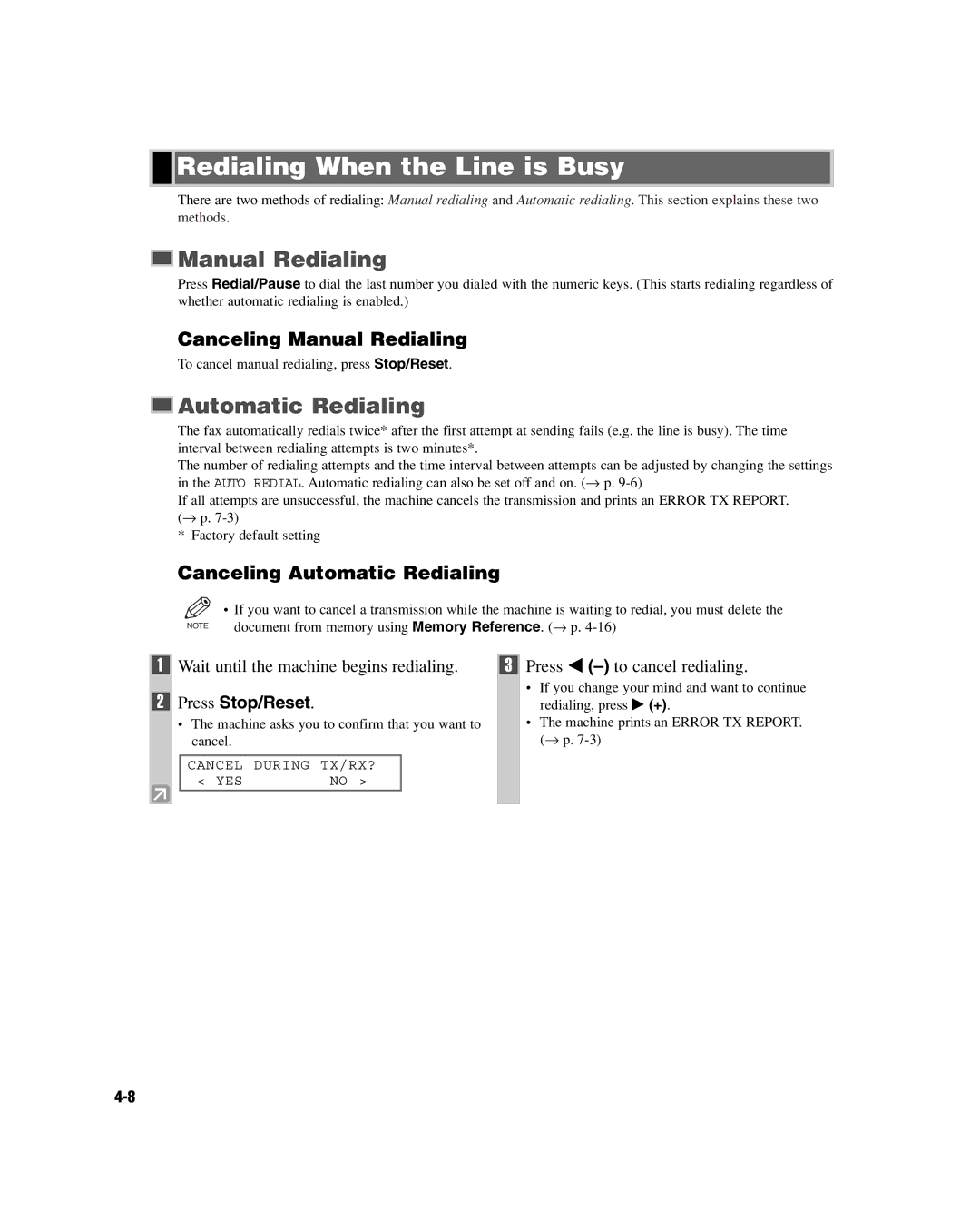Redialing When the Line is Busy
Redialing When the Line is Busy
There are two methods of redialing: Manual redialing and Automatic redialing. This section explains these two methods.

 Manual Redialing
Manual Redialing
Press Redial/Pause to dial the last number you dialed with the numeric keys. (This starts redialing regardless of whether automatic redialing is enabled.)
Canceling Manual Redialing
To cancel manual redialing, press Stop/Reset.

 Automatic Redialing
Automatic Redialing
The fax automatically redials twice* after the first attempt at sending fails (e.g. the line is busy). The time interval between redialing attempts is two minutes*.
The number of redialing attempts and the time interval between attempts can be adjusted by changing the settings in the AUTO REDIAL. Automatic redialing can also be set off and on. (→ p.
If all attempts are unsuccessful, the machine cancels the transmission and prints an ERROR TX REPORT. (→ p.
* Factory default setting
Canceling Automatic Redialing
|
| • If you want to cancel a transmission while the machine is waiting to redial, you must delete the | ||
| NOTE | document from memory using Memory Reference. (→ p. | ||
| Wait until the machine begins redialing. |
| Press 4 | |
1 | 3 | |||
2Press Stop/Reset.
•The machine asks you to confirm that you want to cancel.
CANCEL | DURING TX/RX? |
< YES | NO > |
•If you change your mind and want to continue redialing, press e (+).
•The machine prints an ERROR TX REPORT. (→ p.