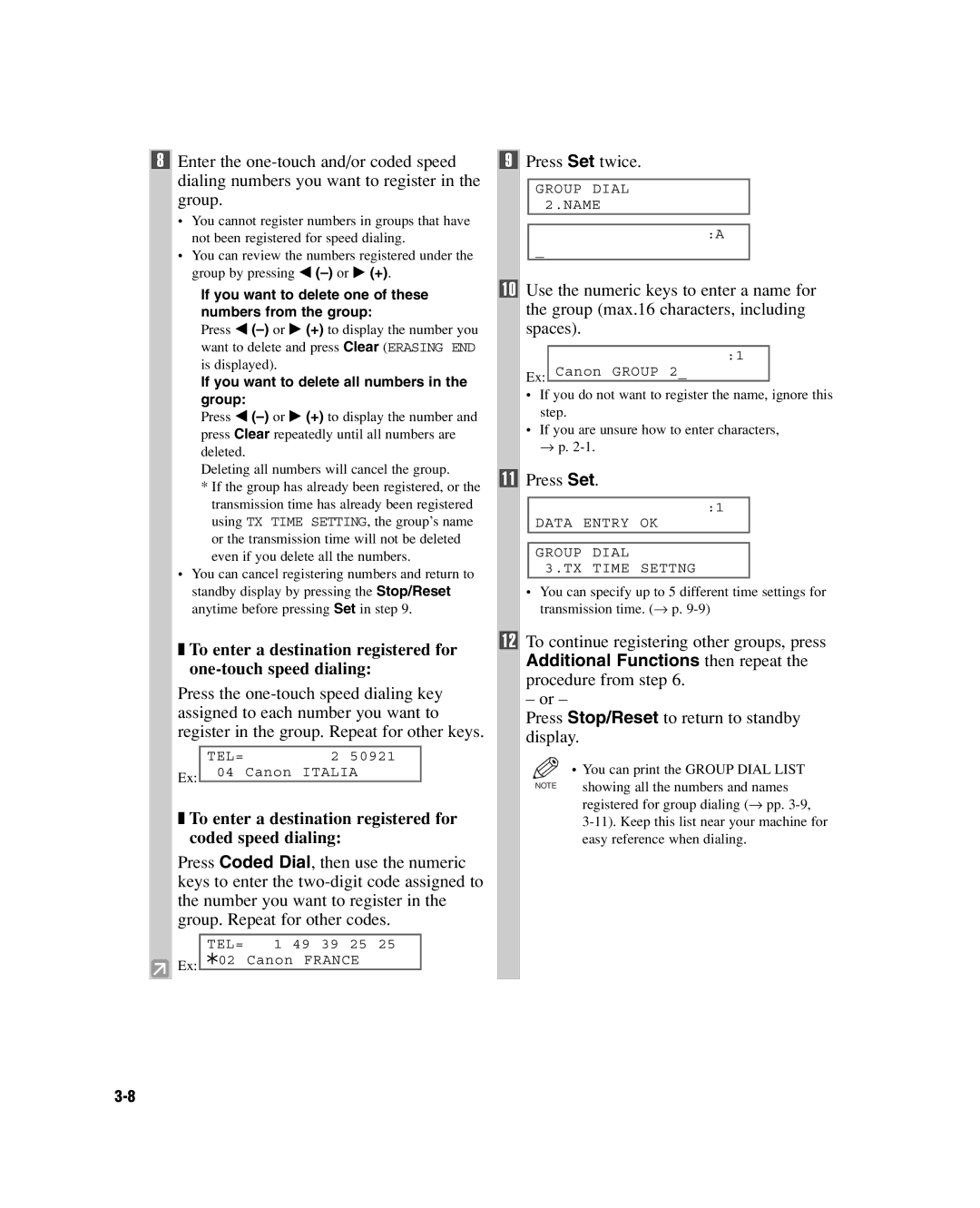8Enter the
•You cannot register numbers in groups that have not been registered for speed dialing.
•You can review the numbers registered under the group by pressing 4
If you want to delete one of these numbers from the group:
Press 4
If you want to delete all numbers in the group:
Press 4
Deleting all numbers will cancel the group.
*If the group has already been registered, or the transmission time has already been registered using TX TIME SETTING, the group’s name or the transmission time will not be deleted even if you delete all the numbers.
•You can cancel registering numbers and return to standby display by pressing the Stop/Reset anytime before pressing Set in step 9.
❚To enter a destination registered for
Press the
| TEL= | 2 50921 |
Ex: | 04 Canon | ITALIA |
|
|
❚To enter a destination registered for coded speed dialing:
Press Coded Dial, then use the numeric keys to enter the
TEL= | 1 49 39 25 25 |
Ex: A02 | Canon FRANCE |
9Press Set twice.
GROUP DIAL 2.NAME
:A
_
10Use the numeric keys to enter a name for the group (max.16 characters, including spaces).
:1
Ex: Canon GROUP 2_
•If you do not want to register the name, ignore this step.
•If you are unsure how to enter characters, → p.
11Press Set.
:1
DATA ENTRY OK
GROUP DIAL
3.TX TIME SETTNG
•You can specify up to 5 different time settings for transmission time. (→ p.
12To continue registering other groups, press
Additional Functions then repeat the procedure from step 6.
– or –
Press Stop/Reset to return to standby display.
• You can print the GROUP DIAL LIST
NOTE showing all the numbers and names registered for group dialing (→ pp.