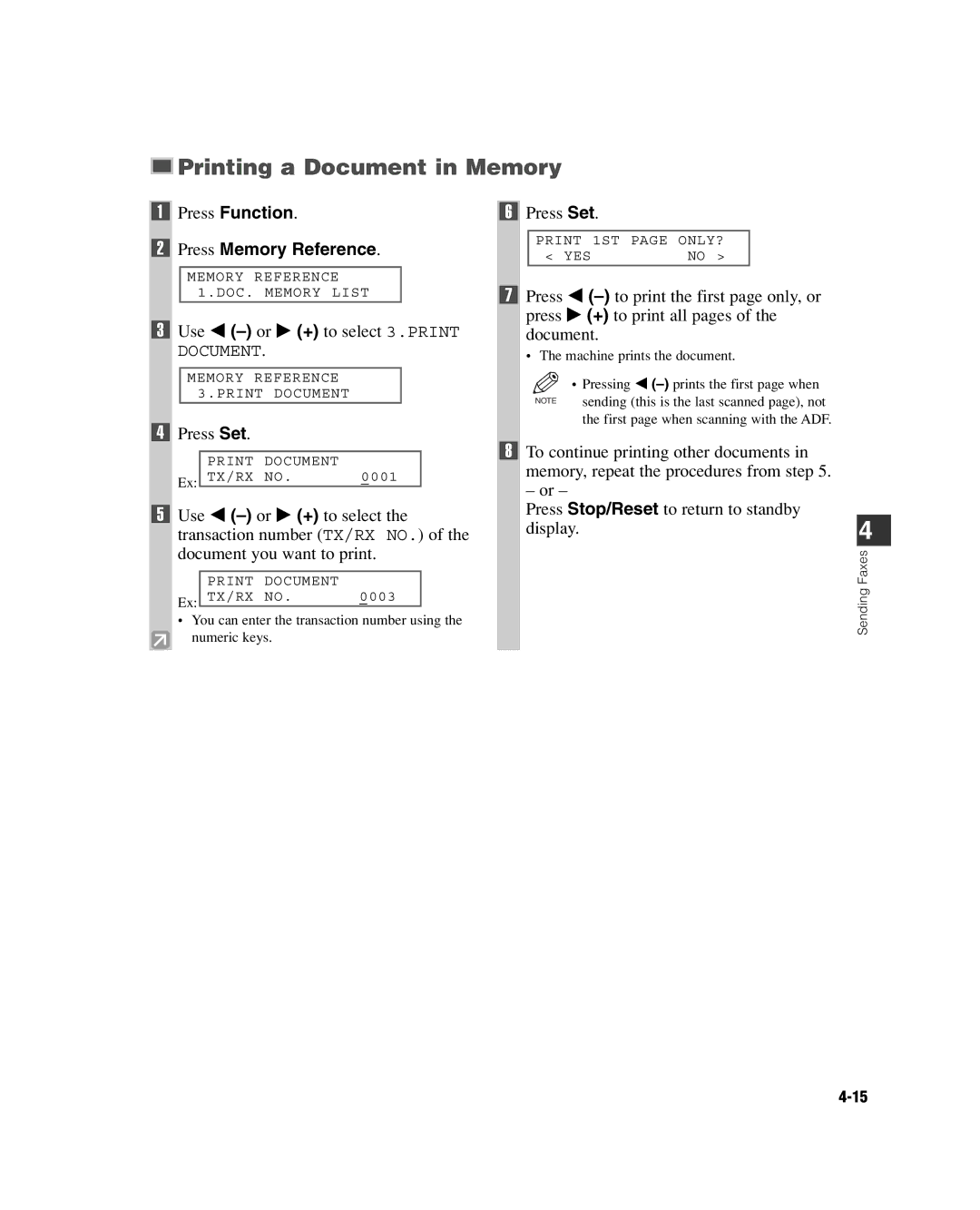Printing a Document in Memory
Printing a Document in Memory
1Press Function.
2Press Memory Reference.
MEMORY REFERENCE 1.DOC. MEMORY LIST
3Use 4 (–) or e (+) to select 3.PRINT
DOCUMENT.
MEMORY REFERENCE 3.PRINT DOCUMENT
4 Press Set.
DOCUMENT |
| |
Ex: TX/RX | NO. | 0001 |
5Use 4
DOCUMENT |
| |
Ex: TX/RX | NO. | 0003 |
• You can enter the transaction number using the numeric keys.
6Press Set.
1ST PAGE ONLY? | |
< YES | NO > |
7Press 4
• The machine prints the document.
• Pressing 4
8To continue printing other documents in memory, repeat the procedures from step 5.
– or –
Press Stop/Reset to return to standby
display.4
Sending Faxes