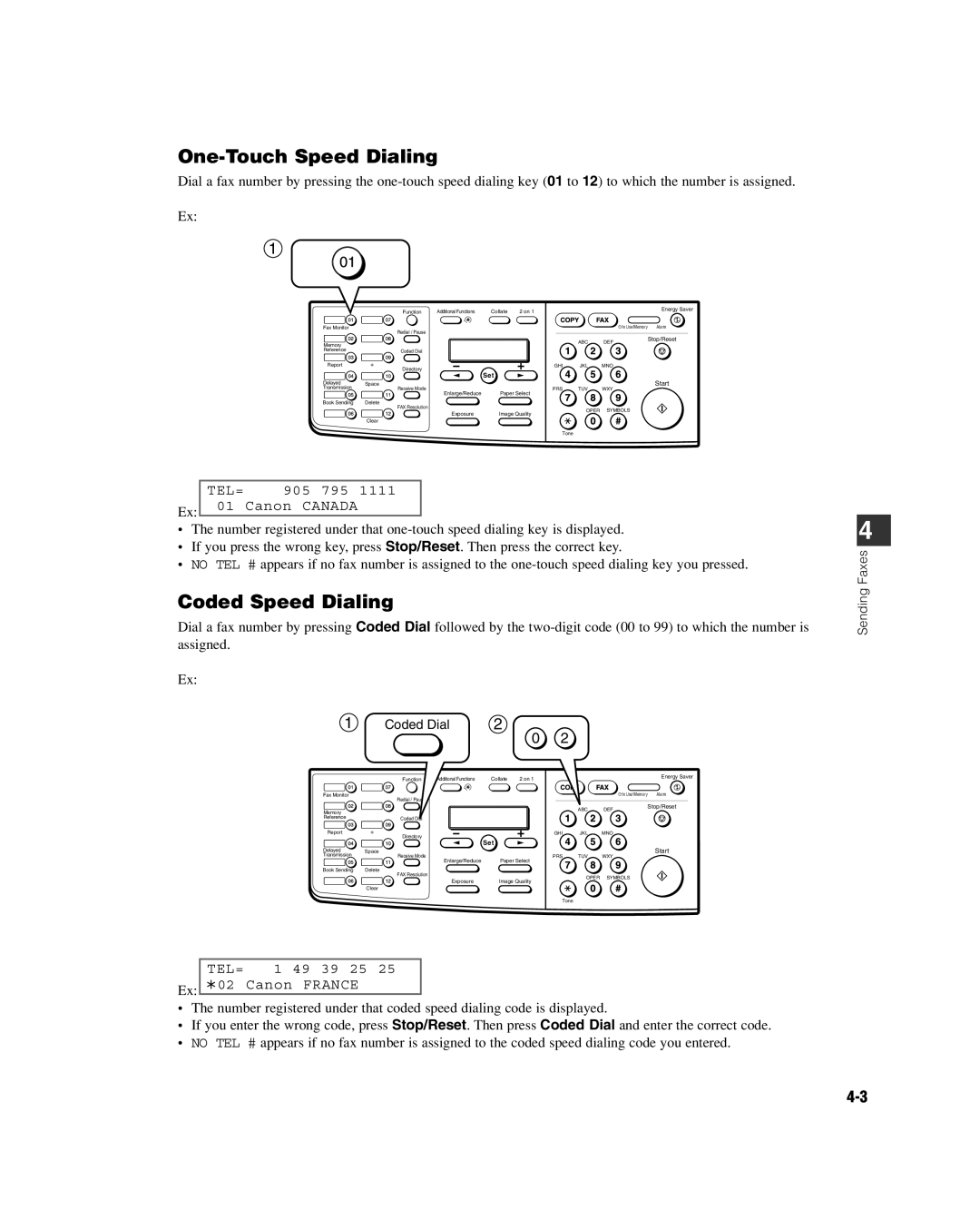One-Touch Speed Dialing
Dial a fax number by pressing the
Ex:
1
| Function | Additional Functions | Collate | 2 on 1 |
|
| Energy Saver |
|
|
|
| ||||
Fax Monitor | Redial / Pause |
|
|
|
|
| In Use/Memory Alarm |
|
|
|
|
|
|
| |
Memory |
|
|
|
| ABC | DEF | Stop/Reset |
|
|
|
|
| |||
|
|
|
|
|
|
| |
Reference | Coded Dial |
|
|
|
|
|
|
Report | + |
|
| GHI | JKL | MNO |
|
| Directory |
| Set |
|
|
|
|
|
|
|
|
|
|
| |
Delayed | Space |
|
|
|
|
| Start |
Transmission | Receive Mode | Enlarge/Reduce |
| PRS | TUV | WXY |
|
|
| Paper Select |
|
|
| ||
Book Sending | Delete |
|
|
|
|
|
|
| FAX Resolution |
|
|
| OPER | SYMBOLS | |
|
| Exposure | Image Quality | ||||
|
|
|
|
| |||
Tone
Ex:
•The number registered under that
•If you press the wrong key, press Stop/Reset. Then press the correct key.
•NO TEL # appears if no fax number is assigned to the
Coded Speed Dialing
Dial a fax number by pressing Coded Dial followed by the
Ex:
1 | Coded Dial | 2 | 0 | 2 |
|
|
| |
|
|
|
|
|
|
| ||
| Function | Additional Functions | Collate | 2 on 1 |
|
|
| Energy Saver |
|
|
|
|
| ||||
Fax Monitor | Redial / Pause |
|
|
|
|
|
| In Use/Memory Alarm |
|
|
|
|
|
|
|
| |
Memory |
|
|
|
|
| ABC | DEF | Stop/Reset |
|
|
|
|
|
| |||
Reference | Coded Dial |
|
|
|
|
|
|
|
Report | + |
|
|
| GHI | JKL | MNO |
|
| Directory |
| Set |
|
|
|
|
|
|
|
|
|
|
|
|
| |
Delayed | Space |
|
|
|
|
|
| Start |
Transmission | Receive Mode | Enlarge/Reduce | Paper Select | PRS | TUV | WXY |
| |
|
|
|
|
|
| |||
Book Sending | Delete |
|
|
|
|
|
|
|
| FAX Resolution |
|
|
|
| OPER | SYMBOLS | |
|
| Exposure | Image Quality |
| ||||
|
|
|
|
|
| |||
Clear
Tone
TEL= | 1 49 39 25 25 |
Ex: A02 | Canon FRANCE |
•The number registered under that coded speed dialing code is displayed.
•If you enter the wrong code, press Stop/Reset. Then press Coded Dial and enter the correct code.
•NO TEL # appears if no fax number is assigned to the coded speed dialing code you entered.
4
Sending Faxes