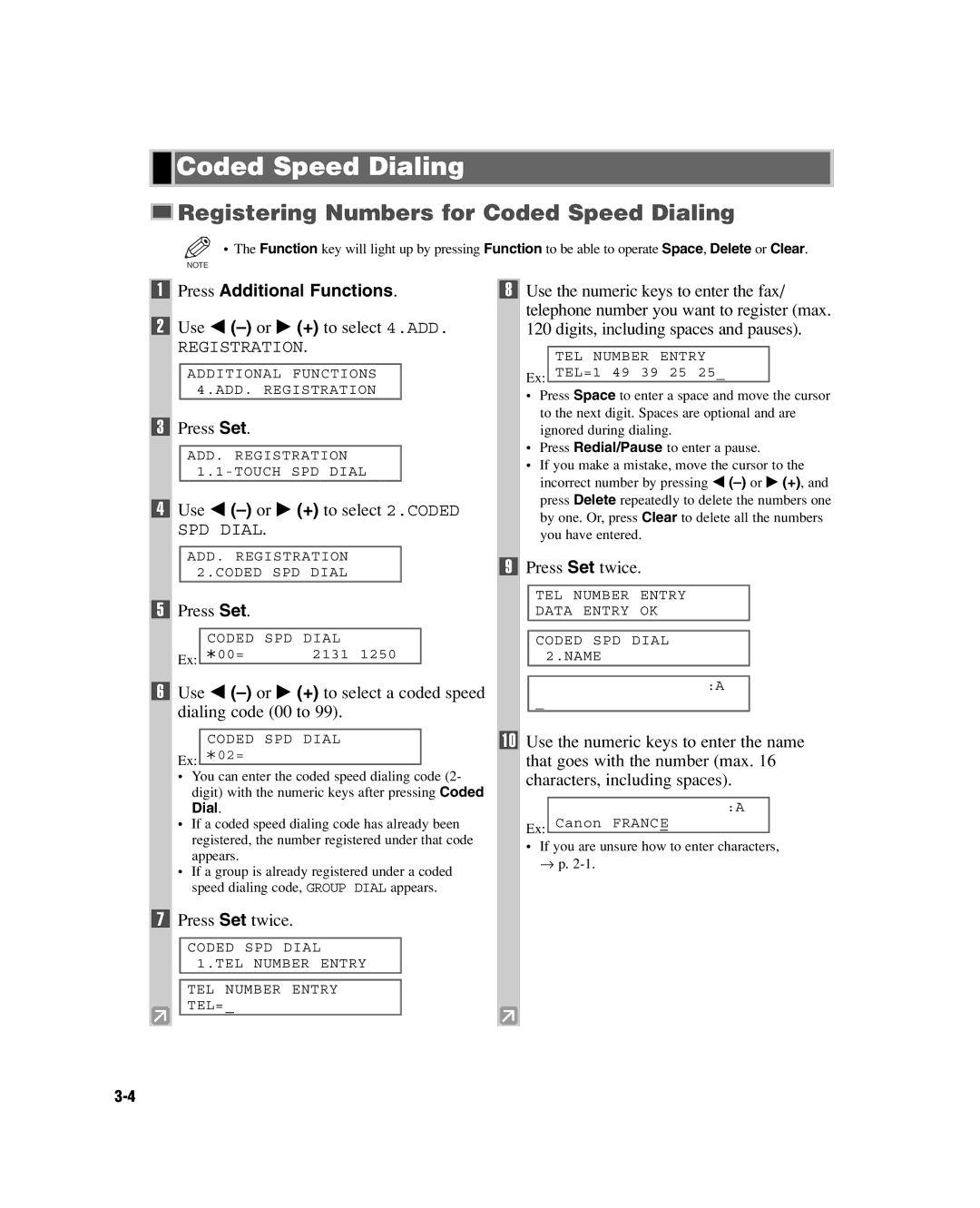Coded Speed Dialing
Coded Speed Dialing

 Registering Numbers for Coded Speed Dialing
Registering Numbers for Coded Speed Dialing
• The Function key will light up by pressing Function to be able to operate Space, Delete or Clear.
NOTE
1Press Additional Functions.
2Use 4 (–) or e (+) to select 4.ADD.
REGISTRATION.
ADDITIONAL FUNCTIONS 4.ADD. REGISTRATION
3Press Set.
ADD. REGISTRATION
4Use 4 (–) or e (+) to select 2.CODED
SPD DIAL.
ADD. REGISTRATION 2.CODED SPD DIAL
5 Press Set.
CODED SPD | DIAL |
Ex: A00= | 2131 1250 |
6Use 4 (–) or e (+) to select a coded speed dialing code (00 to 99).
8Use the numeric keys to enter the fax/ telephone number you want to register (max. 120 digits, including spaces and pauses).
Ex:
•Press Space to enter a space and move the cursor to the next digit. Spaces are optional and are ignored during dialing.
•Press Redial/Pause to enter a pause.
•If you make a mistake, move the cursor to the incorrect number by pressing 4
9Press Set twice.
TEL NUMBER ENTRY
DATA ENTRY OK
CODED SPD DIAL 2.NAME
:A
_
10Use the numeric keys to enter the name that goes with the number (max. 16 characters, including spaces).
:A
Ex: Canon FRANCE
•If you are unsure how to enter characters, → p.
7