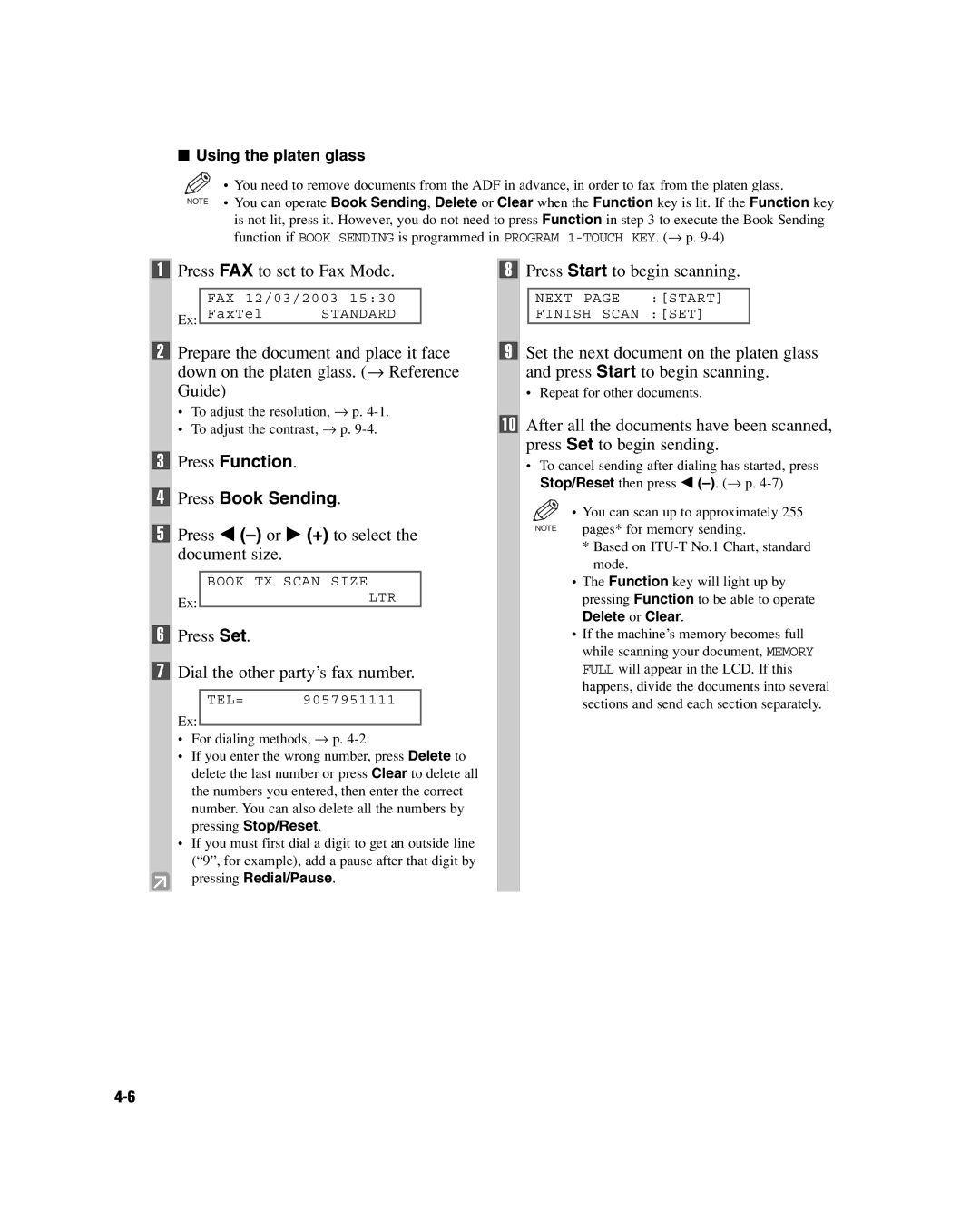■Using the platen glass
• You need to remove documents from the ADF in advance, in order to fax from the platen glass.
NOTE • You can operate Book Sending, Delete or Clear when the Function key is lit. If the Function key is not lit, press it. However, you do not need to press Function in step 3 to execute the Book Sending function if BOOK SENDING is programmed in PROGRAM
1
2
3
4
5
6
7
Press FAX to set to Fax Mode.
FAX 12/03/2003 15:30 | |
Ex: FaxTel | STANDARD |
Prepare the document and place it face down on the platen glass. (→ Reference Guide)
•To adjust the resolution, → p.
•To adjust the contrast, → p.
Press Function.
Press Book Sending.
Press 4
| BOOK TX SCAN SIZE |
Ex: | LTR |
|
Press Set.
Dial the other party’s fax number.
TEL= 9057951111
Ex:
•For dialing methods, → p. 4-2.
•If you enter the wrong number, press Delete to delete the last number or press Clear to delete all the numbers you entered, then enter the correct number. You can also delete all the numbers by pressing Stop/Reset.
•If you must first dial a digit to get an outside line (“9”, for example), add a pause after that digit by
pressing Redial/Pause.
8Press Start to begin scanning.
NEXT PAGE :[START]
FINISH SCAN :[SET]
9Set the next document on the platen glass and press Start to begin scanning.
• Repeat for other documents.
10After all the documents have been scanned, press Set to begin sending.
•To cancel sending after dialing has started, press Stop/Reset then press 4
| • You can scan up to approximately 255 |
NOTE | pages* for memory sending. |
*Based on
•The Function key will light up by pressing Function to be able to operate
Delete or Clear.
•If the machine’s memory becomes full while scanning your document, MEMORY FULL will appear in the LCD. If this happens, divide the documents into several sections and send each section separately.