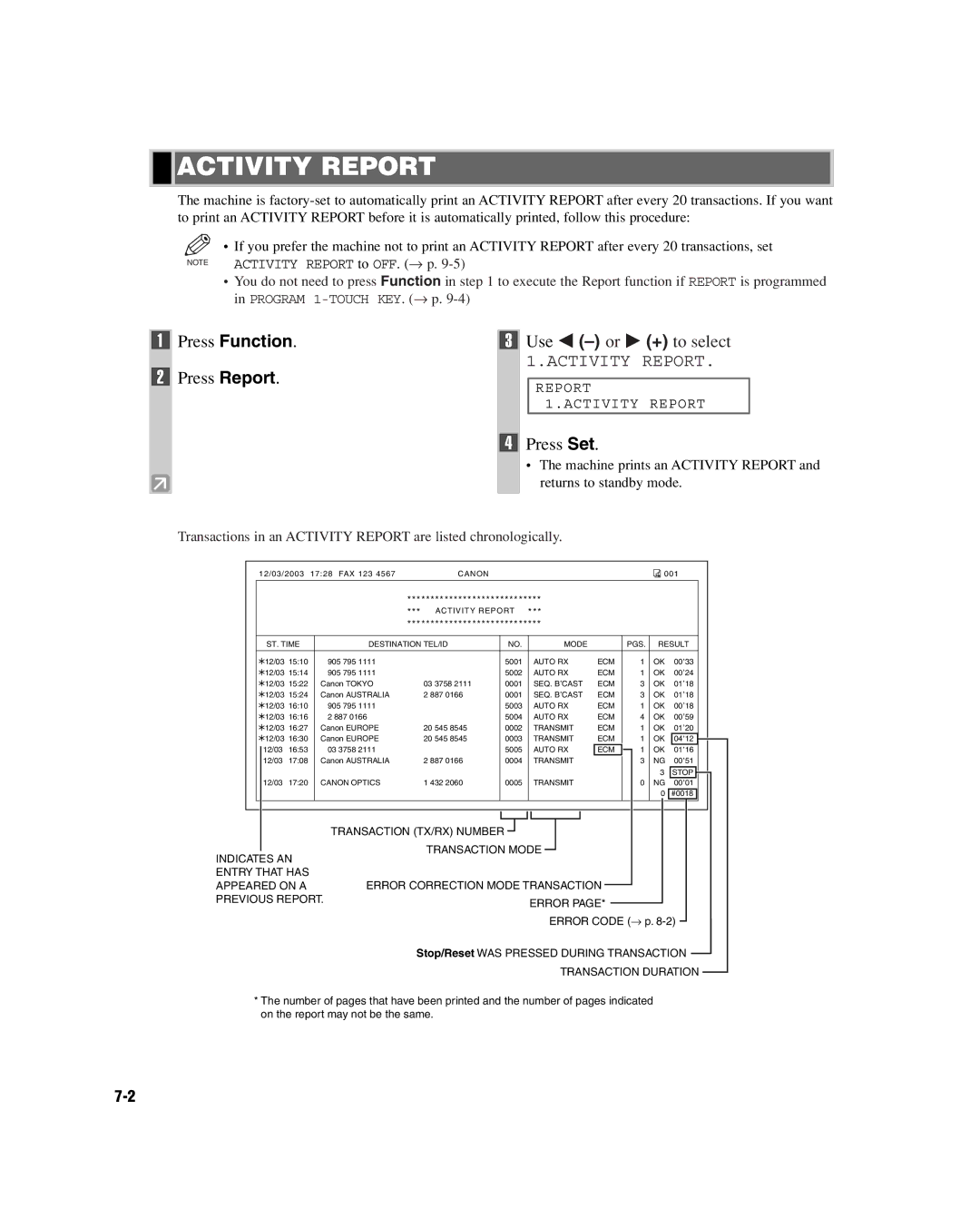ACTIVITY REPORT
ACTIVITY REPORT
The machine is
• If you prefer the machine not to print an ACTIVITY REPORT after every 20 transactions, set
NOTE | ACTIVITY REPORT to OFF. (→ p. |
|
•You do not need to press Function in step 1 to execute the Report function if REPORT is programmed in PROGRAM
1 | Press Function. | 3 | Use 4 | |||
| Press Report. |
| 1.ACTIVITY | REPORT. | ||
2 |
|
|
|
|
| |
|
| REPORT |
|
| ||
|
|
|
|
|
| |
|
|
|
| 1.ACTIVITY | REPORT |
|
|
|
| Press Set. |
|
| |
|
| 4 |
|
| ||
|
|
| • The machine prints an ACTIVITY REPORT and | |||
|
|
|
| returns to standby mode. | ||
|
|
|
|
|
|
|
Transactions in an ACTIVITY REPORT are listed chronologically.
12/03/2003 17:28 FAX 123 4567 | CANON | 001 |
|
| ***************************** |
|
|
|
|
|
|
| ||||
|
| *** | ACTIVITY REPORT | *** |
|
|
|
|
|
|
| ||
|
| ***************************** |
|
|
|
|
|
|
| ||||
|
|
|
|
|
|
|
|
|
|
|
| ||
ST. TIME | DESTINATION TEL/ID | NO. |
| MODE |
| PGS. | RESULT | ||||||
|
|
|
|
|
|
|
|
|
|
|
|
| |
A12/03 15:10 | 905 795 1111 |
| 5001 |
| AUTO RX | ECM | 1 | OK | 00,33 |
| |||
A12/03 15:14 | 905 795 1111 |
| 5002 |
| AUTO RX | ECM | 1 | OK | 00,24 |
| |||
A12/03 15:22 | Canon TOKYO | 03 3758 2111 | 0001 |
| SEQ. B,CAST | ECM | 3 | OK | 01,18 |
| |||
A12/03 15:24 | Canon AUSTRALIA | 2 887 0166 | 0001 |
| SEQ. B,CAST | ECM | 3 | OK | 01,18 |
| |||
A12/03 16:10 | 905 795 1111 |
| 5003 |
| AUTO RX | ECM | 1 | OK | 00,18 |
| |||
A12/03 16:16 | 2 887 0166 |
| 5004 |
| AUTO RX | ECM | 4 | OK | 00,59 |
| |||
A12/03 16:27 | Canon EUROPE | 20 545 8545 | 0002 |
| TRANSMIT | ECM | 1 | OK | 01,20 |
| |||
A12/03 16:30 | Canon EUROPE | 20 545 8545 | 0003 |
| TRANSMIT | ECM | 1 | OK |
|
| 04,12 |
| |
|
|
| |||||||||||
12/03 | 16:53 | 03 3758 2111 |
| 5005 |
| AUTO RX | ECM | 1 | OK |
|
| 01,16 |
|
12/03 | 17:08 | Canon AUSTRALIA | 2 887 0166 | 0004 |
| TRANSMIT |
| 3 | NG | 00,51 |
| ||
|
|
|
|
|
|
|
|
| 3 |
| STOP |
| |
12/03 | 17:20 | CANON OPTICS | 1 432 2060 | 0005 |
| TRANSMIT |
| 0 | NG | 00,01 |
| ||
|
|
|
|
|
|
|
|
| 0 | #0018 |
| ||
|
|
|
|
|
|
|
|
|
|
|
|
|
|
| TRANSACTION (TX/RX) NUMBER |
INDICATES AN | TRANSACTION MODE |
| |
ENTRY THAT HAS |
|
APPEARED ON A | ERROR CORRECTION MODE TRANSACTION |
PREVIOUS REPORT. | ERROR PAGE* |
| |
| ERROR CODE (→ p. |
Stop/Reset WAS PRESSED DURING TRANSACTION
TRANSACTION DURATION
*The number of pages that have been printed and the number of pages indicated on the report may not be the same.