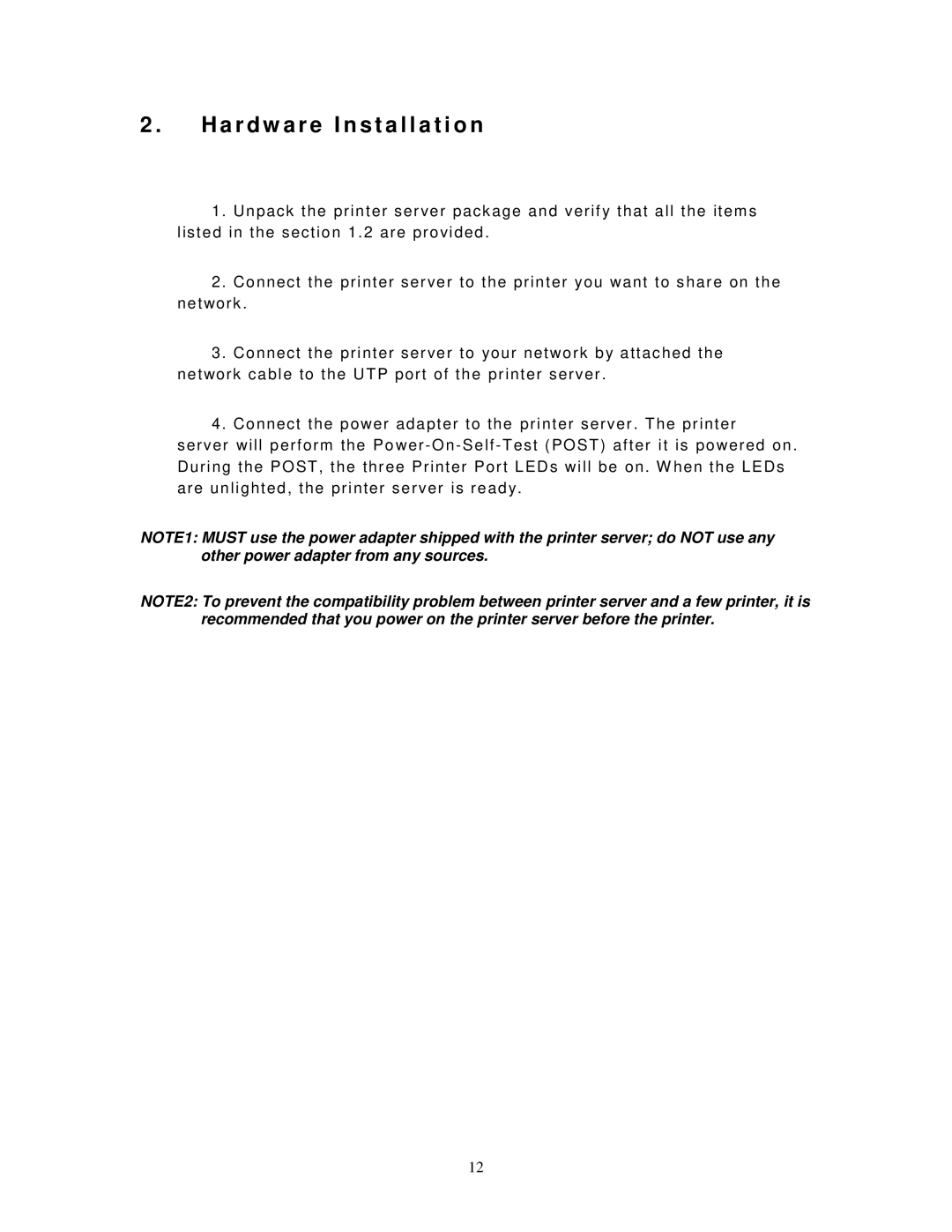2 . H a r d w a r e I n s t a l l a t i o n
1 . Unpack the pr inter ser ver pack age and verif y that all the item s listed in the s ec tion 1 . 2 ar e pr ovided .
2 . Connect the pr inter ser ve r to the pr inter you want to s har e on the network .
3 . Connect the pr inter ser ver to your network b y attac hed the network cable to the UT P por t of the pr inter ser ver .
4 . Connect the power adapter to the pr inter ser ver . T he pr inter
ser ver will perform the Po wer - O n - Self - T est ( PO ST ) after it is powered on . Dur ing the PO ST , the thr ee Pr inter Por t LEDs will be on . W hen the LEDs are unlighted, the pr inter ser ver is r ead y.
NOTE1: MUST use the power adapter shipped with the printer server; do NOT use any other power adapter from any sources.
NOTE2: To prevent the compatibility problem between printer server and a few printer, it is recommended that you power on the printer server before the printer.
12