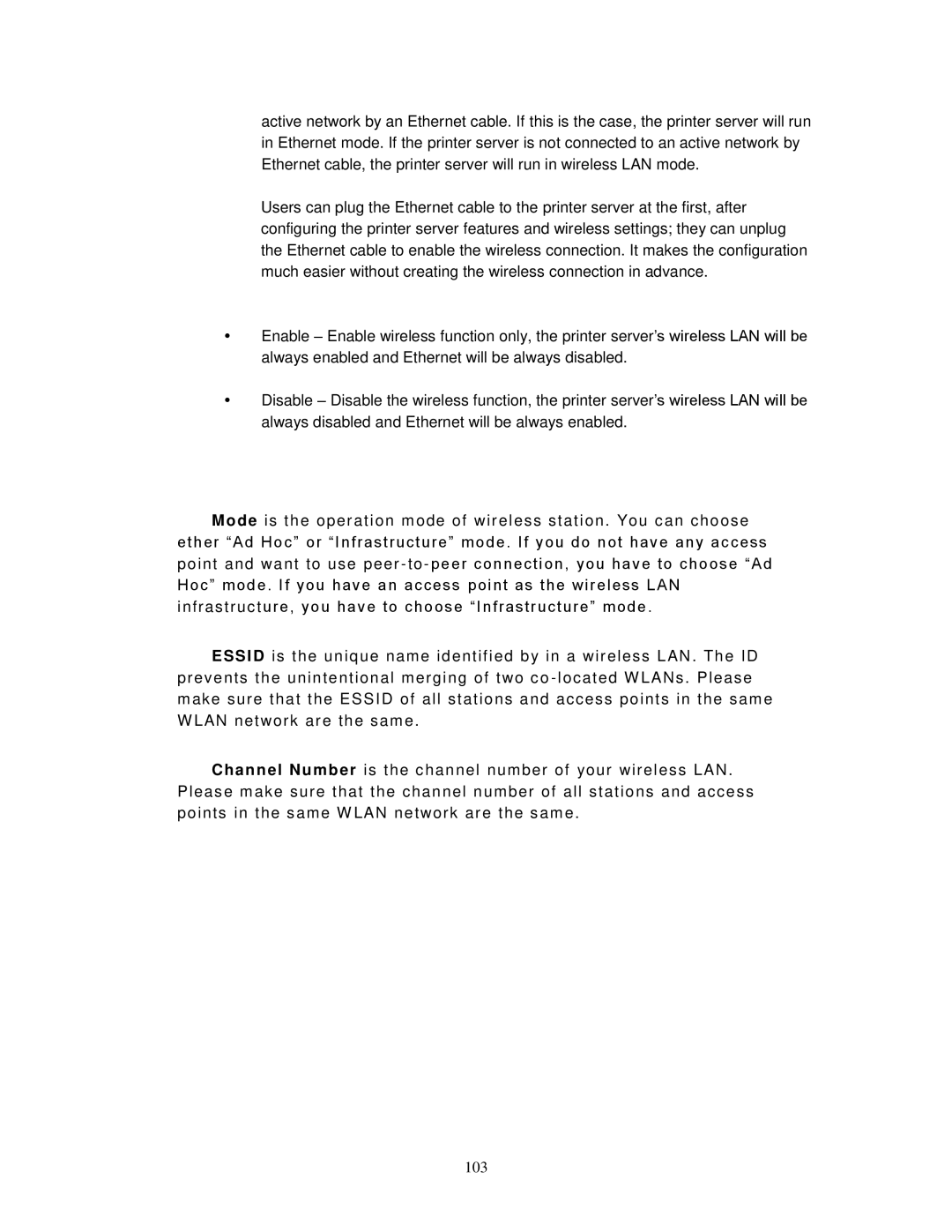active network by an Ethernet cable. If this is the case, the printer server will run in Ethernet mode. If the printer server is not connected to an active network by Ethernet cable, the printer server will run in wireless LAN mode.
Users can plug the Ethernet cable to the printer server at the first, after configuring the printer server features and wireless settings; they can unplug the Ethernet cable to enable the wireless connection. It makes the configuration much easier without creating the wireless connection in advance.
Enable – Enable wireless function only, the printer server’s wireless LAN will be always enabled and Ethernet will be always disabled.
Disable – Disable the wireless function, the printer server’s wireless LAN will be always disabled and Ethernet will be always enabled.
M o d e is the oper at ion m ode of wir eless s tation . You c an c hoos e ether “ Ad Hoc” or “ Infrastr uctur e” m ode . If you do not have an y ac cess point and want to use peer - to - peer c onnection, you have to choose “Ad Hoc” m ode . If you have an access point as the wir eless LAN
infrastr uc t ur e, you have to c hoos e “ Infr astr uc tur e” m ode .
E S SI D is the unique nam e identified b y in a wir eless LAN . T he ID prevents the unintentional m er ging of two c o - located W LANs . Please m ak e sur e that the ESSID of all stations and acc ess points in the s am e W LAN network ar e the sam e .
Channel Number is the c hannel num ber of your wir eless LAN . Pleas e m ak e s ure that the c hannel num ber of all stations and acc ess points in the s am e W LAN network ar e the s am e .