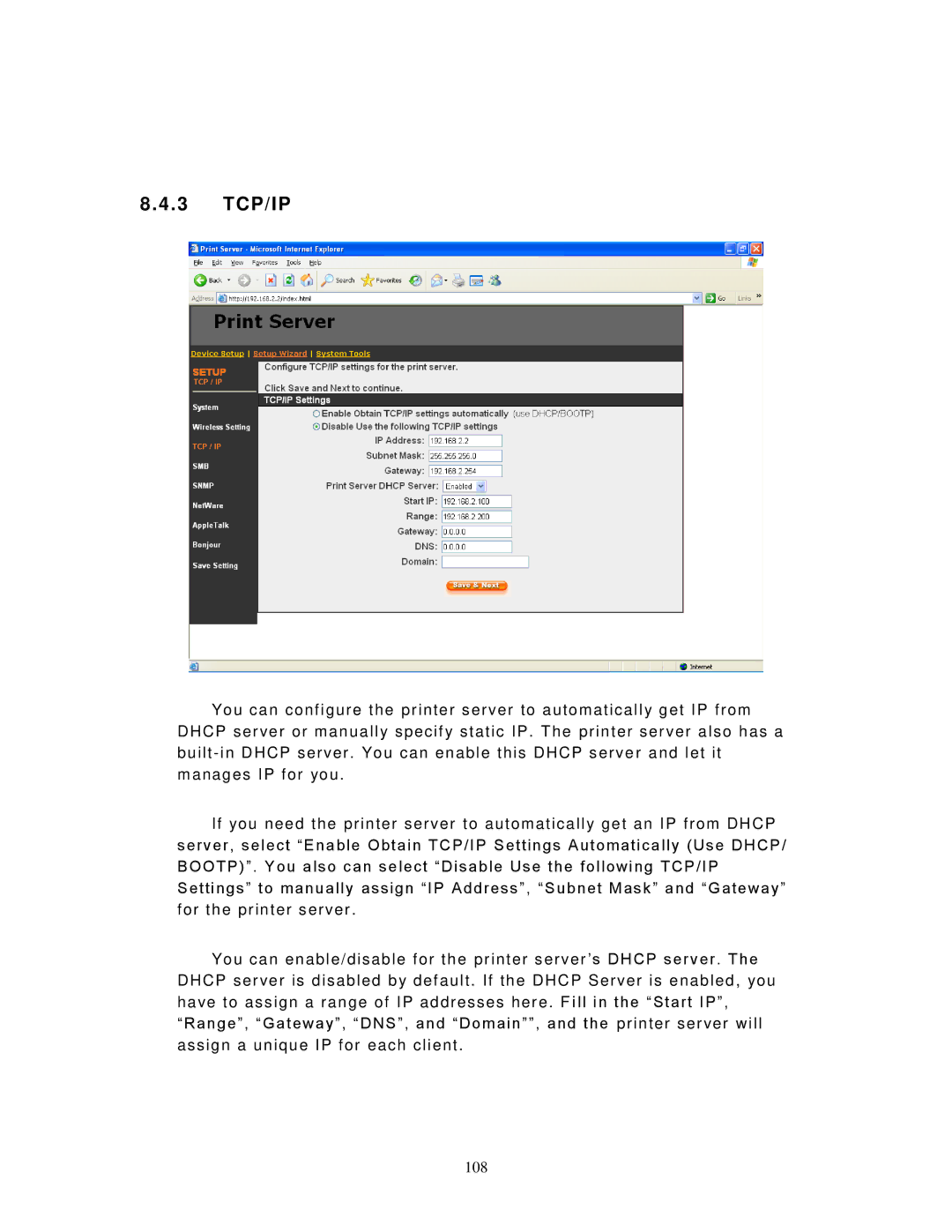8.4.3 TCP/IP
You can configure the pr inter s er ver to autom aticall y get IP from
DHCP s er ver or m anuall y s pec if y s tatic IP . T he pr inter s er ver als o has a built - in DHCP ser ver . You can enable this DHCP s er ve r and let it
m anages IP for you .
If you need the pr inter ser ver to autom atically get an IP from DHCP ser ver, select “ Enable Obtain T CP/IP Settings Autom atic all y ( Use DHCP/ BOOT P) ” . You als o c an s elec t “ Dis able Use the f ollowing T CP/IP Settings” to m anuall y ass ign “ IP Address ”, “ Subnet Mask ” and “G atewa y” for the pr inter s er ver .
You can enable/dis able for the pr inter s er ver ’s DHCP s er ver . T he DHCP s er ver is dis abled b y def ault . If the DHCP Ser ver is enabled, you have to ass ign a r ange of IP addr esses her e . F ill in the “ Start IP” , “Range” , “ Gatewa y”, “ DNS” , and “Dom ain””, and the pr inter s er ver will ass ign a unique IP for eac h client .
108