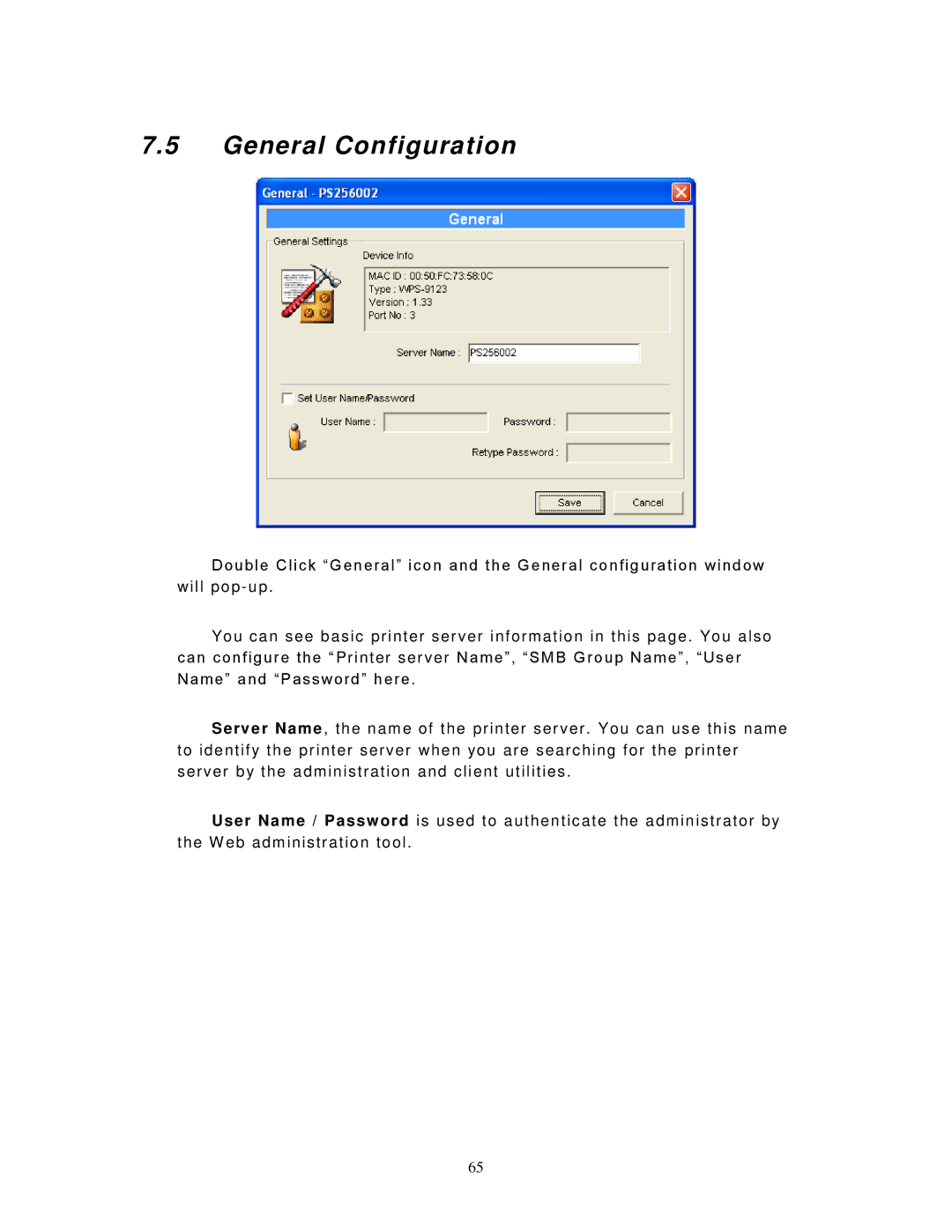7.5General Configuration
Double Click “General” ic on and the G ener al configuration window will pop - up .
You can see bas ic pr inter s er ver inform ation in this page . You als o can c onf igur e the “ Printer s er ver Nam e”, “ SMB Gr oup Nam e”, “Us e r Nam e” and “ Pass word” her e .
Server Name , the nam e of the pr inter s er ver . You can us e this nam e to identif y the pr inter ser ver when you are s earc hing for the pr inter
ser ver b y the adm inis tration and client utilities .
User Name / Password is used to authen tic ate the adm inis trator by the W eb adm inistr ation tool .
65