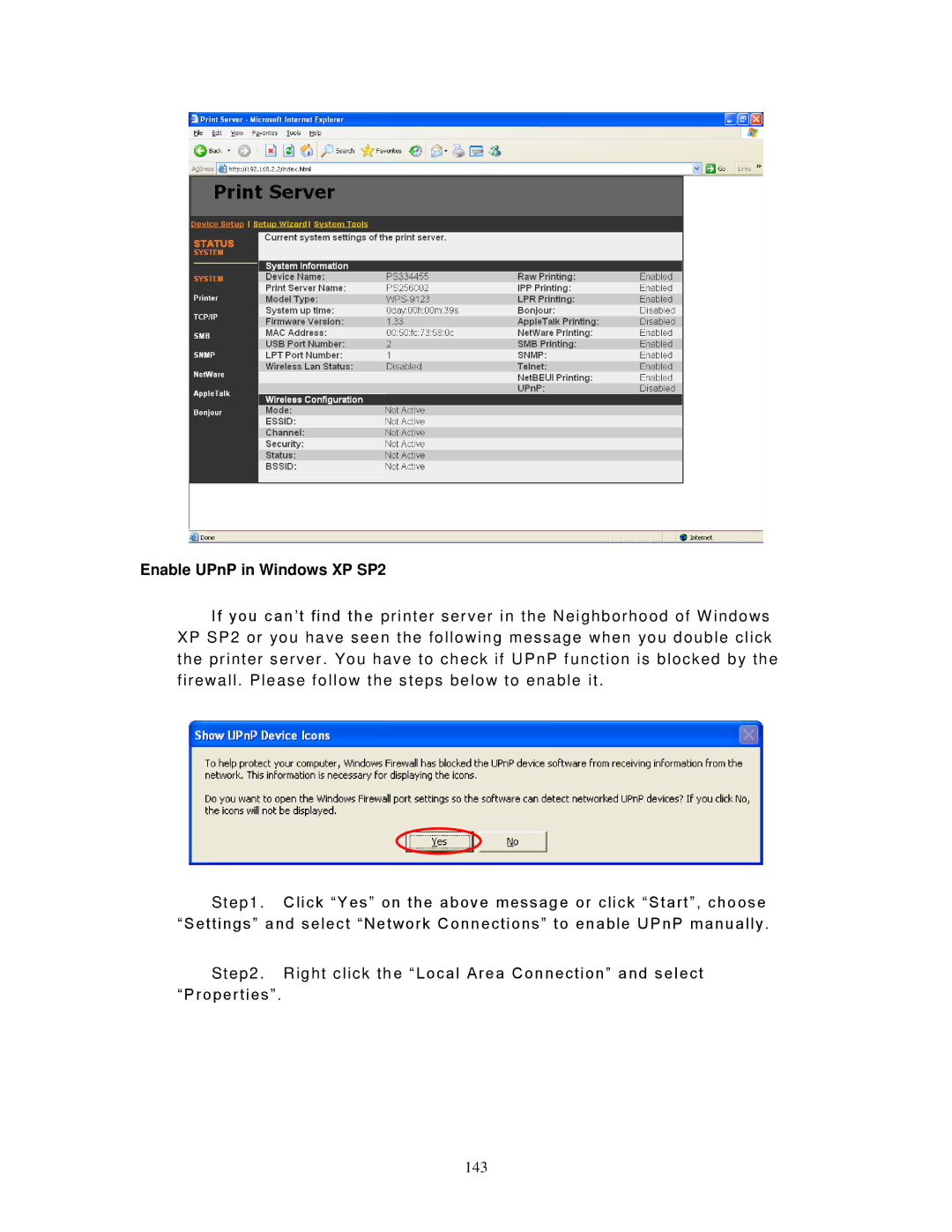Enable UPnP in Windows XP SP2
If you c an’t find the pr inter s er ver in the Neighbor hood of W indows XP SP2 or you have s een the following m essage when you double click the pr inter s er ver . You have to c heck if UPnP f unc tion is block ed b y the firewall . Pleas e follow the s teps below to enable it .
Step1 . Click “ Yes” on the above m essage or click “ Start”, choose “Settings” and s elec t “ Network Connections ” to enable UPnP m anuall y.
Step2 . Right c lick th e “ Local Area Connection” and s elect “Pr oper ties” .
143